Trying to align leaves with pre-existing UV map
 Rakuda
Posts: 931
Rakuda
Posts: 931
I have this mesh aligned with a background UV map image. I try to export the map but no matter what I do, it rearranges the mesh when making a UV Map in the UV window. This is even if the mesh is united as a single oblect. There is no integrity at all as to where the mesh is placed. They are even in many cases distorted.
What I wonder is if there is a way to load the same image into the UV Map window instead so that I can align the meshes with the actual UV map?
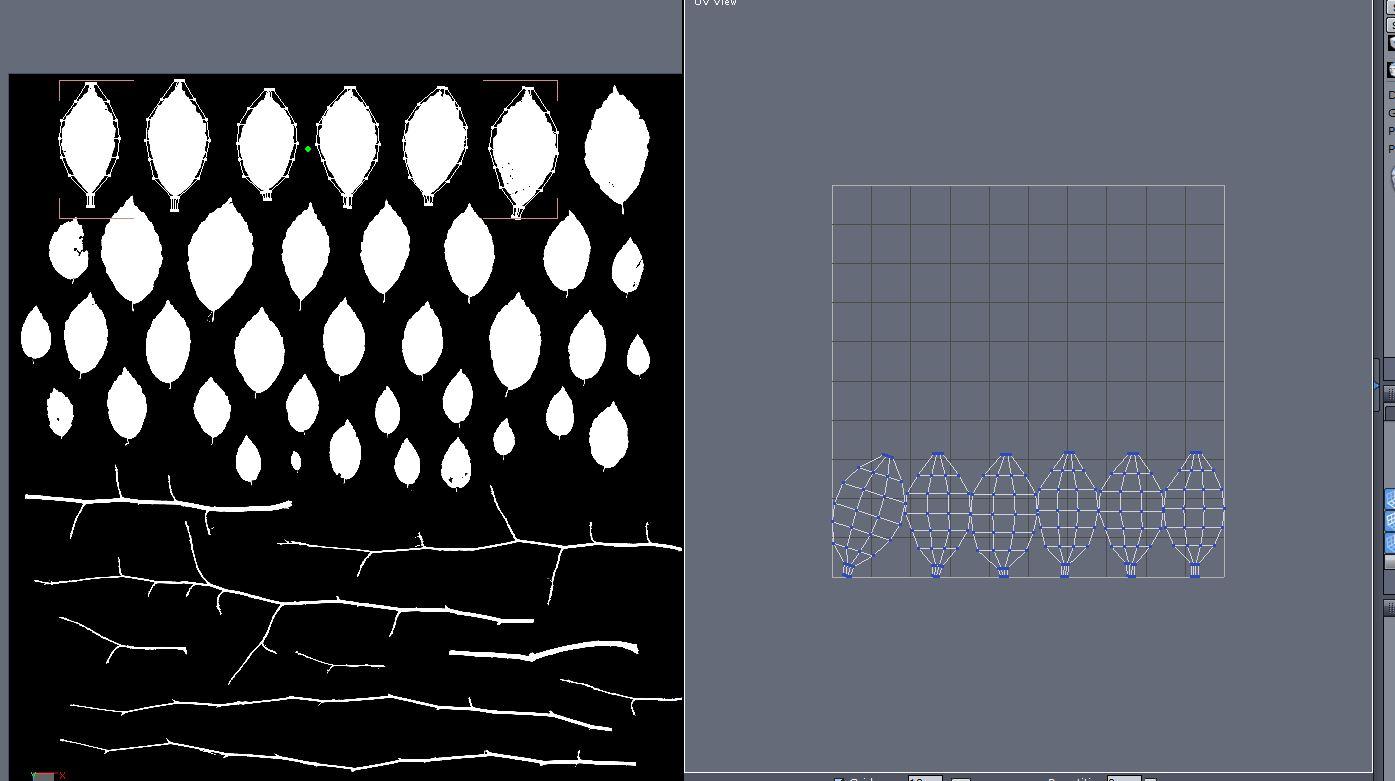


leaves.JPG
1395 x 781 - 115K
Post edited by Rakuda on


Comments
I know how to do this in Carrara, make the UV image the diffuse colour ( or use the diffuse map if it matches) and work in textured view selecting and moving your islands around but don't know if that works in Hexagon
just posting in case it does
On the material window you have a Texture Image box, browse for the image there, then tick the Texture box in the UVmap window.
Edit - You also have to tick the Flip Vertically box in the material tab. Hope this helps :)
Absolutely Smashing! Thanks for the clue @WeeDangerousJohn
In your art package you may have to give it a feather edge, one or two pixels. So the texture is slightly bigger than the map, you sometimes see the background colour on the edge.
Glad I was able to help :)
The alpha mask that I had worked pretty well. I don't see much in the way of issues with the edges. Now, I just need to work on the geometry and give the stems a little tweak, put a little curvature on the leaves and maybe fold a bit at the center, but the map itself works great.
Been too long since I dropped into this Hexagon Discussion!
Thanks again!