Daz Props to Blender Problem
Has anyone tried to send Daz props (multiple ones, perhaps a scene) to blender using the bridge?
I know there is a scaling difference, which I don't mind. The real problem is that the positions of objects are messed up.
As shown in the screenshots, the street lights are supposed to be close to the edge of the road, whereas after I use DaztoBlender, some lights are more in the center of the road. This becomes a real headache in more complicated scenes. Sometimes the windows are misplaced inside the buildings, etc.
I tried changing the scale unit in blender to centimeter but it didn't help. I also tried to export as fbx and it gave me the same problem. Exporting as obj can keep the scaling and positions perfectly, but it does not keep the material settings. It'll be a big pain to fix every object's material one by one.
Any help is appreciated. Thanks!
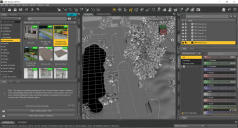
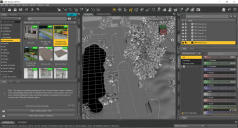
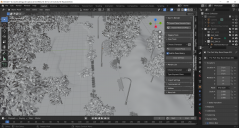
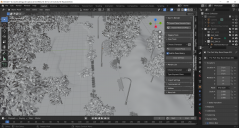


Comments
I dont use Blender Official Brifge right now , but using Diffeo I dont have any problem even with complex scenes . Try it using Diffeo
Yep, second that, I have not run into any problems using Diffeomorphic...it's just a god send tbh.
Sorry for the confusion! You are trying to export a scene and not a single asset. This is not yet integrated into the new Bridge, but will be available through the Environment Asset Type, once it is ready.
I think I see the problem. I tried exporting two props (lamp and base) separately, but the location issue was still there. The objects in Daz have their own pivot points. After importing to blender, the pivot points were all changed to the center of the objects, while the coordinate numbers were kept the same. As a result, many objects have different locations because of the shifting of the pivot points.
I'll try diffeo but I hope the bridge will be able to handle it. Thanks.
Thanks! Trying it now
Indeed. It worked for me. Thanks!