Diffeomorphic
Hi, I am new to the Daz to Blender thing and tried the Daz to Blender Bridge which I never was able to get running properly. Then I installed Diffeomorphic and got the result in the attached Screenshot. I am sure it's just a small adjustment, but I cannot seem to find out what needs to be changed.
While moving the figure in shading mode (cycles) the textures are there. It's just this blue overlay that I need to get rid off.
Thanks
Erich
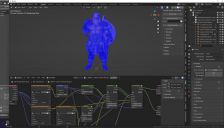
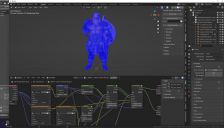
Screenshot (13).png
2232 x 1273 - 768K


Comments
In blender the "solid" shading uses the viewport material color by default, that has nothing to do with the render materials. To get a viewport preview of the render materials you need to use the "material preview" or "rendered" shading.
You've turned on "Face Orientation" under Viewport Overlays.
Thank you, that's it. Now it works :-)
Small tip: If you set the alpha value of "Face Orientation Front" to 0 (zero) under preferences/themes, you will only notice 'flipped' faces in red, not the blue faces . I have that option always on and disable this feature only when working with DAZ style hair. This helps you to identify the direction of any normals. Misaligned normals will lead to, e.g, wrong bevels or shader glitches, suspicious holes and so on...
@SDev Thankk, not a small tip at all :) It absolutely burns a pattern into my retinas, even when nothing is wrong.
Haha, thanks, but kudos to Chipp Walters (KitOps & various other addons), who gave me this tip in one of his videos :)