Hexagon and Back Again
Hi....I have this wrestling outfit which I really like, however one portion is more than what I need for my characters using the suits. I'm trying to think of how I might be able to modify it.
1) I found a youtube tutorial showing how to take an object, send to hexagon, and bring it back again. I'm assuming this process only effects this instance of the mesh and not the original?
2) If I can figure out how to smooth, delete parts if I need to, connect parts, and send it back to Daz, will this mess up the UV?
I did look to see if the product had a bulge morph and I don't see one. I did apply a bulge morph to it, but it didn't help. Parts went away and parts didn't. Area looked weird afterward.
Thinking about what is possible and being able to do it is two entirely different things.
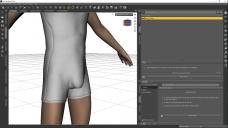
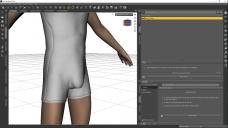
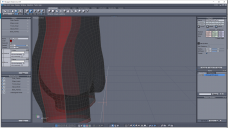
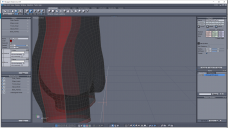


Comments
1) Are you trying to make a morph? The created morph file is separate from the mesh but stored at its location in the data folders.
2) For morphs, "no" deleting/adding mesh. Just move the mesh around.
Deleting parts of the mesh does not normally mess up the UV.
Connecting parts will definitely zap the UV.
If you make any 'real' changes to the mesh, you can start the making of clothing process over again in D/S. Save the new clothing to a different folder than the original one so that the original one does not get overwritten. n.b. You would also have to remake any pJCMs, etc. that the clothing requires to look nice when the figure is posed.
Bulge morphs are usually with the figure [if available], not the clothing. The bulge is projected into the clothing.
1) I wasn't trying to make a morph. I don't even know how to do that...let alone any of this other stuff really. The net result I wanted was to smooth it out or at least make it way less noticable.
2) I'll try to go the morph route (the video I'm watching is doing that anyway) and move things around without deleting anything. I'll see how that works out. As far as the bulge with the figure, the reason why I thought clothes is that I have a bathing suit with a bulge morph so I transfer the settings from the bathing suit onto the wrestling suit. Either way it really didn't give me the results I was hoping for.
The morph worked. I had to play around quite a bit to even make a simple change, but I'm fine with it. I would post a pic, but it isn't evened out and I am embarrassed about the quality of the patch job I did, but it will work for what I need.
Thanks!
Okay. One could bring both clothing pieces into Hexagon, then morph the wrestling suit, in D/S have the wrestling suit selected, transfer the morph wrestling suit back to D/S. Make the morph, test the morph. If like, zero the morph and Save it, File > Save as > ... morph asset.
Or ... you know I do have a rather popular product that I recently moved over to Rendersity freebies {link in siggie} that will put any one of a number of bulges into G8M's clothing. One selects the G8M figure, adjust the dial(s) and the clothing will change. This method provides more choice to suit various poses. Can mix 'n match them too ;-)
Thank you! I'll keep that in mind. I looked at your freebie page. I already use the auto fit. Thanks for that! I'll download the bulge for Genesis 8. I don't have a lot of genesis 8 stuff. I have quite a bit of genesis 3. and a ton of genesis 2 which I'm almost totally ignoring as far as characters anyway. I'm using clothes, hair, etc. I need to transfer some characters from G2 to G3, but just haven't wanted. But with my project, I have a lot of characters and coming up with variety for everyone is kind of difficult. It's fun though. I'm learning more about studio, just like in this project.