Daz to Blender Bridge: Clothes aren't following JCM in blender
Is there a solution inside Daz to Blender Bridge to make exported clothes deform correctly with the figure's JCMs (or bone-driven shape keys), just like what they behave in DAZ ?
JCMs are essential to make poses and animations natural and convincing. After Importing a rig from DAZ in blender, the JCMs on the figure work perfectly in form of shape keys driven by bones. However clothes are not affected by JCMs at all, thus misfitting the body whenever the bones rotate. I know I can manually correct this in blender but it would be quite a pain because I have to iterate through each cloth object x each shape key. Did I miss something that wouldn't have caused this issue?
Issue Environment:
Genesis 8 Male, DAZ Studio 4.2, blender 2.92, DAZ to Blender Bridge 2.4, windows 10
picture1: Export settings in DAZ, JCMs included in Export, cloth deforming correctly following JCMs.
piciture2: Imported in blender, figure JCMs working fine.
piciture3: Imported in blender, cloth misfunction with no shape key at all.
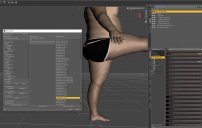
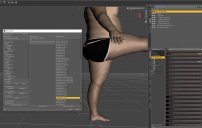






Comments
The official bridges offered by DAZ still need a little more work. Development on these has stalled and I don't think there have been any recent updates.
In the meantime, you can either switch over to diffeomorphic completely since it is packed with features and fully functional, or you can just use the 'Transfer Shapekey' function in Diffeomorphic to accomplish your current task.
https://diffeomorphic.blogspot.com/p/morphs-section-version-16.html
Thanks for the recommendation! Diffeomophic seems to be a life saver in many ways.
FYI, the information here is an outdated, please refer to this video and the main release thread: OFFICIAL DazToBlender Bridge 2022: What's New and How To Use It