how to you export complete Bryce Terrains into IClone.
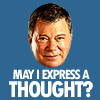 rampart_1576840087
Posts: 504
rampart_1576840087
Posts: 504
Recently, I bought several sets of Bryce 7.1 pro high resolution terrains.
I bought them to export to iclone to save time.
What is the best way to do this?
Maybe, I should be asking... what is best way to export completed Bryce terrains and content.
I have had success exporting Carrara terrains.
https://www.youtube.com/watch?v=a_AlabvKbt4
Post edited by rampart_1576840087 on


Comments
@rampart1 - I don't know what iClone is or what it is good for. Bryce terrains can be exported in two ways from the Terrain Editor: as mesh or as image. Which one is the better depends on which software you want to import it. DS needs the mesh, Carrara can use the image.
Hi Rampart
The only way I found to do it was to export it as a OBJ and finish it off in 3DXchange. there is an application in the RL marketplace that converts the map to a more iC friendly 4 color map. It's called Bryce to iClone coincedently