[Released] Turbo Loader for Genesis 8 and 8.1 [Commercial]
 RiverSoft Art
Posts: 6,607
RiverSoft Art
Posts: 6,607
 Do you have a large content library? Have you started to dread loading a Genesis 8 figure because it can take so long? Then the Turbo Loader for Genesis 8 and 8.1 is for you! Turbo Loader turbocharges Daz Studio for users with large content libraries. By disabling unneeded morphs for your Genesis 8 figures, see dramatic speed increases in loading scenes and figures, and even clearing scenes.
Do you have a large content library? Have you started to dread loading a Genesis 8 figure because it can take so long? Then the Turbo Loader for Genesis 8 and 8.1 is for you! Turbo Loader turbocharges Daz Studio for users with large content libraries. By disabling unneeded morphs for your Genesis 8 figures, see dramatic speed increases in loading scenes and figures, and even clearing scenes.
The first time that Daz Studio loads a Genesis 8 Female or Genesis 8 Male in a scene, Daz Studio searches your content directories for all the morphs used by that figure and creates properties to control them. With a large content library with lots of morphs, this operation can take a long time. However, for most scenes, you don't need all of those morphs. The Turbo Loader scripts detect ALL morphs in your system for Genesis 8 Female or Male and organize them by product. Turbo Loader will work with morphs installed manually, by Daz Install Manager, or even by Daz Connect!
Disable all the morphs for a figure type (except some important products such as Genesis 8 Essentials). Then, quickly enable select morphs for the scene you want to create. You will be amazed at how much more responsive Daz Studio is!
- Turbocharge the loading of figures* and scenes.
- Finds morphs, properties, and aliases wherever they are located, even in multiple locations such as products installed with Daz Connect.
- Organizes morphs by product, allowing you to easily enable and disable morphs to suit your current needs.
- Create configurations to quickly and easily enable or disable sets of morphs before loading figures.
Products installed manually or with products like Content Wizard do not have morphs recognized by the Daz Studio database. They will be organized as unknown products with a name from their parent directory.
*This is very dependent on the number of morphs you have for a figure generation. In tests, we have seen speed increases from 6-17x faster!
Tutorial (v1.1)
Tutorial (v1.0)
Note
If you buy the product when it is available, I would love if you post to this thread your before and after loading times (and number of morphs). I would like to compile a larger table of times to let other users know what speed increases they can reasonably expect. Just record the time it takes to load your G8 character with all morphs enabled, disable everything except the core set of morphs, and then record the time it takes load a the base G8F/G8M character into a new scene.
Real-world Results
- @Daventaki: G8F before TL: 2 min 56 sec, G8F after TL: 28 sec (All morphs off), 14008 Morphs found by TL, 450 Characters
- @jbowler G8F before TL: 145.208 sec, G8F after TL: 29.475 secs. It is worth reading his whole post: https://www.daz3d.com/forums/discussion/comment/7406761/#Comment_7406761
- @smaker1 G8F before TL: 12mn34 sec approx, TL config with all base characters, body/faces adjustements , expressions: 1mn 30
- @Paintbox G8F before TL: 3m30s, G8F after TL: 20-30 seconds (about 6k+ morphs)
- @firewarden G8F before TL: 6:37.38, G8F after TL: 1:18.15 (19167 morphs)
- @sikotik13 G8F before TL: ~30-35 minutes, G8F after TL (1737 morphs enabled preferred base configuration): ~1 minute (26905 morphs)




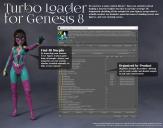
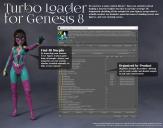












Comments
I am glad you like it and thank you for your support!
If there is no metadata for the morphs, Turbo Loader will make a "product" using the name of the parent directory of the morphs. If you look at the "Turbo Loader for Genesis 8" promo, there is a "product" named Bambi which does not have metadata.
I actually did something similar for my library, but I just wrote a script to move morphs into separate directories for each product so that I can enable/disable them via the Content Directory Manager. I am wondering if this product does anything to the files when morphs are disabled/enabled (like rename them or something like that), or if there if there is a way inside daz to disable a morph without touching any files?
Either way, this does look like it could be a much nicer solution then my script, so I might end up buying it, but I would probably have to change how I organize my library currently.
I didn't even think of your way (though obviously it works , except you might have issues with Daz Connect installed products; I would have to think more about it except with Daz Connect installed products you would have to copy from the cloud numbered directory down).
, except you might have issues with Daz Connect installed products; I would have to think more about it except with Daz Connect installed products you would have to copy from the cloud numbered directory down).
Turbo Loader renames the file extension for disabled morphs so that DS cannot see them (they stay in the same directory and no new directories are created so changes to the file system directory table should be very minimal). Currently, there is no way through the API to have DS unload or load morphs (I asked ). After disabling morphs, you need to create a new scene or reload a scene. However, enabling morphs can be done just by loading another character in the current scene.
). After disabling morphs, you need to create a new scene or reload a scene. However, enabling morphs can be done just by loading another character in the current scene.
I had the opportunity and honor to test run TurboLoader.
Over the years, I accumulated a LARGE library of characters and morphs (>600 G8.x females, about 200 G8.x males, plus a lot of shaping morphs). With every morph, loading a character takes longer.
Loading a single figure usually takes about 5 minutes on my rig.
...and that scales with the number of figures you need to load.
For one of my scenes, showing a dance club before the pandemic, I needed people. LOTS of people. I tried with billboards, but that did not produce the results I need.
Starting from a kitbashed version of https://www.daz3d.com/underground-dance-club-and-bar I added 10 females of the G8.x flavor, and 6 males of the same generation. The scene did work quite nicely (apart from not being able to render it on an RTX3090 without reducing the clothing textures first). But the load time was just a pain in the back. The scene required more than half an hour, just for loading, plus a couple of minutes until it finally showed up.
https://www.daz3d.com/underground-dance-club-and-bar I added 10 females of the G8.x flavor, and 6 males of the same generation. The scene did work quite nicely (apart from not being able to render it on an RTX3090 without reducing the clothing textures first). But the load time was just a pain in the back. The scene required more than half an hour, just for loading, plus a couple of minutes until it finally showed up.
One sample render of that scene: //gcdn.daz3d.com/gallery/image/1199529/1642760446/main.png
In comes TurboLoader
Running the scene through the Scene Configuration script produced a configuration file of morphs to turn on for that scene. I disabled all the other (character) morphs, then loaded the configuration file created for my scene. Restarting DS, and re-loading the scene.
I couldn’t even grab a coffee. Less then three(!) minutes later, the scene started to show.
I must thank @Mark_e593e0a5 a lot. He did a great job testing Turbo Loader: on PCs, on Macs, and with/without Daz Connect. If the release goes smoothly, thank Mark!
Thank you! I have uninstalled a number of G3F, G8F and on two systems, I am restricting loading characters to just Core/numbered characters, and some special PA characters with incredible textures or morphs. And all the morph/shaping packages, I have had to restrict to the basic ones and just a few PA ones that I used a lot.
This will help me a lot.
Question: Folks have written that pose sets also bog down load times, and I found I have over 3400 of them, many from Pro Bundles that are repetitive. Will you be doing something like that or is this a wrong assumption and poses have no effect on load times?
Pose presets (i.e., a file that holds bone orientations to apply to a figure) should have no effect on load times. However, I imagine a pose property would have effect on the load time, though I must admit I have never even considered them as I buy very few of those types of products.
Oh my... can't wait...
Thank you! I am excited for people to try it. To me, it is one of those magical utilities where you just keep trying stuff because it is so fast. If it is a success, I also have ideas for an add-on to make it even better.
If it is a success, I also have ideas for an add-on to make it even better.
After reading this... I could cry judt because it's too much bliss :D I *never* install products otherwise than manually because I organize with my own custom folders. For example, I could have a People/001 - CHARACTERS/G8F/CAUCASIAN/BLUEJAUNTE/ path, with let's say the character Murphy in there, all done manually with no metadata and I could switch her on/off selectively, effectively including or excluding her of the data that DS loads for G8F?
...
I have died and I'm going to Heaven then? :D
As long as DS can find the morphs on your G8F/G8M, it doesn't matter where they are. The script will find them. And then yes, it would use the parent directory as the "product" name. The script can then turn them all off (and turn on only what you want).
I was excited about this till I read this part
2/3's of my content is from other stores, installed manually and I never use smart content, so I am guessing this won't be of much use for me
Same here, majority of figures are either kitbashed or from other stores. You do not need SmartContent at all for TurboLoader to work. As @RiversoftArt already mentioned, the tool will generate an "Unknown Product" with the identified morphs in one directory, and the base directory where the morphs are installed will be shown. As long as you do not install your character morphs all over the place it should be fine.
I have added a screenshot
Bernadina and Naomi are from the other store, Kalea 7 is a Genesis 3 character converted to Genesis 8 (thus, no Daz metadata exist).
As @Mark_e593e0a5 helpfully replied, it will work with anything, with or without metadata. As long as Daz Studio finds the morph to load on a figure, the script can find them too.
re: Manual Morphs
(1) will still show the exact names of each morph, right? Even if the main root product is listed as Unknown? (screenshot does not have any product expanded to show morph names) Having an abbreviated option for Unknown Product like *U* would be nice. Seeing that big real estate use for tons of morphs would be not so nice for this kid.
(2) can u confirm, you won't have any deleting function for the morph in this script, now or in future? Mass deletion (or other loss) due to some wierd error going on the background scares me silly. Even with backups. Big system management is real lol. That said, personally, would be OK with a 2nd non-interlinked separate script for deleting morphs should that become a feature.
Update/edit: thought of this afterwards. Another Option for documenting morph origins would be color coding. Recognized morphs one color and unrecognized another, along with color setting for user customization, as opposed to "Unknown Product" text. Color would just so much easier for this artist-type by alot. Anyway just posting for earlier consideration if things are still open and fits with your plans etc.
You can see the label and the relative paths for the morphs in this promo
The morphs have their extensions renamed (from .dsf to .tloff), which is a directory table change and does not affect the morph. That is it. They are never deleted. There is also a button in options to rename all .tloff files in a directory (and its subdirectories) back to .dsf. This is a recovery solution that will work no matter what (except if the file is in use/locked but you can just reboot and then use this solution if that occurs)
I don't believe the listview that the script interface provides has a color option. I can investigate.
EDIT: BTW, the 'Unknown Product' is defined in the constants file for the product and you could change this to *U*
When we talk about "products" being identified, it also covers packs of anatomical morphs too, I guess? Like for example a set of breasts morphs or a set which can alter a whole host of anatomical features, withouth being linked to a specific character?
Yes. If it is a morph that shows up in Parameters/Shaping when you select a G8F/G8M, Turbo Loader can find it.
Oh nice on this promo. Will assume then that Unknown products are treated the same in terms of having normal full morph names. :)
Thks for confirming delete function will never be a part of this script, and all the other tools. And clarifying the new file extension name. Like it.
FYI. Still would love color coding for different morph sources for quicker overview for me who prefers more visual than text. Works faster & better by alot for me. That said, is awesome that I can change encoding in constants file! Will work for me.
Will buy this on release even without color-coding. Thks for info, and another useful product. :)
Yes, they are taken directly from the property for the morph so nice labels
You are very welcome!
BTW, I cannot find anything to set the color unfortunately.
Thanks so much for checking! Look forward to using it! In house with DS program and your product amalgamation should be be alot more fun & faster than navigating windows file managing.
Look forward to using it! In house with DS program and your product amalgamation should be be alot more fun & faster than navigating windows file managing.
Finally. Release this thingy and I can stop with manually moving around morphs all the time. Hope for a "regular" release or maybe still during March Madness. I'd love to use this for a buy-in ;-)
Must... grab...
You're welcome! I am looking forward to hearing people use it!
Release dates are up to Daz, though I wouldn't be surprised if it is during MM.
Shakes the coconut tree and looks up to see if anything gives
Swaying... swaying...
Dang it, that coconut is really hanging in there