TexAnim 2022 0414 - Animate texture maps and .VDB Volumetrics

Ze Link : https://sites.google.com/site/mcasualsdazscripts/texanimfords3
texanim exists since ... a long time ago and the last update apparently was in may 2012, ah the springtime, bring it on
What's New in TexAnim 2022
texAnim 2022 retains all of texanim 3.02,'s functionnality
texAnim 2022 includes a timer that inserts a delay between changing textures and rendering the scene,
this is needed mostly for OpenGL and Filament renderers which need time to display scene changes in the 3D Viewport
texanim now works for old shaders that have non-standard maps like the "Normal Map" on the DSDefault shader
texanim 2022 Now displays your loaded "job file"
notice in the job shown in the image below that i left the "prefix" entry blank, not a blank space
i typed Prefix[Tab][Enter]
because my normal map images were named 0001.png 0002.png .... 0120.png
So for a good TexAnim Experience ( ha ) you have to type your job file without invisible blank space
so you type it like : Prefix[TAB]theprefixofmymapfiles[ENTER]
where theprefixofmymapfiles is the prefix of your map files
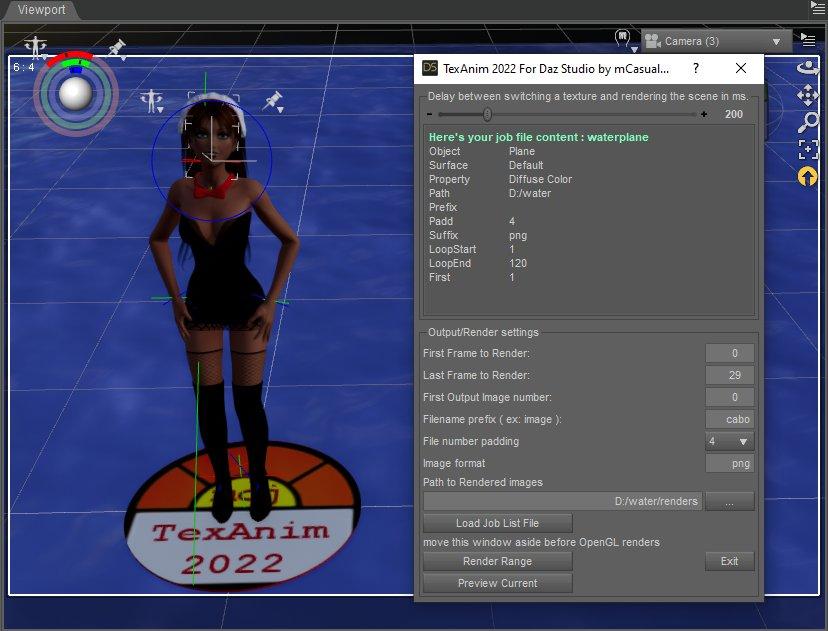
my 2010 video presenting texAnim in action, 2010 do we even remember 2010
NEW ! Tutorial
Rendering Animated VDBs in Daz Studio
https://sites.google.com/site/mcasualsdazscripts5/TexanimVolumetricsTutorial
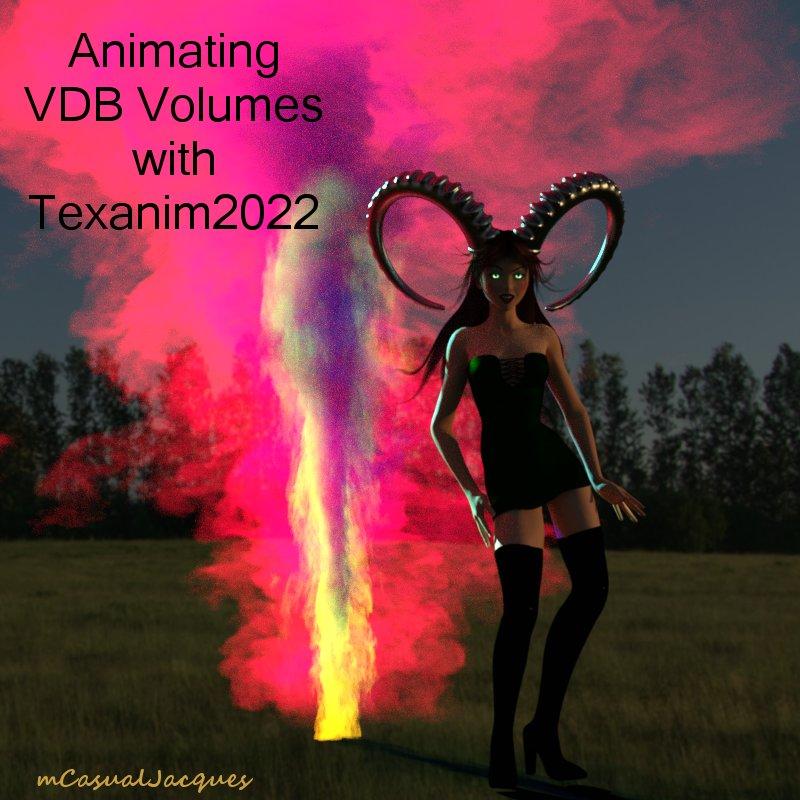









Comments
thanks again
Thank you!
Many thanks.One question if I may! Is it possible to create a crowd scene for a background? Say a circus crowd with a slight animation maybe head and arm movement and put it on a billboard or a plane with a texture with an alpha channel and insert it in the background? Cheers
there's free and non-free low-poly little-people-with-background-stories floating on the net, and planes and animating a moving plane and ribbon with d-Force i guess or doing the banderolle animation in blender and importing it as a morphable animatable prop using https://sites.google.com/site/mcasualsdazscripts2/mcjobjstomorphingprop . actually this cloth sim was imported from poser's clothsim
into Daz and rendered there
With a few tweaks, this can be used to animate VDBs.
I had to change
img = imgr.getImage(inPic );
to
img = inPic;
and
if( oProperty.className() == "DzImageProperty")
to
if( oProperty.className() == "DzImageProperty" || oProperty.className() == "DzFileProperty")
Awesome - thanks!
thanks, will try when I have time
i'll check this, the recent change to that section of the code was to accomodate the DSDefault normal map
now i see that there's also properties that are DzFileProperty
animated vdbs will be added today ( sorry 'bout the long wait )
and the shoe-straps wont poke-in
thanks go to RobotHeadArt
the mod i made looks like this
the handling of image properties was added in 2022 for materials that have the Notmal Map property as a DzImageProperty
in the case of Volume shaders the .vdb property is a DzFileProperty
the other textured channels like DzColorProperty are handled by the second 'else'
and here's the "job file" for my animation test
//===========================================
Object Sphere
Surface Volume
Property Volume File
Path C:\Users\jacqu\Downloads\Fire_01
Prefix embergen_fire_a_
Padd 0
Suffix vdb
LoopStart 0
LoopEnd 100
First 0
//===========================================
note: i renamed the primitive-sphere Default material to Volume as suggested by this video-tut
the .vdbs were in C:\Users\jacqu\Downloads\Fire_01
they were named embergen_fire_a_0.vdb, embergen_fire_a_1.vdb ... embergen_fire_a_100.vdb
notice that the filenames dont use zero-padding, so the zero-padding is 0
if the files were named like embergen_fire_a_000.jpg ... embergen_fire_a_100.jpg
then the zero-padding would be 3
for an unknown reason, Daz Studio's Volumetric plugin protested about embergen_fire_a_0.jpg
but frame 0 rendered ok i think
when the new texanim version is online i'll post again here and show you the test animation on YouTube
here's the demo
https://youtube.com/shorts/tFXjzSx2pk8
i'll also add a WebHelp button that opens your browser in texanim 3.02/texanim2022's release page on my very safe google sites site
TexAnim 2022 with Animated VDB support
it is ready !!!!!
https://sites.google.com/site/mcasualsdazscripts/texanimfords3
Here are some pretty cool free animated VDB files to play with:
https://jangafx.com/software/embergen/download/free-vdb-animations/
thanks that will give me the occasion to test if texanim and Daz Studio can play nice with those VDBs
( duplicate removed )
but since we're here
uh
old smoke effects using my free mcjJet2
I have downloaded the free VDB effects. Are there any instructions on how to use these in DAZ Studio? Are they used on a primitive and with Texture Animator 2022? Cheers
on the texanim release page and/or the demo video i put a link to the introductory video i watched before upgrading texanim
the other documentation you get is on texanim's release page and this forum thread
i'm about to test my only second vdb animation
the video tutorials can be found by youtube-searching for [ vdb daz3d daz and volumetrics ]
and there must be some threads about vdbs in the neighboring forums
maybe i'll make a text+photos tutorial from my 2nd test
Many thanks for your replies.Cheers
Tutorial Rendering Animated VDB Volumetrics in Daz Studio Using Texanim
https://sites.google.com/site/mcasualsdazscripts5/TexanimVolumetricsTutorial
the result of the tutorial 2 tornados 128 frames
Any way we can download this tutorial? Cheers
you click-right in your browser and save it as html, then it saves it as html including the images, and you can open that .html file while offline
or you can install a pdf extension or "software printer" and print anything as a pdf
@csteell_c2893e4ab6
you click-right in your browser and save it as html, then it saves it as html including the images, and you can open that .html file while offline
or you can install a pdf extension or "software printer" and print it as a pdf
the chrome browser can also save the page as 1 .mhtml file which incorporates the images
here it should open in any browser https://drive.google.com/file/d/1yTjKCBRM3o8N3Sp3Z2LvYULaC1Ch_Y2y/view?usp=sharing
A 250 Frames Volumetric Animation made with TexAnim2022's Help
Video! Gabrielle's Hot Pink Morning Daz Volumanim
here is the Job File ( paths on my PC but you get the idea )
-------------
Object Sphere
Surface Volume
Property Volume File
Path C:\Users\jacqu\Downloads\FirePlumeVDB\fire_plume\fire_plume_VDB
Prefix firePlume_
Padd 4
Suffix vdb
LoopStart 0
LoopEnd 249
First 0
Cool, lots of potential.
i still have to see how blander uses the "fire/temperature" data and adds the emissivity in the clouds, the "density"
data in the vdb is all that i saw Daz Studio do so far, and they add luminous objects in the clouds to get the look
someone in a video said it's a matter of editing the volume shader in shader-mixer or shader builder
that's a non-volumetric gif