anyone who can tell me how to export converted uv map?
I use a plugin called genesis3 uv for genesis 2 . After I follow the step by instruction. I finally get the right uv in the preview window (genesis 2 charatcor). but this plugin contain about 5 part of uv set .

When I export the fbx with uv map, I got the unconverted uv set and the texture is sperated(amrs and legs) and the face texture also did not match gen2. So anyone can tell me how to export all uv as genesis2 format.?
thanks~
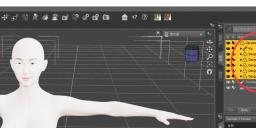
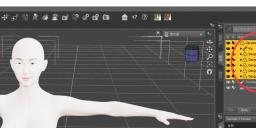
1111.png
1968 x 575 - 321K


Comments
If it's the cayman studios product, i doubt it can be exported since it relies on Daz Studio tech to work and made to work in DS.
yeah it is in effect creating a new mesh with a different vertex count as it uses geografts to replace surfaces that differ between the two.
It will still export rigged and animated but it is no longer the same figure, I use them in iClone6 for example but in programs where you are needing to match vertices for morphs and UVs etc it won't work
thanks for reply. so any idea that I can use gen8 or gen3 uv for gen2 charactor?
Why not just use one of the apps in the store to transfer the G2 characters to G8, why the need to use the G2 figure?