Specialised primitive shapes for Bryce.
 Incognitas
Posts: 12
Incognitas
Posts: 12
Does anyone know where I can get some shapes like these? I've tried making window shapes for houses using the terrain editor but it's failed miserably to produce the effect of a niched window or door into a cube or other shape.What I need is primitive shapes to make it work.
Incognitas.
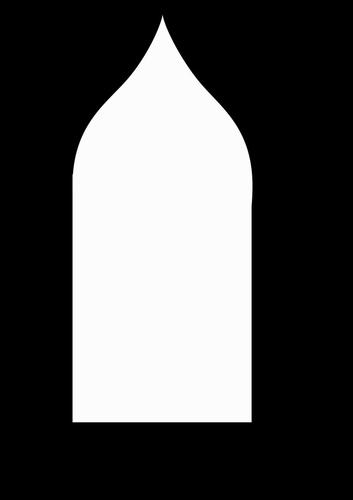
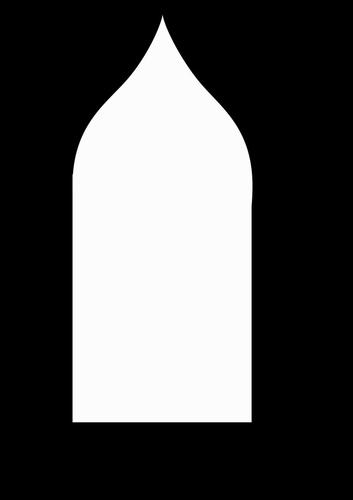
doorwindow1.jpg
600 x 849 - 12K
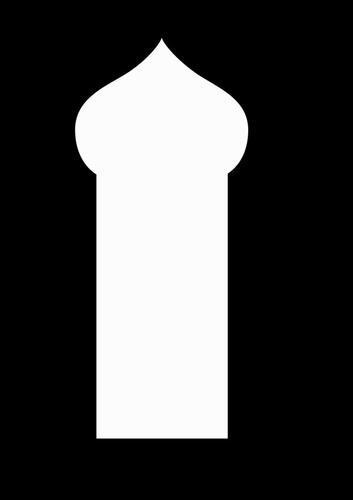
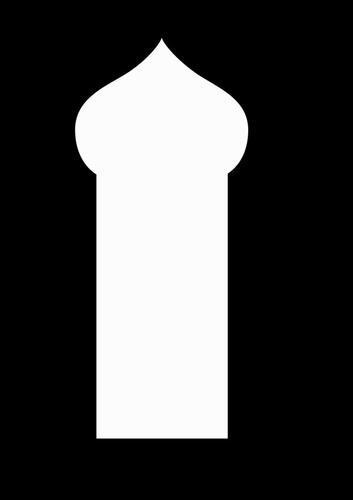
morrocan-door2.jpg
600 x 849 - 12K
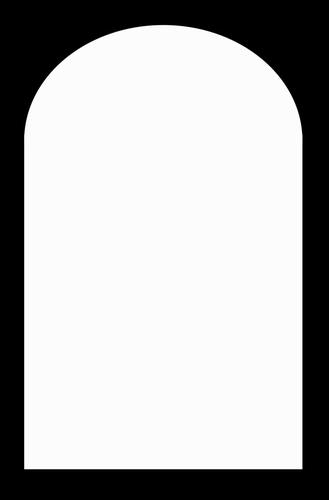
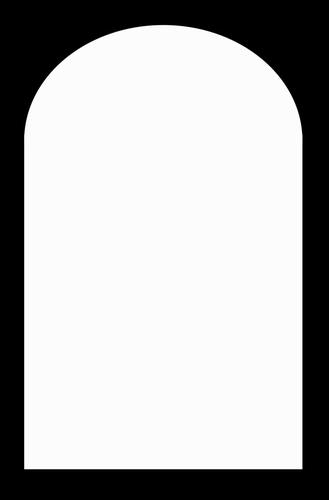
arch-window.jpg
600 x 913 - 13K
Post edited by Incognitas on


Comments
Welcome to the forum!
I may not be understanding your post correctly, but I used your images to create these. Is this what you're after?
Wow that was quick..but I really want the reverse in 3D solid form so I can boolean them into cubes,cylinders to make Arab style buildings in Bryce.I have looked everywhere online and even spacebones hasn't produced any primitives like them..and he's produced so many for Bryce.
I'm working on stuff like this..
A teardrop a squashed sphere and a cylinder.
You're on the right track. Create a terrain/symmetrical lattice and copy/paste your picture to create the window cutout. Set it to solid in the terrain editor. Exit the terrain editor and set the attributes to negative. Make it thicker than the wall of your building. Position it as desired and group it just as you did with when making your building and you'll get something similar to this. I used 8 different lattices for mine.
Let me know if I need to clarify anything.
Art
ETA: Oops, I think chohole probably gave you what you were really asking for. Sorry if I misunderstood.
This is what I'm trying to achieve..but with the arabic shape.
It might just work..
Several weeks ago I built the first images below, but, by the time I came back with them, I realized Incognitas didn't want 3D shapes, but flat things to carve holes in walls.
I post them now, because of what a challenge it was to make such shapes out of Bryce primitives. In fact, as you can see, I failed to get the exact shapes requested. Not close enough to consider usable, anyway. Perhaps I have the right approach, but didn't do the math right. Figuring out the relationship between the torus size and the torus radius has always been something I meant to learn more about, but never took the time. Or, perhaps these shapes in 3D are only achievable with other modeling programs, such as Blender.
A couple of weeks ago I failed to make the typical Valentine heart shape using Bryce primitives. Thanks to Fencepost52 and his abilities with Blender, I got that project done.
One shape I have longed to make in Bryce for years is that of the Cloud Gate sculpture in Chicago by Anish Kapoor. From what I've read about it, he designed it using computer modeling software I have not been able to find the name of. I took the picture below of Cloud Gate, (also known as "The Bean"), in December of 2006 ... the year it was dedicated, (started in 2004). It looks quite simple, but it is not. Fact is, every time I tried to wrap my brain around it to start using Bryce primitives with Boolean operations, I've never gotten further than stretching out a sphere and realizing that's not going to work.
Though Cloud Gate is nicknamed The Bean, it's not just a bean shape. I didn't take a picture of the inside, but that is easy to find with image search terms of "inside "cloud gate" chicago". That's how I found the link here:
http://www.samrohn.com/360-panorama/inside-the-cloud-gate-chicago/
where, as the link implies, you can see an interactive 360 degree panorama of the inside of Cloud Gate. Fact is, it goes straight up, almost to its top on the inside, and that produces some unexpected, very unique and abstract reflection distortions. If you do the search I described above, you'll see what I mean.
Though I do want to complete the whole Cloud Gate eventually, by trying to at least do something like the inside, I was able to create the last image here from a rough interpretation of part of the inside of Cloud Gate. Beneath the camera, I put a 2D Face with the checkerboard pattern at 12% changed to solid blue and red with a reflective value of 25, so the Bryce default atmosphere did creep into the image. The primitives the camera is pointed at have the default Mirror material. I admit the results were not what I expected. As I've stated before, I am not a fan of abstract, and don't do well at any "art".
The four renders were done using Bryce 5.5.
Actually fencepost52 has been a tremendous help with his suggestion of using lattices. I've discovered I can use them to boolean lattices with cubes to produce highly textured buildings so I can use real photographic textures instead of the really naff procedural architectural materials that are available in Bryce..