Daz fix the foldering system for crying out loud
 KINKYGR2014
Posts: 67
KINKYGR2014
Posts: 67
Get rid of the poser stuff in content library, and make the folder structure easy to use and products easier to find. Each vendor uses a different fodler strcuture. Easy to use program = more people using it = more money.
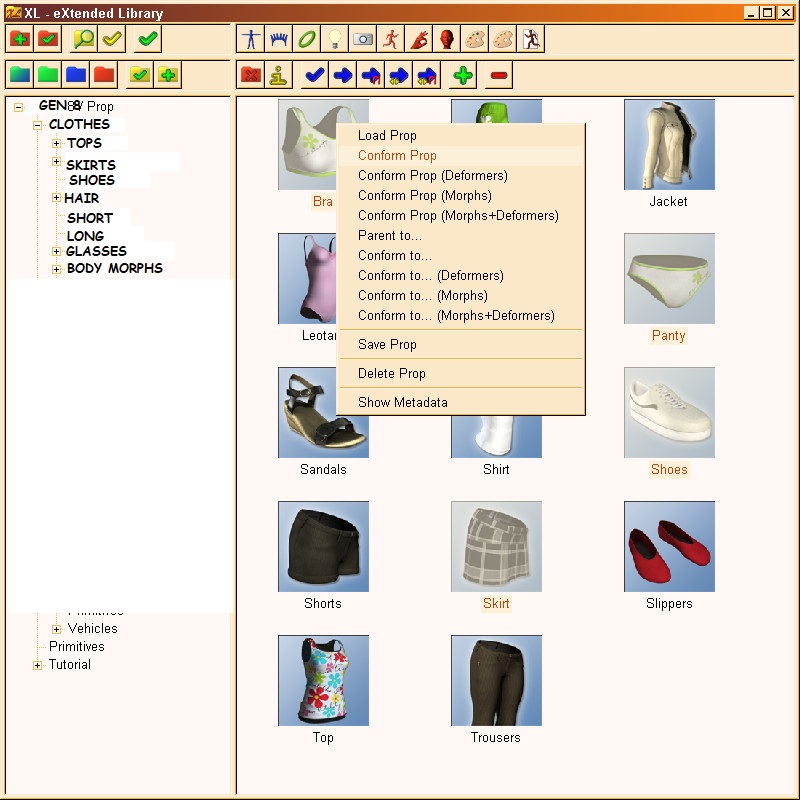


Comments
What is the screen shot meant to be showing? In any event, the content makers haev considerable leeway when it comes to folder naming - some products use folder names as a guide to the workflow, and soem people find it useful to have content grouped by author while others hate it ("vanity folders").
As a supplier of freebie content, I have not the faintest idea how the average user organises their content folder. So, I simply try to match what is most used. If the content I'm creating is for G8F, and it's poses, I set the stuff to land in G8F poses sub directory. I then have a sub directory for 'ChestnutP' to identify that it's generated by me & someone will know where to look for my stuff (because it's so obviously done by 'richardandtracy', eh?). I know this is called a 'Vanity' folder - but how do you remember a style for the content you want to look for? I think of 'Mousso' or 'FWSA' for a character, 'OneSix' for a pose style to narrow the initial search down that way. Then I create a subdirectory from there in what I think is a logical separation between poses.
Without knowing anyone else's content structure, what else can I do? I think it's less bad than putting thousands of items in a 'Poses' directory where some may be V4, some G2F, some G3M and some G8F.
And, in all honesty, it's too late to improve the situation by publishing recommended locations now that so much content is pebbledashed over a wide range of content locations. The DS content does seem more sensibly located than the legacy Poser stuff I have.
Regards,
Richard.
There in lies the problem, to much leeway for PAs. for example I stopped buying from daveyabbo because their characters install to the CHARACTER folder instead of the character(s), which should have been caught by QA, but from what you say isn't a problem. I had to walk a forum member thru trying to find the files for TMA Andrea since they install into very unusual places unlike other characters.
DAZ should set a standard and have PAs stick to it. If users have specific places they want their files, that is on them, but the majority of users probably just want things in a standard place..
One of my pet peeves has been additional textures to a clothing made by someone else than the original clothing creator...
How can one remember that texture found in "...\People\Genesis 8 Female\Clothing\FriendlyWolf\Sunshine\Textures\Iray\Yellow Dress.duf" is meant for "...\People\Genesis 8 Female\Clothing\RubberDuck\Retro Dress\Retro Dress.duf", or when using the Retro Dress, remember that there is an other texture set somewhere else and find it there.
Considerable leeway? I think it would be better for Daz to establish and strictly enforce Best Practices which make sense technically and which fit the workflows of the largest number of end users. Yes, some PAs might be annoyed. Yes, it could make for some minor delays. In the long run, it's for the best.
1. This is reason #1 to use Smart Content. Searching through an endless series of unpredictably structured files isn't a good workflow for me. I suspect some users find some satisfaction from this sort of thing, but I suspect there aren't many of them. Smart Content still requires the underlying file structure to be correct to work properly. Too many new items end up adding to my Lost & Found category.
2. Some people want to customize their files? Let them make their changes from an enforced standard, not from initial chaos. I'd rather not tinker with the files after installation. For those users who like simulated file-clerk work, I say "Enjoy".
3. "Well, it works, doesn't it?" Minimal functionality is a poor standard to set and uphold.
The Smart Content tab will show you that when you check Filter by Context, in cases where metadata has been created correctly.
In any event, presets are usually placed in a sub-folder of the item they are presets for - the equivalent of the given path combo is unlikely to occur.
The very thing you don't like someone else does, so how is one to navigate that. No one person is right or wrong. Daz has set a standard, on all DO's which there are no vanity folders. Contrary to popular belief vanity folders are liked by a lot of people because it keeps all the packs from that particular PA in one place with all the options for those packs. They aren't scattered to the wind throughout the who program where you really can't find anything.
I think the best solution is organizing by:
- Type (Genesis 8 male or female character hair clothes or poses, creatures, or environments)
- Vendor
- Skins. So if Vendor A makes a character, hair, or outfit then Vendor B makes skins for it then they would go under Vendor A's outfit
So to find stuff it would be under People-Genesis 8 Male-Hair-Vendor A-Cool Hair-Vendor B's materials instead of Genesis 8 Male-Hair-Cool Hair
One of the most important skills in art is organization and everyone following the same folder syste would make everything easier to find. Also tagging so you can type shoes to find them or type vendor's name or the theme or whatever
See we are disagreeing already.
I honestly could care less who made something after it is bought.
When I need Sci-Fi boots, I would extpect to go to
G8M > Clothing > Sci-Fi > Boots
Need A shovel?
PROPS > Home and Garden > Tools
Since vendors can make a wide variety of stuff, youd have to remember that SY makes the Electric Toothbrush my wife has a fancy for... (don't ask)...
But if it is in
PROPS>Home and Garden> Bathroom regardless of who makes it, I can find it.
My thoughts exactly.
Vendor folders might be useful for 'BigName' vendors, but then again everybody thinks they are big enough.
I have clothing divided into themes, Fantasy, Oriental, Historical, Party, Uniforms, etc. and within those themes I have the clothing folders that I browse with the up/down arrows - When browsing the folders I want to see the clothing without needing to go into subfolders
What you are suggesting is clearly impossible, for two reasons.
1/ many assets have several embedded items. A house can have tens, if not hundreds, of props: sofas, beds, chairs, toothbrushes, showels, plates, plants, paintings, TV sets, curtains and so on. Do you expect to put every single item in its own category (or categories)? It would clearly clutter your content library in such a way that this will become unusable.
2/ A single asset can fit in many categories. For instance some laced boot may be suitable to complement a goth outfit, or be used by a Victorian or steampunk char, or maybe medieval, pirate, fantasy. And maybe with some specific textures it can also become somehow adventure, dystopian, slutty, or whatever. Every user has his preferred way to sort items and obviously the best categories are subjective.
Asset classification is a real problem, but I do not think that a solution can be given by the vendor.
Whenever I purchase an asset, if some items or subitems seem very interesting wrt my current projets, I enter a description of them in a DB in such a way that I can find them easily when I need it. And I think many users do similarly. But user interests are completely different and probably the items that I like and the way I classify them will not be considered as useful by another person.
If you were commenting on my post...
1. The house with all of it's props would be in ...\Environmets\Architecture\Interiors Private\[Name of the house]\ with the props in their own subfolder, or if the house includes exterior, the 'Interior' would change into 'Exterior'
2. Separate boots/shoes have their own subfolder under ...\Clothing\
I am happy to do whatever is codified & suggested. And in this, I speak only for myself.
What I really do not want to do is create my own unique groups different from anyone else. For example, on my machine I have 'Outdoor, not garden' and 'Garden' directories, so if I were to be left to my own devices, there would be no 'Home and Garden->Tools' directory, or anything like it.
I'm happy to put all the props etc into groups, just get them codified and published by DAZ so everyone does the same thing. Until then, I shall continue to put my few freebies into what some call a vanity directory. (It's actually a 'Lack of imagination name because I can't think of anything more sensible' directory, but that's by-the-by).
Regards,
Richard
I think the best would be a base frame following the folder structure most DAZ assets follow, but allowing the user re-organize the user facing files without it affecting any part of DS functions ('Smart' Content) or the functions of the product (Scripts belonging to the product)
The same problem with placing whatever can already be seen in organisation of the morph dials in Parameters too.
You have my vote!
All we are suggestiing is a frame work. Anything that "kinda" makes sense orgianizationaly that PAs stick to would be better then the current system that doesn't.
PerttiA has already given an answer to your house dilema... Obviously there isn't going to be one solution that fits all needs. If you are married to DIM and Smart Content... you probably don't have a dog in the fight. Whatever system is in place, you can continue to hop along contently querrying Smart Content for you needs.
Where the rubber hits the road though, is for those of us who are OCD and need some sort of structural order to things. Who hate having to scroll past 16 different spellings of "Environment" Or the Genesis-space-Space-8's and what not.
You could say the horse is out of the barn already, and it is obviously a dog's breakfast...
To be honest though, I don't care whether you call it "Home and Garden", "Outdoor", or "Upper Little HasenFeld"... as long as similar assest are placed together... its a win.
But now we have houses put with Props, and Houses out under Architecture... why?
And don't get me started with naming of Poses.... that is a whole other headache. I am propbably on my own here, but if somebody spends countless hours creating Dance Poses, is it too much extra work to actually name the pose Dance_01? instead of pose01. Or SmileBig_G8F_Vendor_01 instead of exp-01 or something else nondescriptive?
As long as the end user can make sense of the system, I think it would advance the ball down the field.
Honestly, I don't know it in its entirety, but I'd adopt PerttiA's system in a heartbeat over what we have now, despite the fact that he might call "cookies", cakes, or perish the thought, "Biscuits".
Are your feet getting wet from the tide coming in?
People have been asking for something like this since Poser 5 days,
you can rename and move a lot of files in daz and there is a program sold on Daz that will fix them not showing up in smart libery
The problem extends well beyond vanity folders:
1. Most users with a content library of any size will find unnecessary folders which exist solely because of misspelling. I have characters found under "Geneis 8". I don't know whether to blame carelessness or semiliteracy.
2. File structures which would have made sense for older versions of Poser. If it's being sold for use with up-to-date versions of Daz Studio, this clearly should not be happening.
3. Files organized for an application that was used to create the content--3D modeling/sculpting/painting, etc. The files need to be organized for the end user's application--Daz Studio. (To be fair, I haven't seen this in a very long time from anything I bought from Daz.)
It's not really a matter of my preferences vs. the preferences of other users. If meaningful standards aren't generally (Daz Originals and non-DO content) adhered to, the results are bound to be somewhat chaotic, and anyone trying to navigate the Content Library tab will be frustrated to some degree because of the inconsistency.
This exactly and also a window to preview poses and items without having to load said pose-item into the scene. Takes ages for people without nvidia cards, and by window i dont mean selling another plugin. This and other plugins should be in daz by default
An Nvidia card does nothing to speed up the loading of items or poses into a scene.
I don't need the old Poser stuff because I work exclusively in Daz Studio.
But I am told some Daz models get their textures from Poser content.
I do wish "all" of my models were accessible in the smart content tab, at least as props. It would be nice if they were assigned a props or misc tag if no other tag is present.
The more I work in the smart content tab the more over time I discover more useful ways it allows me to filter content.
I assume a lot of content is not tagged and I own it but have no idea it is even there.
Overall, I am happy with the smart content filters and generally if I have textures for a product the smart content filter finds them for me.
The more I use smart content the less I find it lacking.
As it is often the case, my frustrations with Daz Studio are not because things are not implemented but rather my lack of knowledge on how to use them.
Over time my gripes evaporate... Learning new stuff is frustrating and if I can keep my cool, I will be stronger and a better artist afterwards.
I am constantly in awe of how much forethought has gone into shaders, lighting, figures, environments... and their ability to be modified.
The more I learn the less I need to complain.
I think back many years ago to when Daz first came out, I thought it was rather limited. Was I ever wrong.
This erroneous thought held me back for many years from embracing it and coming up with scenes of my own.
I languished in confusion and misunderstanding. Some documentation back then would have gone a long way.
I wish sorting through the 8000+ Daz products I own was easier but that may never be the case.
I think it is about as easy as it can get...
(I wish some of the preveiw icon images were bigger)