Where is my content installed? why i can find it at Daz Studio.
Hi, sorry my english
I installed Daz Studio software and also some content, some years ago i used to install the conten at the daz instalation folder, now Daz Studio creates 3 folders (DAZ 3D, DAZ Content, Content Manager Service)
After a while watching the content such as Genesis and others, proceded to install M4 and two other products to DAZ 3D, but my content never appeared at DAZ Studio at startup, then i installed at DAZ Content and again didnt show, then i installed at Content Manager Service and still can find the M4 character or the other products anywhere, not at "people" or any place. why that happens?
I tried watching the Content Directory manager to find any problem with locations, but everything is allright, the folders are in the same place as installed, i also added an image.
PD: two years ago i had this problem too, i still dont know how i fixed it then, i think i had to manually add my file into Daz viewport wich was ridiculos, because what will happen if i have 100 products, so i got a little irritated and after a few months deleated everything and never came back, now years latter im having same issues, in previous version u just had to install into daz and that was it. Why Daz Studio cant be easier for normal customer use? i have never had this issue at Vue Xtream, Maya, C4D or any.
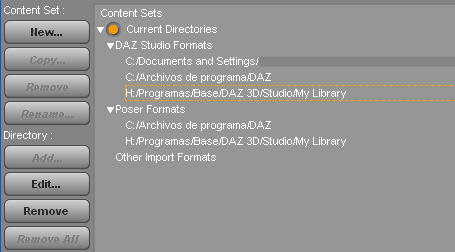
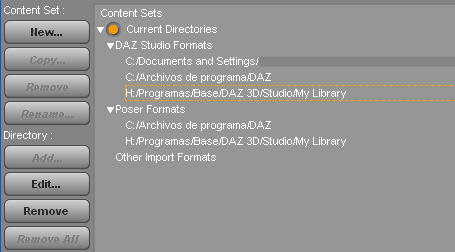


Comments
Have you tried your Poser Formats? Usually anything outside of Genesis goes right in there.
I know I hate it too...
Thanks man, but my problem isnt just that
I understand i can find M4 and other products under poser librarys at the content, but my main issue is that my content still isnt appearing under Daz Studio Formats, so if i try to load an scene created with M4 from 2 years ago a log file is created and basicaly says it couldnt find anything, so at the end of the loading of my scene anything appears, and the log file after checking for the issues says that DAZ Studio couldnt find anything, not a single thing (morphs, obj, textures) and an empy scene appears, so by not finding DAZ the runtime files my scenes cant be oppened, so hours and hours and even months of morphing lots of figures from M4 and V4 are lost.
No, the problem's not that your stuff's showing up under Poser formats, if you can't load your old scenes. The problem's that you probably lost your old data directory, which isn't stuff that's installed, it's stuff that gets stored when you save scenes.
When a scene fails to load, open the log file (Help > View Log File...) and take a look at what it can't find. Close the scene without saving, and just load all that crap into a blank scene and save the scene as something like 'Fix Stuff'. You can keep saving over the Fix Stuff scene, because it just needs to write data files for your content, and once the data is written, trashing the scene won't erase it. This should recreate the data files for most of it. It's a slow and ugly process to do this for everything in your runtime, which I can say, because I spent months doing it, last year, but it does eventually fix the problem. Eventually, you'll get to where you open an old scene you haven't touched in forever, and like one thing is missing, and you can just fix that one thing and it's fine.
ThinMick has covered the basics of the issue with your saved scenes but it sounds like you aren't completely clear on the installation process and content libraries and there are some complications of that which may be affecting your saved scenes.
The first question is whether you have reinstalled all of the content used by your saved scenes. Saved scenes stored as .DAZ need to access the information stored in the /DATA sub-folder of your DAZ Content folder, and need the same information to be in /DATA as when they were created.
From the screen capture you have three DAZ content libraries, the first being C:\Documents and Settings. If this first folder isn't meant to be a content folder, and it would be a little odd for it to be one, then it might cause you issues and you would be advised to remove it from the list of content folders. I believe C:/Archivos de Programa/DAZ is the Spanish version of C:/Program Files/DAZ and depending on your version of Windows this may cause an issue, it certainly isn't an advisable location for content. If you have any content actually installed under it, then I would advise dragging them to your content library on H:/ and removing it as both a DAZ and a Poser content library. Your H/:Programas/Base/DAZ 3D/Studio/My Library content library should be fine and given the issues with the other two locations specified I would advise dragging all other content into it.
Whether an item appears under DAZ Studio Formats or Poser Formats depends on the contents of that individual item. Poser format files: .CR2, .PP2, .PZ2 etc will go into the Poser Runtime folders, DAZ format files DAZ, DUF, DS* (where * is any of several different characters) will go into the DAZ content folders. It's perfectly possible for an item to install and only place content into Poser Format, in fact most items prior to Genesis will place the majority of their files into Poser Format.
When you install content you should specify the content folder, and DAZ content should then load into the DAZ Content Folder, with Poser content dropping down into the Runtime folder below that. If you can't find content after installing it, check in the neighbouring folders, the most common issue is files being installed one level too low, or one level too high. If they're in the wrong place, just drag and drop them into the right folder. Some items are sensitive about being installed in the first content folder listed, the Gen 4 figures like M4 being one of them, so if H/:Programas/Base/DAZ 3D/Studio/My Library is your current main folder and the one you installed M4 into then you need to rearrange things so it is the first content folder listed instead of the last.
If you look at the M4 page http://www.daz3d.com/shop/michael-4-base-male-3d-model/ you'll find the What's Included tab lists the included files as Michael 4 (.CR2 & .OBJ), P5+ Material Presets (.PZ2), P6+ Material Presets (.MC6), DAZ Studio Material Presets (.DS). What this means is that under Poser Formats you should find the M4 CR2 installed in the figures folder (and in H:/<>My Library/Runtime/Libraries/Characters/(M4 folder) on your disk), while the PZ2s will be under Poses (and in My Library/Runtime/Poses/(M4 Folder)) and the .MC6s will be in Materials (and in My Library/Runtime/Materials/(M4 Folder)). The only files that should be under DAZ Studio Formats are the DAZ Material Presets. There may also be an Update M4 batch file you need to run, with a shortcut to it placed on desktop which you need to run before being able to use the figure (I can't remember if that is needed for M4, or just for K4 and H4 and the M4 morph packs).
Being picky, and because we may need the clarity to explain the OP's situation, the contents of /Data are loaded in at install for modern DAZ items, or the first time that an item is loaded into a scene, for Poser format items from other vendors and for older DAZ items. Nothing is stored into /DATA when scenes are saved, but the save scene references the content of the /Data folder and needs that content to be there when it is reloaded.
Being picky, and because we may need the clarity to explain the OP's situation, the contents of /Data are loaded in at install for modern DAZ items, or the first time that an item is loaded into a scene, for Poser format items from other vendors and for older DAZ items. Nothing is stored into /DATA when scenes are saved, but the save scene references the content of the /Data folder and needs that content to be there when it is reloaded.
Weird. Just loading the stuff fresh didn't seem to fix my problem, but loading it and then saving it did. So, I kind of assumed the data got written on save. My bad.
Yes, that's correct. This is why the first save of a scene containing a large complicated Poser-format object (e.g. a V4 figure) that you've never saved in D|S before, can take some time. The program is splitting the figure into all those thousands of tiny little files, then saving them into the /data/ folder, then saving the scene file itself, then generating a scene thumbnail. Some people have problems with this, but any save after the first should be faster, as only changed files in the /data/ folder will be re-saved.
Actually, in DS4.5 a .duf file does keep a reference to the original Poser files, though it also creates files in \data for faster loading. So a .duf file should work on any machine that has the needed content, even if the data folder is missing.
Okay, sounds like I had /Data creation backward! Apologies for any confusion.