Carrara no longer runs. Such a shame.
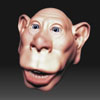 mykyl
Posts: 19
mykyl
Posts: 19
I installed Carrara this morning as some features like terrains trees etc are inbuilt so though I would give it a whirl. Seems that it is now finally completely dead. It opens then immediatly closes now.
Such a shame.


Comments
it could be something in the extensions folder
or you have a Huion Tablet driver installed
Oh I do have a huion tablet.Is there a way round it withoutr having to remove the tablet? I use it everyday.
Thanks
That was it. I notice that Daz still sell Carrara. Surprised that nothing like this is fixed.
no, just cannot have the tablet driver installed
been reported by several and DAZ won't fix it, just reply Carrara no longer in development
they are more likely to stop selling Carrara than fix it at this point
Im surprised they can still sell it if they dont support it. Thats nonsense. Especially at the money they are asking. lol.
Its a long, sad story. On the plus side, I am happily using Carrara daily, with umpteen GB of content (Carrara but mostly Poser format) collected over the years, and lots of new compatible Poser format content coming out regularly. Just not here.
When I had my Huion 610 pro (4096) version, I was able to use it and carrara at the same time by double clicking the pen and tablet shortcut on my desktop before opening carrara. Its the little app that lets you configure the tablet buttons and test the pen pressure. I didn't need to do anything but open it up and close down once anytime after cycling the power or restarting windows. Later I just put it into the startup sequence so it started automatically after any system reboots. Later models do use a different driver though, so depending on the tablet you have you might need to disable the driver. It took me about a month of reinstalls to figure out but I didn't have to give up, or replace, my drawing tablet.
If you remove wintab32.dll from the windows\system32 folder Carrara runs fine. So I am manually for now deleting it from that folder and using Carrara then adding it back when I want my graphics tablet useage.
If there was a way to stop Carrara looking at that file it would probably work fine
Cheers
wintab32.dll is apparently a wacom file
what if you add it in the Huion folder instead of the \system32 folder
maybe the huion supplied wintab32.dll is corrupt
what if you replace it with a wacom legitimate wintab32.dll file
just thinking outside the box here as the wacom supplied one doesn't crash Carrara
I will give that a try later. Anything that just allows Carrara to run without fiddling or uninstalling/reinstalling then resetting up of drivers would be perfect.
Replacing the huin wintab32.dll with the one from wacom stops pressure working on the huion tablet. So no fix unfortunately.
Cant find anything in the registry to see if there might be a way to stop it trying to enable a tablet.
Ok. Here is the best fix I can find. Just rename wintab32.dll in the system32 folder to something like wintab32old.dll when you want to open Carrara. Then name it back to wintab32.dll afterwards. Quicker than reinstalling and uninstalling drivers all the time.
at least we now know it's the huion version of wintab32.dll that causes the crash
which is a lot more than what the Daz developers could do
you might be able to create an event using task scheduler when you click to open Carrara that temporarily renames or hides that file, I don't know how but someone might, I only know how to make the computer shut down after something finishes
or maybe a shortcut on your desktop that does it when clicked
I know some programs rename files to filename.bak.extension and there must be a command that does it, sadly Google isn't understanding what I want to know
some sort of bat file maybe that says if clicked then this happens if clicked again it reverts back
well I googled "some sort of bat file maybe that says if clicked then this happens if clicked again it reverts back" and it came up with some interesting stuff :)
lol @headwax
a bat file is an old MSDos file that executes a set of commands.. when you double click it it does it's thing.. it's been 40 years since I wrote one and I can't remember how to do it now !!
Hopefully one of the brains sees this, Philemo, Alberto, Sparrowhawk, Ruudi, iSamuel, Eddy3D and apologies to ones I missed .... anyone LOL Richard Haseltine might even know something
.... anyone LOL Richard Haseltine might even know something
OK a suggestion from a Facebook friend
The wintab32.dll needs to be in system 32 folder. If you remove it (Put it into the huion folder) then as before, you lose pressure sensitivity in many apps.
ZBrush could use a different api but most apps expect to find wintab in the system 32 or syswow64 folders.
Its a pain but that is how it is so far.
I just noticed my name on this forum is weird and also my post count is way down from what I would have expected. I dont know where all the extra stuff after mykyl came from.
You can edit your username here https://www.daz3d.com/customer/account/edit/
I found a perfect solution. WendyLuvsCatz your comment got me thinking. Carrara now works with no more fiddling.
Find wintab32.dll from wacom (mine is 2.22mb in size and is version 1.0.5.10) I put that into the main Carrara directory (Beside the carrara.exe file) and Carrara now runs fine as do all my other apps.
No need to delete\uninstall\rename the huion installed version of wintab32.dll in the system32 folder. Everything just works.
I can now use my huion tablet as normal.
Yay.
:)
Did you try disabling/uncheck the 'Graphic tablets compatible mode'-option in Carrara's Preferences>General?
That didnt make a difference. No need anymore. I got it fixed. See my previous post.
Thank you.
awesome .... we now need to create a new post with instructions on that workaround and links to the official WACOM driver and have it pinned
just wondering @mykyl
if you open up notepad then save as wintab32.dll and put that empty file in the Carrara folder will Carrara startup ?
awesome news, will tell the Carrara users Facebook group
Oh it pops up an error dialog saying there is an error that the file is either not designed to run on windows or contains an error. However once you close that dialog then Carrara runs. Wee bit annoying but at least it still works.
I had another wacom wintab32.dll that was smaller than the one I listed above and it did not work. Carrara still closed using that one.
The driver version I got the wintab32.dll from is WacomTablet_6.3.40-2. Using this means you get no errors.
others can grab from here https://www.wacom.com/en-us/support/product-support/drivers