iray preview is so bright than final render
What I want is a similiar color and brightness in the iray preview and in the final render, but, they look so different, what mistake I made?
and where those shadows came from in the preview? Why not shown in the final render?
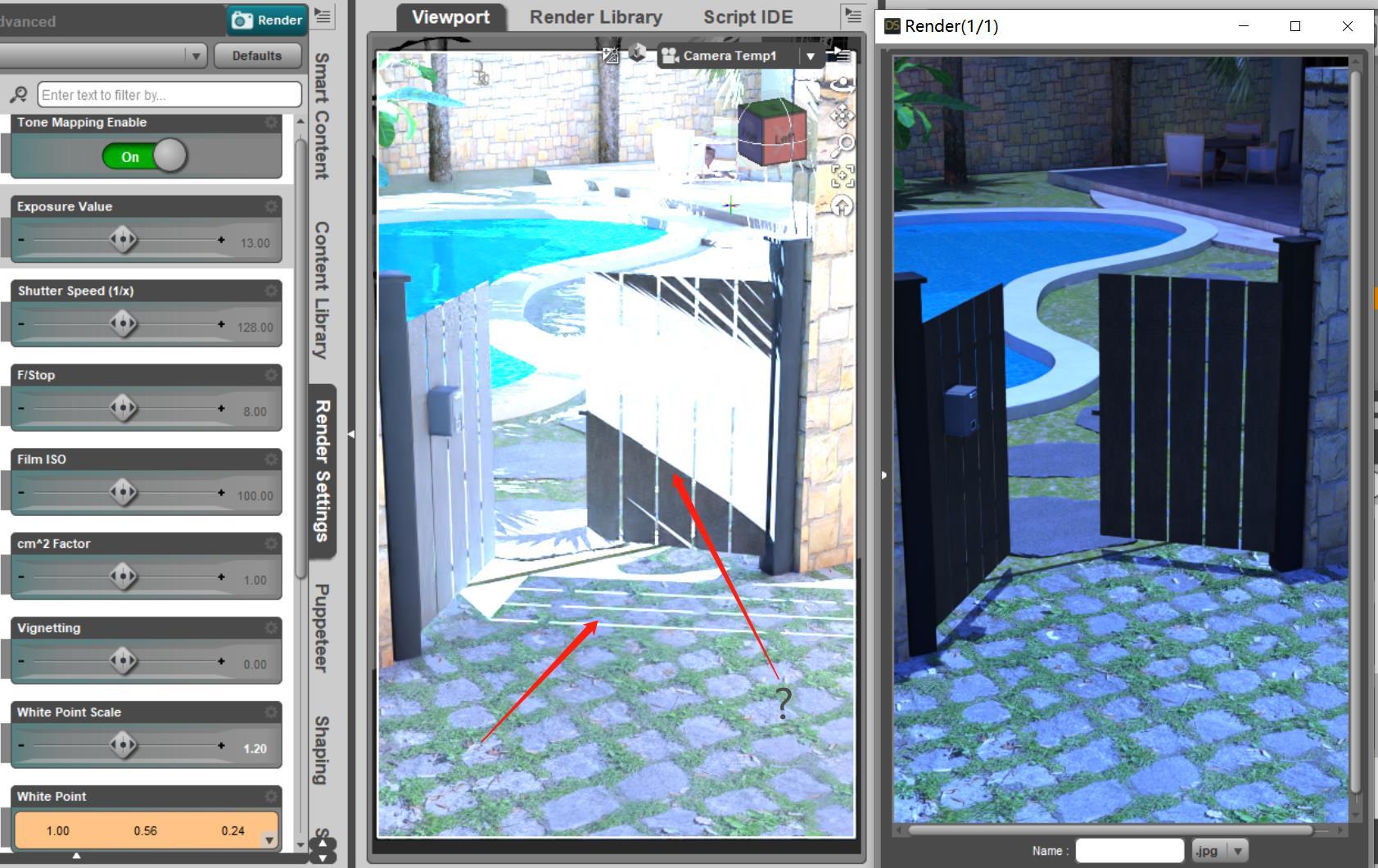
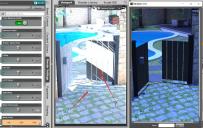
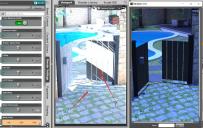
iray preview.jpg
1683 x 1060 - 261K
Post edited by function on



Comments
If you increase the "cm^2 Factor" the final render will get brighter.
For interior scenes, I use values from 8 to 10
Thank you PerttiA, but after increase the factor, the preview became super bright nearly white.
Now I found a clue, the Enviornment mode I used was 'Dome and Scene', if changed to Dome only, the iray preview was about the Same as final render, means the final render didn't include the scene environment, why?
If tuned to Scene only mode, the preview was still brightness as the 'Dome and Scene' mode, but the final render was nearly black, what's the problem? Is this normal?
The Environment I used is 'Villa Kubu' made by Tesla 3d, no change.
OH, Ok, got it, my mistake.
This scene was previously I used for Filament render, now back to iray, so previously I convered it by RSSY Shadowcaster which seems like a distance light, and it didn't show up in iray's final render.
Turn that RSSY Shadowcaster off, everything is OK.