Confused about how Specular Setting Works
Hi everyone,
I don't really understand how the specular setting works in DAZ Studio. In this example (attachment 1), I make the Vicky 4.2 Quickstart have 100% specular for all of the surfaces. This gives the whole figure a shiny look, which is what I want. However, this is before the actual render.
Once I try to render the figure, all the shininess disappears and instead i get white blotches on the character. In the second attachment I used a spotlight with a deep shadow map. Why isn't the shininess showing from before the render?
Thanks in advance!


Specular1-3.png
655 x 892 - 172K
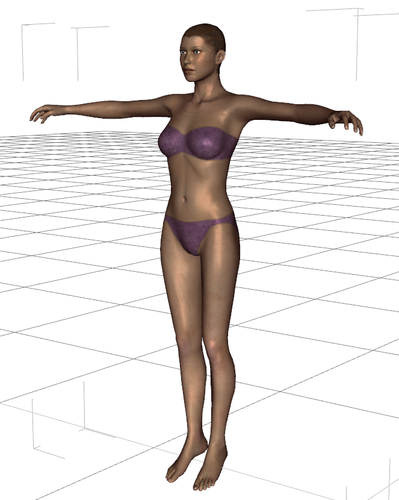
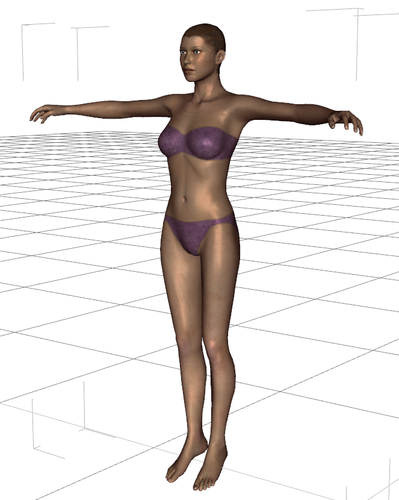
Specular1-1.png
663 x 830 - 164K


Comments
Try lowering the glossiness -- you're getting small, bright highlights as if from a polished chrome surface. Lower glossiness will give more diffuse, overall shininess.
Thanks fixmypcmike, lowering the glossiness helped bring out the shine more.