Update ! mcjWindowWall - Hyper-versatile Window-Wall prop ( tons o' stretch morphs )
over here at the bottom in the attachments section, click on the little blue down-arrow on the right
https://sites.google.com/site/mcasualsdazscripts5/mcjwindowwall2
HISTORY
December 25 2015 3h24am - Update: added 3 missing stretch morphs - made the default Scale 100% when resetting the prop
----------
it will fit with the mcjWallDoor unit ( shown here )
and include a plethora of morphs and distinct materials
you'll be able to resize everything
i think i'll add something special, a morph that hides some parts of it by resizing those parts to nothing
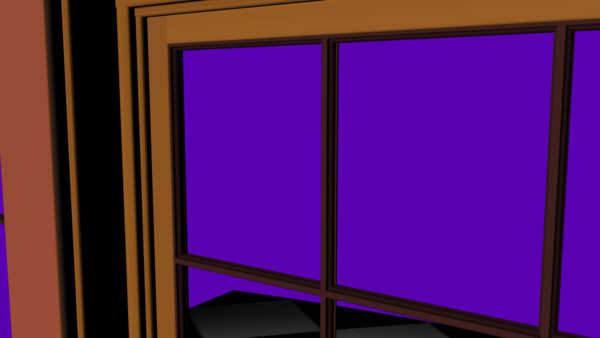
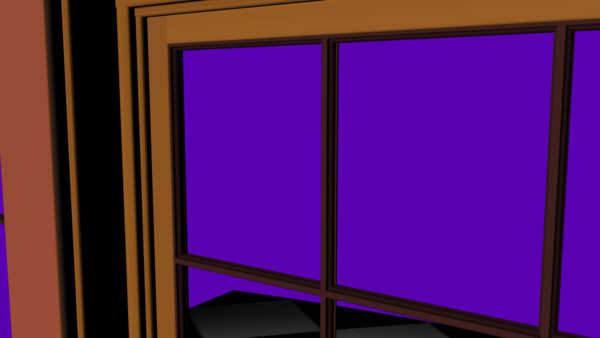
softway.png
1280 x 720 - 540K


hardway.png
1920 x 1080 - 549K


otherside.jpg
720 x 405 - 193K


rendah.jpg
720 x 405 - 210K


mcjWindowWall.jpg
1280 x 720 - 752K
Post edited by mCasual on



Comments
more the-making-of renders
unfortunately i made the mcjWallDoor unit a bizarre default width
but the mcjWindowWall will ab uh what's the word ... abut with it using the simple offset 300 cm
This is going to be awesome! Thanks. I'll eagerly await its arrival.
early Saturday i think
then i get back to midi-music animation
then kinect motion capture
etc etc etc :)
in the picture below:
even if the wall and window is stretched in 100 ways,
you'll be able to put patterned wallpaper or bricks or marble or wood
fig 3 with a bump map
fig 4 DigiDotz's marble was not lost on me ( oh my that pun hurts )
fig 1 and 2
excellent texturizingabilitating:
each piece of wood will be UV mapped using the free script mcjBoxUV
the name of the material for the piece of wood describes the unfolded size in centimeters ( will be in millimeters )
jpg images with those dimensions ( 1024 pixels width or height ) will be bundled with the prop
---
note : the prop, wall included is a modest 3000 faces!
--
fig 3
textures completed - actually the texture images now all have the same dpi
so if you want, in your photoshop, you load a big 3kx3k texture of wood
and you paste it without resizing to each one of the ... let me see ... 17 jpg images
and your window looks like wood from the same tree
This is going to be so handy. Thank you very much!
i may make a 1-window version and a 3-window version also
adding stretch morphs ...
it aaaalmost ready
i have to solve the issues with the glass planes which i should not have split , i knew it , i knew it , i knew it ;)
---
fig 2, solved (wrote a script that excludes vertices with certain materials from a morph )
which means, i only have a few window-thicken morphs to add and it's all done !!!!!
oops no, them glass edges cause problems elsewhere .... got to "sideline" them
well actually, since it will rarely matter i'll add a band-aid morph for those 4 vertical glass edges
over here at the bottom in the attachments section, click on the little blue down-arrow on the right
https://sites.google.com/site/mcasualsdazscripts5/mcjwindowwall2
if you cant get the zip
then use this direct link
https://sites.google.com/site/mcasualsdazscripts5/mcjwalldoor/mcjWallDoor.zip?attredirects=0&d=1
it's 3 megs, most of it in the jpeg wood textures
the prop geometry itself is lightweight
the morphs though numerous are probably not heavy on the cpu
Cool, tnx, will be very useful
i forgot to change the position of the origin of the windows
i'll post a new version soon
but for today you could load the prop
and run this script
which moves the origin ( and center of rotation ) of the two window props
here's a direct link to that script moveMcjWindowWallWindowOrigins.dsa
moveMcjWindowWallWindowOrigins.dsa
for Wall crowns and baseboards you dont want to miss the big pack of mouldings
found right here https://sites.google.com/site/mcasualsdazscripts3/straightmoldspack
to help you re-adjust the wallpaper texture tiling after a wall stretching operation you can use the ABCD image posted below, you tweak UV tiling until you get square .... squares then you apply your real wallpaper
if you want pixel-perfect wallpapers on stretched windowwalls
then you can select the wall part of the prop
run mcjBoxUV
delete the wall
load the wall that mcjBoxUV created at your request
the wall is now excessively easy to texture
in figure 4 you can see that the 3DViewport lies !!! when it comes time to show how UV tiling will be software-rendered
( at leas in DS3 )
the wall on the left went through the mcjBoxUV re-UV-Mapping process and is therefore perfect :)
http://www.daz3d.com/forums/discussion/36930/
This is awesome. I was looking at this thread last night and wondered if the windows would open up or down, in fact, I wondered if it will open at all. Thanks for this!
Thank you! Thank you! Thank you! This will be so useful for me. Your are a gem!
Maybe I'm doing this wrong, but I think there might be some morphs missing specifically for the right side of the lower frame/trim? I'm trying to shorten the bottom right side trims, but can't seem to find the morph slider for it. I seem to only be able to do the left side.
duplicate post removed by author
yes they are missing
i'll post the updated version today or tomorrow
i'll also fix the thing that makes the prop disappear (scale 0 ) when you click on "delete keyframe" or "zero selected item"
note that for this prop and others i add stretch morphs using my free script mcjAddStretchMorph and a simple cube
* UPDATE * * UPDATE * * UPDATE * * UPDATE * * UPDATE * * UPDATE *
thanks to ThatGuy for pointing this out
mcjwindowwall2 was lacking 3 morphs used to stretch horizontal trimmings (planks) on the right side
i also made the default Scale 100% for the 4 props
Download and install ( or install-over ) the zip found at the bottom of the page here
https://sites.google.com/site/mcasualsdazscripts5/mcjwindowwall2
( if it doent want to download it means you didnt click the famous little-down-arrow )
* UPDATE * * UPDATE * * UPDATE * * UPDATE * * UPDATE * * UPDATE *
note the prop was uploaded at 3h20 xmas morning THEN at 4:30
the difference is that the 3 morphs cause a displacement of 10cm instead of 1cm .... this matches the behavior of the 45 other morphs
Thanks very much for fixing this. I really love this prop (as I do with all your stuff).