I want to build an island
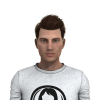 chris-2599934
Posts: 1,839
chris-2599934
Posts: 1,839
I'm looking to build a small island with a sandy beach for my Daz3D characters to run around on. I have loads of products which should be useful in this endeavour, but I'm struggling to pull them together.
I have Sea Scapes , which has a really useful sea plane and sky dome, but I think the island itself is too unrealistic. I have Rock Model Pack to dress the coast up with some rocks, and plenty of grasses and plants courtesy of Andrey Pestryakov, Predatron and others. I have Seaside Shore Shaders and numerous others to get the surfaces looking right too.
Probably most important, I have Bryce 7, though I've not used it very much.
What I want to do is make an object or objects that I can (probably) put in the Sea Scapes sea to make my sandy/rocky island. I'm shooting for something like the beach/rock/grass combination of some of these islands:
..but more at the scale of this island (or even smaller):
All the islands I've seen produced in Bryce, including the selection for sale in the store are of the big mountain poking straight up out of the sea variety. But what's the point of having your own private island if it hasn't got a beach?


Comments
If you choose to make your own island in Bryce using the terrain editor, you can of course make it any shape or height you want. You might be able to do it all in one shot, or it might make sense to compose it of several terrains like one flat one for the beach sand, another one for any higher rocky portion or central hill, etc.)
If you decide to try to create an island in Bryce, but decide to transfer that to DAZ Studio instead of transferring your figures to Bryce, there are two things you should keep in mind:
1. Bryce shaders are not compatible with DAZ Studio. when you do the transfer, Bryce will make a half-hearted attempt to bake a material onto the terrain if you choose to do that, but it won't look the same. Make sure you have DAZ Studio materials available to re-texture it, or do a quick test to see if you are happy with the default.
2. Don't use the bridge ("Send to DAZ Studio") which degrades the terrain to an unusably low level. Instead, do this:
Select the terrain, then from the menu bar select File > "Export Object". Change the filename to have no spaces, or it won't work. Change the "Save as type" dropdown to "Wavefront OBJ Files (*.obj)(Mesh Export)" and press the Save button. Drag the slider at the bottom of the next window all the way to the right to increase the resolution to the desired level (the default is far too low) and press the green checkmark.
Then in DAZ Studio, import the exported terrain.
The "export as OBJ" is a useful tip for when I get that far, but I could do with more pointers on how to go about making the terrains in Bryce, in particular making a convincing gently shelving beach.
I am moving your thread over to the Bryce forum, where you can find all sorts of helpful people
To customise your Island, this may help some
http://www.robinwood.com/Catalog/Technical/BryceTuts/BryceClasses/BBryce3/BBryceLesson3-1.html#terrainLab
Sorry, you've not had much response to this Chris.
I've been meaning to knock something together, but time has been a bit short.
If you're still checking in, let me know and I'll try walk you through some stuff.
Yes I was hoping to find time to do a simple tut, but, what with the new still not worn of Iray and March Madness, my forum time has been a bit in demand elsewhere.
I'd still be interested in hearing any advice you have.
There's no hurry though, as I'll be away from my computer for the week after Easter, and probably won't have a lot of time before then either.
So, guys, any more advice?
Maybe start with a bit of learning Bryce shoreline - a 15 minute tutorial by David Brinnen
Maybe start with a bit of learning Bryce shoreline - a 15 minute tutorial by David Brinnen
Yes! and then just take another couple of David's tutorials. You will learn so much!
Yes. Mr. Brinnen is quite modest, but he did point you to one of many tutorials he has near the subject at hand. I'm guessing he pointed you to that one, because some of the others you'll find on his tutorial site are, in his eyes, aimed at more advanced users. However, even a beginner can pick up tips from the advanced tutes.
You really should look at his Geocrafting guide video. It's quite long, but couldn't really be much shorter. That can be found here:
http://www.youtube.com/watch?v=lzOoYDC8glY
Rather advanced, but giving some amazing results is his tutorial on putting foam around an island, found on his web site here:
http://www.bryce-tutorials.info/bryce-tutorials/foam-around-an-island.html
He also links to tutorials by other artists on his site, such as this Island and Tree tutorial by Peter Hewitt. It was done on an earlier version of Bryce, but the principals still apply. Look here:
http://mulawa.net/cgi-bin/tutorials/tn.pl?tute=11
Mr. Brinnen also has a link to a tutorial by Robert Griffith called Island Sunset. It also addresses some of the specific concerns you stated, so, here:
http://www.youtube.com/watch?v=it32LD-W07I&list=PL9580B6A57092DEDB&index=4&feature=plpp_video
HAVE FUN!