Old car-files on macOS Catalina (Solved)
Hi there
I managed to install Carrara 8.5 64 on Catalina
I can make new models - save them - and reopen them fine.
But my old save car files can not open
I get this error:
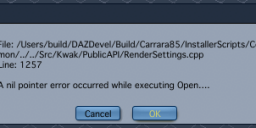
is there any hope for my old files?
Thanks Mic
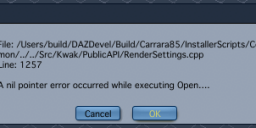
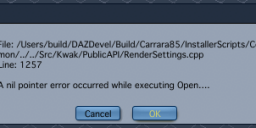
Skærmbillede 2022-01-04 kl. 17.58.50.png
65K
Post edited by michael-kristensen_e59faa8f72 on


Comments
Gah ! You could try changing car file name to zip and unzipping them with 7zip then changing suffix back to car and trying to open it again. Long shot! Good luck!
Did you open the old file using the openfile dialog (via menu File>Open)? If so try opening the old file with a 'double-click' or with 'control-click' and then select Carrarra from the context-menu.
An other option is to start Carrara and open a new scene. Now open a finder window and drag the old file into the new scene.
With which version of Carrara were the old files saved?
More information about Carrara on macOS Catalina can be found in following discussion thread: https://www.daz3d.com/forums/discussion/357626/macos-catalina ;
Thank you for your comments!!!
Reading the tread of the link put me on to the browsertab which was reported to work.
Go Carrara.app –> Show content
Open Content/MacOS/Data/Plants/Leaves folder
Put old car files here
Close all folders
Launch Carrara
In brovsertab/Objects/Leaves you find your old files
Drag one into a scene
Save as...
Now you can open that file by doubleclick in finder
Mic