Export from Blender to Daz for 3.0
 Gemini Queen
Posts: 263
Gemini Queen
Posts: 263
After following the tutorials online for the donut made by Blender Guru, I got this beutiful peice of edible art (picture 1) And then I was ready to try and export it to Daz and start playing with it as a prop.I assumed that it would be a simple export and import. However, I got this instead. (Picture 2) So while my inital thought didn't work, I decided that there must be a forum on this, and there are several. But all of them seem to be for older versions of Blender and people seem to be having some issues with exporting it to Daz in the old ways. So I'll ask in a new thread cause it's a "new" question.
How can I export a prop made in Blender into Daz with the instances and colors in tact?
I would assume the for the UV map, I would just need to go to the surfaces tab and edit the base color to pull from a certain image. (Picture 3) But that doesn't account for the fact that all my sprinkles are gone, lol. Also, all the bumpiness of the donut is gone also, so it looks super smooth. I see the base bump map and the normal map settings in Daz, but I'm not sure how I would export the settings that I had in Blender to Daz.
Thanks in advanced.


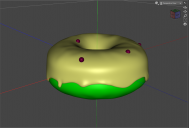
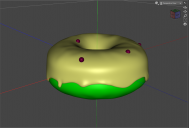
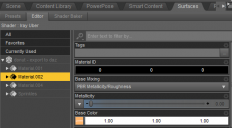
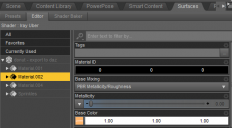


Comments
Main problem being that thinking that cursed donut tutorial would actually teach you anything. One of the biggest time wasters in all of the Blender Community is this dang donut being mythologized as the best entry point to the software.
How are you exporting to Daz?
In general you don't get all material settings transferred, so you have to reapply the maps in Daz
pretendforreal_707d4f4a31 - Believe it or not, I've heard a lot of people make this kind of comment concerning the donut tutorial. I can imagine the the same tutorial might not work for everyone (based on skill level, learning style, the goal of learning it, etc) But for me, it's been quite helpful and I look forward to his future videos so I can learn more about the program and continue using it.
felis - In Blender, I'm going to File, then Export. I export it as an OBJ file (cause the few tutorials worth reading said to do as much) Then I'm going into Daz and selecting Import from the file menu. There's a file menu that comes up with a bunch of options, but I always leave them as the default cause I'm not sure what they all do. Then boom, I have a very sad looking donut, lol.
Obj is fine for exporting a prop. But it has limited material information.
Are the colours driven by textures or are they procedural, i.e. do you have texture maps?
What happen if you change base color on the materials?
Are the sprinkles Geometry Nodes?
@ Gemini Queen :
Yes, it is good to learn how to use Blender if you are going to use Blender, and some of those out there trying to teach how are okay, but many only do it from a one-side perspective that fits their way of thinking, working, work-flow, and wanted end results inside of Blender ONLY.
However, they do not really teach you core things you need to know regarding the DCC (Digital Content Creation/Creator -- Software moniker for all 3D creation software [Blender, Maya, 3dsMax, Houdini, Cinema4D, Lightwave, Mirai, Carrara, etc.]), and how to apply them to outside software (sans tuts for game platform or certain renderer platform exchanges).
You need to find specific Blender/Daz Studio tutorials to teach you how to work with both in concert to achieve your goals.
So, if you got past that diatribe; Here is my teaching moment for you (or any other noobs wishing to learn) :
Imagine you are a first time driver, and I am teaching you how to drive a car. I am showing/telling you about all the controls (lights, ignition, mirror/seat adjustments, pedals, etc.), but only for an automatic, because that is all I know and the irony is your vehicle is a standard 4-speed transmission.
Now, you need to find a teacher to teach you how to utilize this aspect of the vehicle to allow you to drive it.
You got part way with the first guy/gal/them, but yet need more instruction for the correct usage.
Okay, still with me?
Now, imagine you are finally off and driving, and you are about to run out of gas. So, you find the nearest fill-up station to purchase some to keep you going.
Did either of your instructors bother to teach you the differences in fuel, or which one is designated for the engine in your vehicle?
Yes, for drivers out there, I know this is absurd -- when you aquire a vehicle, most likely you understand if you have a gasoline combustible engine as opposed to a diesel engine -- But, what if you did not know, were not told, or bothered to learn?
Bare with me, there is a point in there somewhere...
Here's the lesson; Instances are virtual objects copied from real objects and loaded into memory that can only live inside of the DCC where they are created and are being used. They can not be exported out as tangible objects and written to an OBJ file as vertices/lines/facets, normals, or UV assignments unless you designate them as real objects within the DCC at export.
You need to find tutorials to show you how to do that, and possibly even find add-ons that can help you with this.
Your donut looks good, and you are off to a good start.
I hope this helps, and good luck...
Hi,
Colors/textures will not transfer over. You will need to re-apply them in DS
Instancies will not export from blender in a .obj file. You will either have to "Make instancies real" (in the modifier tab) before export. OR, you could use the "Export_dsf_prop" script. (there is a link to the script on this thread:- https://www.daz3d.com/forums/discussion/67464/getting-objects-from-blender-to-ds/p3 )
What would you suggest as an alternative?
DaremoK3 - Thank you for the tidbit about instances! I had no idea, but when you explain it that way, it does make sense. I guess I would have to manually place each spinkle for something like this. But honestly, that's not exactly a bad idea. That way, I wouldn't have the cross over effect that I've got from using the random instancing and geometry nodes (I think I'm using the wrong terms). In regards to the quality of the donut tutorial - You're right in some ways. I see that when it comes to someone like Blender Guru, he doesn't seem like he works with Daz 3d, so chances are I'm not going to learn a whole lot about how to use Blender in cahoots with Daz. However, with a base understanding of how to use Blender from his perspective, I can then take this knowledge to another tutorial and learn more, to build upon that foundation. I could liken it to cooking or drawing or any other perspective based skill. When you learn it, it's going to be from the point of view of the artist and what they think is important.
stem_athome - Thank you for this! I had no idea that all that had to be moved over manaully. The more I learn about Blender and the intricacies of content creation, the more I realize just how much work the arist puts into making this kind of stuff.