Poser error messages
 rollbc_6040d68780
Posts: 32
rollbc_6040d68780
Posts: 32
Hi folks,
I'm new to the forums. I've been using Poser for years (since 6) but just recently started trying to import Genesis items. As long as I can remember, my Poser 9 has had an error message upon opening:
An errror occurred importing addon dson :
ERROR: dlopen(/Applications/Poser 9/Runtime/Python/addons/dson/dzdsonimporter.so, 2): no suitable image found. Did find:
/Applications/Poser 9/Runtime/Python/addons/dson/dzdsonimporter.so: mach-o, but wrong architecture
An errror occurred importing addon dson :
ERROR: dlopen(/Applications/Poser 9/Runtime/Python/addons/dson/dzdsonimporter.so, 2): no suitable image found. Did find:
/Applications/Poser 9/Runtime/Python/addons/dson/dzdsonimporter.so: mach-o, but wrong architecture
I've ignored it and closed it because I was still able to work with basic items within the program. But now that I'm getting similar error messages as I try to load Daz models, I can't ignore it anymore. For example:
Traceback (most recent call last):
File "/Users/Shared/My DAZ 3D Library/Runtime/libraries/character/DAZ People/Freak 5/Freak 5.py", line 1, in
import dson.dzdsonimporter
File "/Applications/Poser 9/Runtime/Python/addons/dson/__init__.py", line 3, in
import dson.dzdsonimporter
ImportError: dlopen(/Applications/Poser 9/Runtime/Python/addons/dson/dzdsonimporter.so, 2): no suitable image found. Did find:
/Applications/Poser 9/Runtime/Python/addons/dson/dzdsonimporter.so: mach-o, but wrong architecture
I'm really not good with computers so please use small words when trying to help! Thanks in advance.
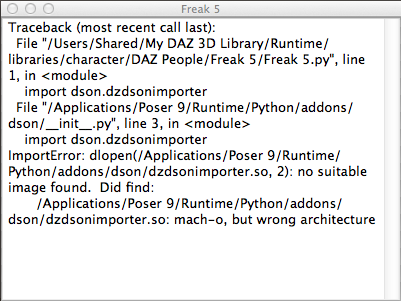
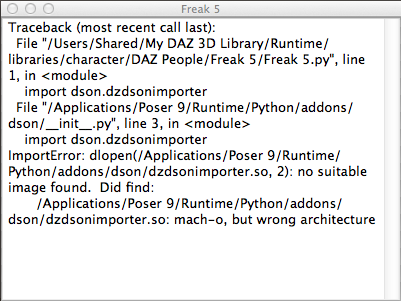
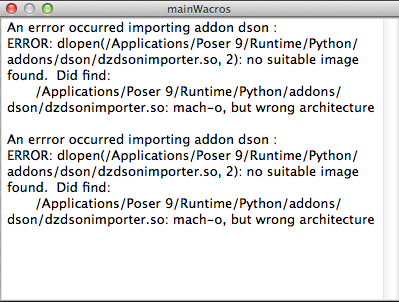
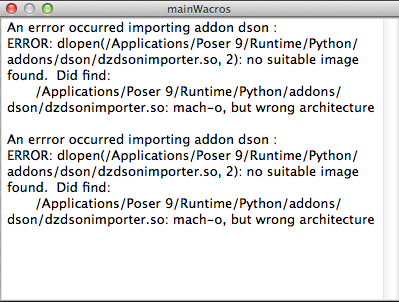


Comments
Hello, first, have you updated Poser to the latest SR patch?
I know that the released version of P9 did not have the required APIs exported, they came in a later SR patch.
You need Poser 9 SR3 or later, as I recall, for true plug-ins like the DSON Importer.
Thank you. How/where do I get the patch or upgrade to SR3?
If you used the Smith Micro install manager that may have an updates tab - it certainly does for 10/PP2014. if not you will need to go to the Smith Micro site and enter your serial number to get the updater.
http://my.smithmicro.com/poser-9-updates.html
Thank you all for the help. I've installed the SR3 update and the Content Updater but I'm still getting the same error messages. Did I do something wrong or do you have any other ideas about what it could be?
OH! What version of the DSON importer did you install? Poser 9 requires the 32-bit version...
It's the 32-bit version of DSON importer :(
I'm not a Mac guy, but I do know a bit about UNIX. The .so files are shared libraries, and mach-o is a executable file format. Are you possibly using an older version of OSX?
I'd try reinstalling DSON importer, as it has been updated recently
I was getting the same message and reinstalled DSON importer for 32 bit and the error went away finally but now when I load a Genesis figure it doesn't show up. It says it's there but it's invisible. Still feels like I'm missing something. Any ideas?
Which figure? Just a stock DAZ3D person?
I normally use Gen 2 F, and I have found (at times).
1) say I have a hair, which looks fine & has default textures, for some if I select a new MAT, the hair disappears (even if do a quick render). But picking the MAT a second time makes everything happy (I've seen this with clothes as well).
2) for some less common products (like there was Christmas vendor OOT free G2F dress over at Renderosity), and it just shows up as blank (invisible) in PP2014.
I would guess the DSON importer is NOT finding some critical file it needs, so just halts without a message with the object existing but without objects.
Do you have both the DSON Core and Poser Companion files for the figure installed to a writable Poser Library runtime?
I still haven't been able to figure this out. Been sidetracked by other projects but need to come back to this very soon and get it working