Coming Soon : Skin Masters for Monique and For Darius. [Commercial]
 V3Digitimes
Posts: 3,216
V3Digitimes
Posts: 3,216
Hi all!
Coming soon the Skin Masters for Monique and Darius (individual or bundled).
You will have :
- The basic skins setups corresponding to an "Amazing Skin base", meaning that you will render faster (and much faster all HD morphs) and will have the possibility to load plenty of Dark skins variations, from "clear dark" to "very dark", with the possibility to adjust the gloss with afterwards, and as usually to tweak all the skins properties and colors as possible with Amazing Skins. There are also fantasy skins presets.
- Included above the underlying skins, you can if you want load several types of "Tribal" Ashes / body paints on two already included layers (integrated in the shader to cut LIE durations), and if you feel like mixing some of the patterns, they are also included in a LIE version.
- For all the Patterns above the skin, the color and opacity can be changed immediately in the surfaces tab, and if you feel like going fast, you also have scripts making steps of opacity of 10% (increase or decrease) for each layer.
- Already made presets of Bases skins + Tribal "integrated and overlayed" patterns are already included too. Some of them are made so that Monique and Darius skin tones and/or pattern types match perfectly to one another in your scenes.
- Scripts are included so that the product does not limit to Darius and Monique but works on every figures Darius 6 and Monique 6 UV sets.
I just hope you will have great fun with it. Any feedback and questions, please ask them here!
A few images now.




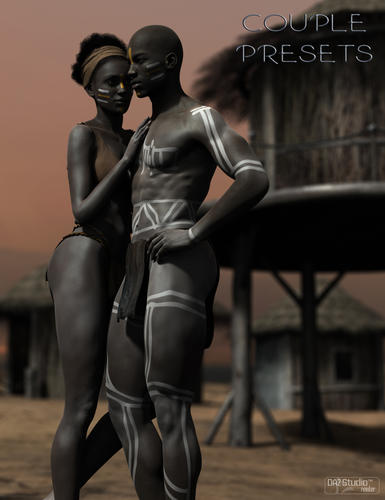
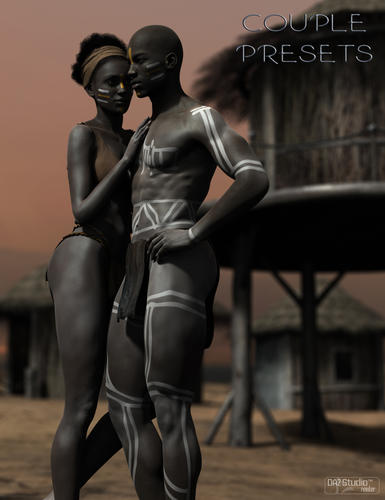
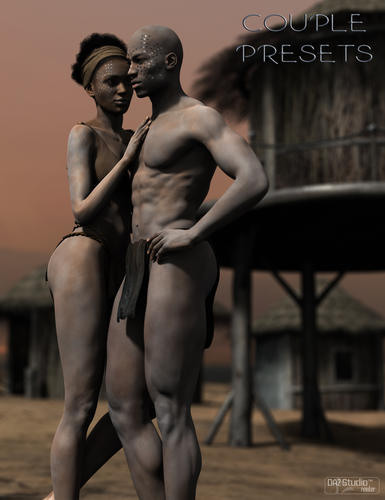
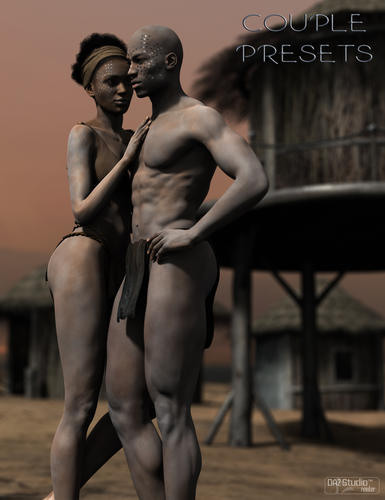




Comments
Does this require amazing skins?
Hi Kulay,
no it does not require anything, the Amazing Skins are basically integrated in the Skin Masters, (with specific settings for some hidden values dedicated to dark skins).
You will only need Darius for the Skin Masters for Darius, and Monique for the Skin Masters for Monique.
Actually you can see it as an "Amazing Skins Advanced" with all the potential of Amazing Skins for fast rendering/ no freeze/ and skin properties flexibility, with 2 more independent layers "above the skin" for which you can change also directly the hue, saturation, value and opacity of the patterns you place on. But if you want you can choose not to place the patterns, and use them only as "amazing skins" presets.
I have created the files so that the underlying skins presets are independent of the above patterns presets.
Once you will have Darius or Monique in your scene, you just have to click one of the preset included in the top folders of the product, and your figure will be "Amazing Skined" and also ready to receive the presets of layers above (which can be reseted anytime to "nothing").
Once you've loaded a tribal preset "above the skin", you can still change the underlying skin, this will preserve the tribal pattern you will have chosen. This is what I mean by presets for skins and for patterns are independent.
Here I can show you some images of the presets included, which are the skin bases presets. (there are also more alternate presets for Darius and Monique and fantasy presets for Monique not shown here).
These look awesome! Really nice work!
Thanks a lot Razor,
I just hope you'll have great fun rendering with them!!
I forgot to mention that lights presets and eyes presets, lacrimals, eyes reflections presets were included too, as well as some "full already made" presets already mixing the various maps. A few images here :
so very impressive. very nice!
This looks terrific.
*sigh* I'm going to be completely broke by the end of March at this rate.
very impressed, nicely done. I have a slight problem tho, my wishlist keeps getting bigger, lol.
Awesome... I always use your amazing skins on other G2 characters, so this will be an instant buy
Thank you all for all your nice comments!
I hope it will soon be released now.
Nice can't wait to try them on Darius.
Here is one I did in DAZ 4.8 3Delight
sorry I did not do it sooner but this is a render I did with Reality/luxrender. It is just a random model pose of a surfer.
Hey, thanks for sharing!
I really love the images I see so far, and please please, really feel free to share more images here! You can also use this thread for feedback and questions.
MrPoser, what a great use of it, I really like the shine of the flames on the body. I often regret I have so much less imagination than most of you for my promo images. This one would have been great!
Luci45 also shared some beautiful renders with skin tones variations
here for Monique :
http://www.daz3d.com/forums/discussion/368/P570/#781643
and here for Darius :
http://www.daz3d.com/forums/discussion/368/P570/#781800
Here is another one, using your Monique shaders and lighting. I altered the morph. This won second place in DS Creative magazine portrait contest last month.
Luci this is really a great portrait!
Your second place was well deserved!
I'm always happy to see how people use my shaders (and lighting!), and this one I'm particularly impressed! Well done!
Thanks so much. I love your shaders. Are you going to be making any for Iray?
I really feel like making something in Iray, but for now it is maybe a bit early, I prefer waiting the official release (not public build) to begin something, even if I tried already a few things.
I want to do interesting things and for this I need to make is via the shader mixer.
I don't think I'll be able to make exactly the same functions as in Amazing Skins, but I'll try to focus on speed if possible, realism too, and the way people will be able to customize their skin tones and properties easily. And of course I should also provide lights so that users don't bother finding nice lights for rendering and can immediately have great results.
As I told, the exact same functions as in Amazing Skins, I'm not sure it will be possible to make them, since it is not based on the same nodes systems and the one I need do not exist. I'll try to find something anyway :)
To be honest, I'm ok with not having an 'Amazing Skins' for I ray, as so much is lacking still. Shader mixer is still broken in the beta, It takes hours for desktop-icon sized test renders with Iray (without a complete overhaul of the power lines on my property), A proper Skin shader is lacking in I ray, and most figure maps simply don't look good in Iray without extensive image-editing in expensive software (Photo shop) to 'fix' the maps.
I've been struggling to keep up with the Iray threads, and other life goings-on at the same time. From what I see there, the best results are produced by throwing out all the original maps and making completely new maps from scratch explicitly made for Iray shaders. That dose my existing collection no good at all, lol.
Don't get me wrong, I love the ability to look at virtual light fixtures and objects under simulated real light in Iray. It's just that waiting hours to find out if a light needs to be moved a bit more, or if an expression is not quite correct, just is not my cup of tee. The updated 3delight on the other hand, is just incredible compared to the version in 4.7 as far as spot-renders are concerned. I will continue to try out chips, lights, and other 'Things' in Iray, yet my fun renders with people will still be in 3delight.
My experience with skins:
Take diffuse maps, +40 contrast, 50% saturation.
.2 to .5 translucency with 187 255 255 trans color.
Use standard normal/bump/displacement, HD morphs, etc.
Gloss weight .5, color white, roughness .6 to .8
Top coat fresnel .5 weight (depending on desired shine), .3 to .5 roughness (depending).
It won't get you to the best best, but those people tend to be making custom bump maps at really high resolution anyway.
This should keep most of your skins relevant, particularly the ones with good surface details.
There is allot more details, in the Iray threads, and I have no intention of Hijacking this thread with Iray skin settings. No offense intended timmins.william, I just want to respect the forum and Kadix. And I was merely sharing my experiences thus far in general, and agreement with not jumping the gun with a new Amazing Skins product for Iray.
Skin, Iray. http://www.daz3d.com/forums/discussion/54239/
Hair Iray. http://www.daz3d.com/forums/discussion/53879/
General Iray rendering. http://www.daz3d.com/forums/discussion/54734/
Etc, etc, etc, lol.