First mcjMidiLoad Beta Available - Midi File loader script for Daz Studio
Released here
https://sites.google.com/site/mcasualsdazscripts5/mcjmidikit
Now with a manual and a little demonstration video
since ... a long time ago ... there's a PC ( Mac too? ) utility to convert a midi file into a text file
http://sourceforge.net/projects/mf2t-win32/
with my ( upcoming script ) the content of the midi file will be loaded
into the Daz Studio scene as a node named "midi"
the midi node will have up to 16 child nodes, which corresponds to the midi channels used
in the case of channel 10, the drum-kit node,
each drum used by the midi file,
will have a parameter slider ( int property )
that slider will be named according to the specific drum
in the case of musical instruments
each note used by the midi file
will have a parameter slider ( int property )
that slider will be named according to the octave/note : ex O4C#
in the 1st example below, the midi file contained only a drum loop
so the midi node has only 1 channel-node for channel 10
and the channel node has 4 drum-sliders, because the drum loop involves only 4 drums
----------
each drum will get a series of keyframes, corresponding to their midi events
so, you will now have something to guide your animation !
-------
i'll probably have something to automate some of the animation
for example, the script could animate drum pedals and piano keys
or highlight something
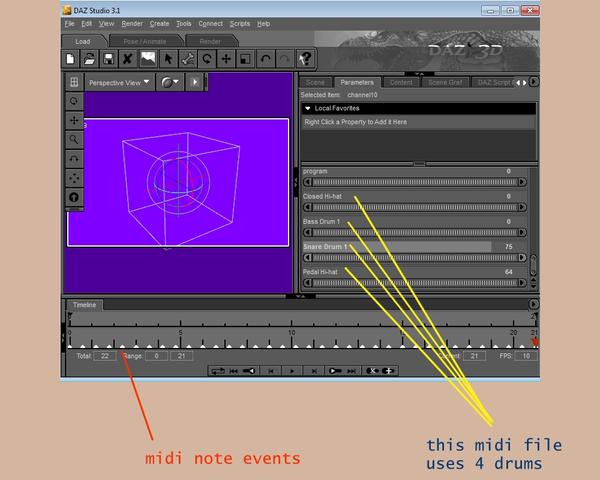
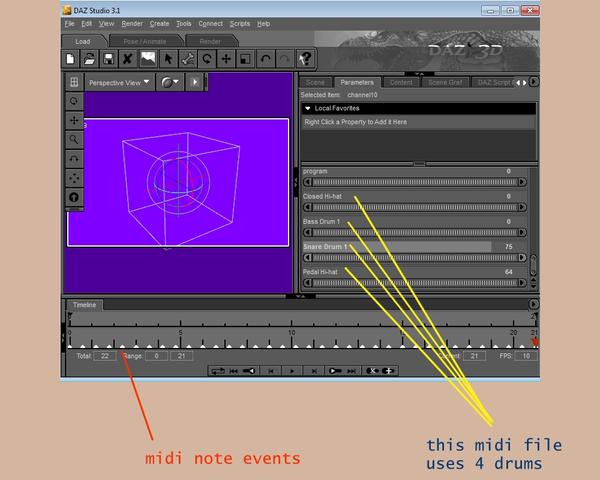
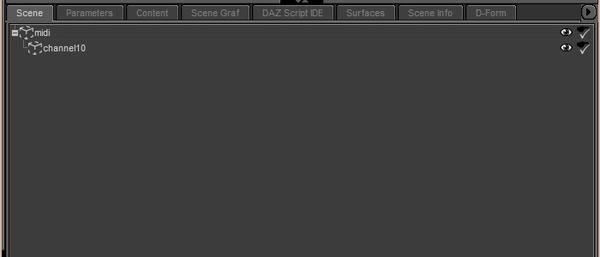
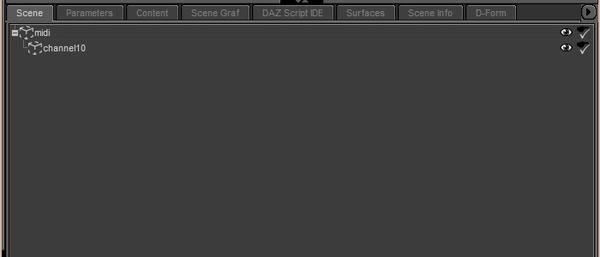



Comments
and the synchro works perfectly if the .avi file from Daz Studio is forced to the exact frame rate ( 30.0 fps )
tomorrow Amy ( Aiko3 ) will play that drum set
( which i may post on my site someday )
incidentally i don't think i made sticks back in ........ 2007 when i modeled the set
( just a hardware render ... one can make it look way more swell )
great idea casual
waiting for Amy to give me the groove
the idea of loading midi footsteps to the feet nodes comes to my mind
casual you think you could write a script like lageffect which I use often and like very much
with a morph as follower
maybe smile morph follows head node
or breast up and down follows chest node
You are a star !
Can't wait to try it out
Thank you
Just out of interest I found that when I rendered the AVI using Daz Studio I met a few restrictions
On a 32 bit Operating System the Daz 32 Bit version with 16 Gig of Memory, the AVI was restricted to 2 Gig
On a 64 bit Operating System the Daz 64 Bit version with 16 Gig of Memory, the AVI was restricted to 4 Gig
if the file produced "needs" to be bigger it may not play.
To get over this I did the following in Daz Studio I outputed each frame as a jpg picture instead of an AVI, then used Virtual Dub 64 bit version to create the AVI. available from here http://virtualdub.sourceforge.net/.
After you have loaded the single frames In Virtual Dub " remember to set the frames to 30" as it's default is 10
I used the free Lagarith Lossless Video Codec available from here http://lags.leetcode.net/codec.html
On a 5 min video Daz Studio made 6500 frames at 1920 x 1080. Virtual Dub made a file size of around 45 Gig uncompressed and around 17 Gig compressed
Looking forward with great interest
Kindest wishes
Keiron
yes looking forward to this too
Hi
I've made a MIDI test file for a Piano in format 0 and 1 and it's wav file
Would that be of any help?
Keiron
brand new drummer seat !
note that drumming will most probably involve the use of mcjAutoLimb 2014
http://www.daz3d.com/forums/discussion/43130/
i'll use the midi drum loop to figure out the tools to add to the midi importer
the midi importer part already works,
what's next is ... ways to make actors ( limbs or instruments ) move in sync
i wont automate the whole animation process, i just want to give tools
i wonder if there's a free poser/daz prop keyboard
what's "piano format 0 and 1" ? midi instruments 0 and 1 ?
Hi
Standard MIDI Files come in two basic varieties: a Type 1 file, and a Type 0 file (a Type 2 was also specified originally but never really caught on. In a Type 1 file individual parts are saved on different tracks within the sequence. In a Type 0 file everything is merged onto a single track.
Using type 1 would allow different instruments to be allocated to each MIDI channel
In a Recording Program you could easily split each instrument onto its own Track
it should work if the mf2t.exe ( very old midi-to-txt converter ) accepts it
my script reads that txt file and only reads the
tempo value which is needed to interpret the time stamps
the program-change events which assign instruments to channels
the note (On) events
the other midi messages are ignored
eventually i may include them
well i spent some time modeling sit-position shorts for Amy since they initially suffered from poke-through
arrrrrrrrrgh daz studio 3 crashed on me after saving an avi
about an hour of finnicking lost ( oops maybe more than 1 hour !!!! )
though i'll probably recover in 20 minutes
see in the gif below
i had the drum stick holding pose and drum placement
----
i made Amy's foot follow the pedal movement by
1 - creating a null node
2 - using mcjParent to position the node exactly at the location of Amy's right-toes node
3 - parenting the null node to the pedal
4 - using mcjAutoLimb2014 and telling it make Amy's left toes node follow the null node
in general i think it will go like this
you'll specify a pose or rotation or a translation corresponding to no-note-played
this pose can also be absent, so no animation will be addedwhen no note is played
and you'll specify a pose or rotation or a translation corresponding to a note-played ( drum stick hit in the case of a drum )
then you'll have a script that can build your animation either note by note or for the whole song
in the case of the bass drum pedal, it could be done in one shot
for the arms it can be more complicated since the
Hi Casual Looking Good well done
I downloaded MF2t , I see it's a DOS Prompt, so users may find this a problem to use
Usage: mf2t [-mnbtv] [-f n] [midifile [textfile]]
translate midifile to textfile.
I wasn't sure how to use this either, I assume you add the name of the midifile and give the textfile a name
Could I ask you a favor, for an example of how to use this use, and where the MIDI file should be put etc
Re Daz Crash
I've had this problem,in my case it was not enough Memory, so i've now got 24 Gig
I've even got close to using all this on some renders
Daz Studio also crashed on the 32 bit version as the video Avi render hit the 2 Gig limit
It also crashed on the 64 bit version as the video Avi render hit the 4 Gig limit
So I exported all the frames as single frames jpgs and rebuilt it using the free Virtual DUB , this worked OK
To save time I also scaled down the number of lights I was using and used open GL for a render as the software one takes a long time
the daz script will include a button that lets you specify where the mf2t.exe app is located
this will only need to be done once
then when you click the script's "Load midi" button, you will be able to specify which midi file you want to load
the daz script will run mf2t.exe
i only use the default settings
so my command line will look like
after mf2t has done its work, the daz script will load "C:\midifiles\jingle bells.mid.txt"
this creates a node named midi, containing up to 16 channel nodes
then there will be functions to transfer channel notes into animations
ideally one could modulate the hammering action proportionally to the volume of the midi note
attack, decay, sustain, release?
in this drum stick animation
there's 3 poses
rest position,
anticipation position
hit position
return to the rest position
( still trying to figure this )
in the end, the important point is the hit position
the preparation and the recoil motions can be interpolated
Hi Casual
I think your well on the right track
Not forgetting, The MIDI info may also have after touch before the release
Could use that for say a drum stick bounce - occilation before returning
Thank you for all of you hard work it's much appreciated
there will be a standalone script to store on disk some motions
for example, you can store the drum-hit motion
notice that the shoulder, forearm and hand nodes are selected
so only the poses of those limbs will be stored
in this example it starts 5 frames before the Note-On event
that's a 5 frames animation
for the first 2 frame she pulls back/up the stick
then the next 3 frames she brings it down
the filename for this would be "Aiko3 Left Arm HiHat Attack"
then you can store the drum release motion
in my case it starts at frame 15 and ends 10 frames later
it starts with the stick on the drum and ends with the stick pulled back/up
the filename for this would be "Aiko3 Left Arm HiHat Release"
there will possibly be an option to pre-program what happens during the note-sustain phase
there will possibly be an option to store morphs
( like in the hyperactive video )
https://www.youtube.com/watch?v=8IvHNzJhMA8
or materials ( for lasers and color organs )
once the motions are stored on disk
there will be a script to connect the midi events to those stored animations
-------
i'm trying to keep this universal, who knows maybe instead of midi data it will be kinect, Wiimote or gamepad events
This is very exciting. I've added it to my "want to do" list.
hoping to post at least a first version today
if it's good enough to create an Amy drumming animation
i wont release the midi-to-daz kit today
but, it's in a good enough state that i'm able to produce a demonstration video today !
and this marks the return of Misstick! who will share the hihat drumming with Amy
YAY !!!!!!!!!!!!!1
Demonstration video
https://www.youtube.com/watch?v=DAYlJYktNTk
the midi to DS kit will come out this week i'm quite very sure but then again
note that unless there's a mac version of mf2t.exe this will only work on a PC
but but but, if you run the midi-to-Text converter on a PC, or have a friend do it for you
then you could do all the Daz Studio animation on your Mac
Looking cool" Well done
Love the Vids
Great looking Drummer
Now what about her friend playing keyboard !!
Just a thought, I've used Animate2 to create blocks for specific animation sequencies
in my case moving the hands left and right on the Keyboard and others for the finger movements
The problem I found was I had no Midi Timing reference on the Animate 2 time line or on a normal time line so there was a lot of guess work
Keep up the great work
there will be the not-too-much-work possibility of automating the keyboard keys-down movements ( like a mechanical piano )
visually you'll be able to see the keys being played, so you can position the hand in the vicinity of those keys
a few frames ( ex: 3 ) before the key being fully depressed, then animating the 3-frames of the finger going down
( someday i may make a full pianist animator but i think that someday is not soon )
...
well actually the finger-bend movement could be fully automated with the upcoming scripts
but the hand position and side-side finger movements would need to be adjusted per chord/note
over here
https://poserdazfreebies.orain.org/wiki/Musical_Resources/Keyboards
there's poser/daz compatible keyboards
among them are even MIDI-animatable ones, when used in the context of Poser ( python scripts )
personally i reworked Zippo's keyboard
http://lab108.x0.com/lab108/inst.html
i made each key, button, slider and wheel
a separate prop part
with its individual material
eventually, with lab108's permission, that animatable version of his/her keyboard will be made available
Thank you for all those links much appreciated
i'll probably build a 1 minute animation
of "My Sharona"
Amy on drums,
Misstick on keyboard for part of the melody i guess
and the rest "played" by visual (light?) effects or robots or something
if the scripts can help build this animation, they'll be good enough for the release
for daz scripters
here's a little script snippet that lists the instruments in a TXT file produced by mf2t.exe
well evidently it will be more complicated than expected
case in point .... handling the drums
-----
we need a sort of dope-sheet or track sheet
here you see i selected only the cymbals
and the "links" list shows only midi events for them
this way we can quickly see that the two cymbals are never used at the same exact time
so we could assign them to the same hand/stick animation
-----
fig. 3 : the channels get labeled with the first instrument ( program change ) encountered
but each channel also has a "program" property
so if there's more than one Program-Change for this channel,
it is part of the midi-channel timeline
Hi Casual
Hows it going
Looking cool so far
I found a set of MIDI Piano's from Content Paradise MIDI Bundle, that allows you to create a pose for animation
but alas for Daz Studio it didn't work very well
It comes with a program that you add a MIDI file, It then generate the Pose. It imported MIDI type 1 but wouldn't accept MIDI type 0
You then add a MIDI piano Prop to the Daz Studio Scene and then import the created Pose
,you end up with frames for the song on the time line
Each Piano Key has an object and they are also linked in Octaves
So you can animate each key
The piano did play, but The Keys that were animated were a bit dodgy, some stayed down, so it was nearly imposible to use
I believe it's was designed mainly for Poser.
Wishing you well with your project
Kind wishes
Keiron