Hair noise with Diffeo
 benniewoodell
Posts: 1,982
benniewoodell
Posts: 1,982
Hello! I'm hoping somebody might have an idea of what I can do here. There's a lot of noise in the front part of her hair and on the side, and this is denoised with optix and 512 samples (1024 samples didn't do anything either). I know in Daz, I would just lower the specular when this happens and it just clears up but looking at the shader tree I don't see that at all. I've tried moving dials around, mainly roughness bars, turning things off and on but nothing's clicking. Does anyone have any ideas on how I could get the noise gone? For a still image it's not that big of a deal, but this is an animation so I really can't have that as it's going to be super noticable.
I did try to retexture it with the principaled BDSF hair node and the regular principaled BDSF but then the definition was gone and I was left with clumps of what looked like planes. I'm sure one of the things in this node tree would have fixed that, but I'm hoping to get it to work with the original textures from Crocodile Liu.
Any help would greatly appreciated. Thank you!
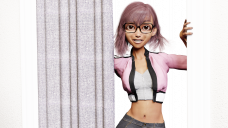
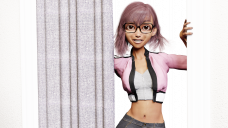
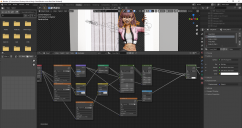
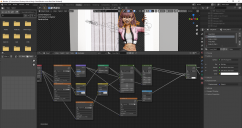


Comments
Are there many lights, or objects with Emmision nodes? That makes as much of a difference as the materials...
Good thought for sure but I tried that. It's just an HDRI and one area light that's above her. I thought it might have been the area light so I turned it off and it didn't help, and then I turned on the area light and turned off the HDRI and it was still there as well. And there's no emissives anywhere. I'm baffled at this one.
If you are using cycles, try the indirect clamp setting. move from 10 to 5, and go lower from there until the fireflies are gone. As you lower the indirect clamp, the brightness of your specular highlights might be reduced. Just something to be aware of.
Also for hair noise, something that I found helpful was to render out an exr file. In the compositor run the 'gloss indirect' through the denoiser, then mix the noisy 'gloss indirect' with the denoised 'gloss indirect', maybe a 50/50 mix or somewhere around there. That helps remove some noise while keeping the details in the hair. You can adjust the mix value to whatever looks best.
https://www.blenderguru.com/articles/7-ways-get-rid-fireflies
@Padone Thanks for trying but I actually had found that page before I posted on here. I spent about two hours researching yesterday before posting here. Honestly, when I post a question, it's after I've exhausted what I can find on Google because I've seen all the hate, not on here but on the Facebook Blender page I'm on, when folks ask for a question that five minutes of research could have solved so I always do my due diligence until I'm completely stuck. I had figured the problem was one of the material settings because some hairs this happens to in Daz and I just turned off the top coat glossiness.
I did end up fixing it, I just went into Daz and turned off the top coat glossiness to the hair, re-exported the character into Blender, copied those materials to the hair in my shot and the fireflies are completely gone and the hair looks great. I'm going to have to study the nodes I posted in my original post to what they are now to see what the top coat glossiness setting in Blender is or what exactly changed so I know in the future what to look at first. Thanks for trying to help!
@Krys Kryngle I always wondered what the direct and indirect clamping did! That's something I'm going to play around with. Sadly it did not help in this situation, but now I know what to play around with to understand better for the future! And I'm going to play around with that EXR file thing. There's so much in Cycles with rendering in different layers, using the compositor tab and such that I see folks doing that now I'm at a point where I'm like I need to try this and see how it can help out my artwork. I really appreciate the tips :)
The weird hair crinkling is due to rendering a shot right as she's turning so the hair is in mid simulation, it looks better in full motion, but the render of the hair itself looks wonderful to me. I'm animating this short in 2.90 because that's where all my add-ons are set up, but I'm saving the files and rendering in Blender 3.0. In 2.90 the frame takes about a minute and fifteen seconds to render and in 3.0 about forty-five seconds a frame, not too shabby.