Trim Area in Render/Viewport
Is there a way to see the border or "trim area" while on the render tab?
Rendering takes a bit of time and I always have to render back when something got cut off or didn't make into the document size.
The old Daz version 3 has it by changing under Render tab > Dimension: Preset from Active Viewport to custom or any size. A gray border will appear.
I don't know if there's one with daz4.5 though.
There's an attached file for example. There's a red semi-transparent border around the viewport.
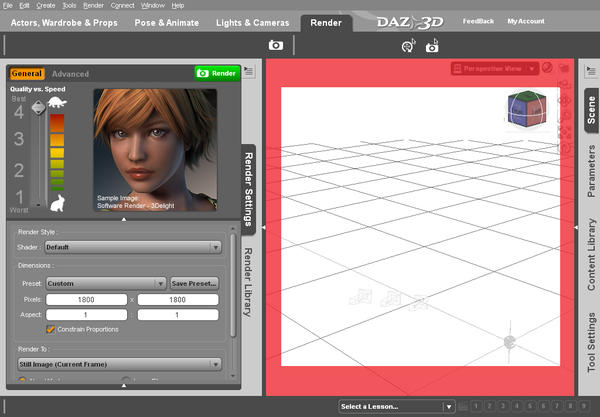
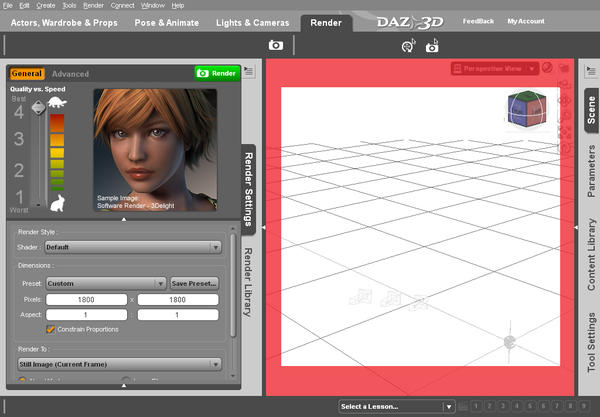
cap.jpg
1024 x 712 - 301K


Comments
In the viewport option menu - the lined button in the top corner of the viewport - check Show Aspect Frame.
Didn't know it was just there.
I was looking one by one all over the menus.
Thanks!