Surface scramble of obj exported from Marvelous Designer (solved)
Image 1:
I exported the clothes as obj to simulate in Marvelous Designer.
Image 2:
After simulation, export as obj.
(This image is not simulated, but the problem is the same)
Image 3:
Boom!
I imported obj in blender, then the surface was scrambled.
The vertices are fine, but the surface is such a mess.
Image 4:
Although the texture node of this obj does not have a normal map, the surface is scrambled.
I tried changing the import and export options of obj, but it didn't work.
This issue occurred with all clothes exported this way. (Blender obj → MD obj → Blender)
The same goes for fbx.
Please advise. (original & scrambled Blender file↓)
https://drive.google.com/file/d/1fd6qmo3YuCjO8UJsEizlaTo92_xamc6M/view?usp=sharing
https://drive.google.com/file/d/1ECkNrv9cCRe4CJMFctKntFVNdtWeBG5h/view?usp=sharing


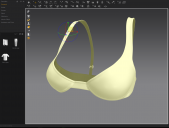
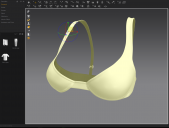
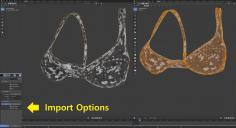
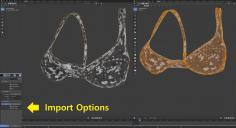
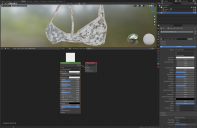
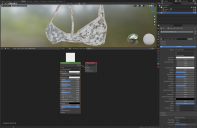


Comments
From the right side of image #3, the surfaces are also fine, it looks like just the normals are messed up. In edit mode, select everything and go to the Mesh menu and reset vectors.
You are right! Problem solved.

I didn't know it would be this simple.
I really appreciate your advice.
That is good to know. I always added a subdivision surface modifier and it seemed to fix it, but this solution is even better. Thanks!