V4 not initializing...
I'm using a mac and I've had some trouble with the m4 and v4 morphs++. I finally got m4 morphs++ to work. All figures and morphs are in the same runtime folder via daz install manager. But when I click on the DzCreateExPFiles-V4.command for the v4 character I get a message like this. Does anyone know how to fix this issue?
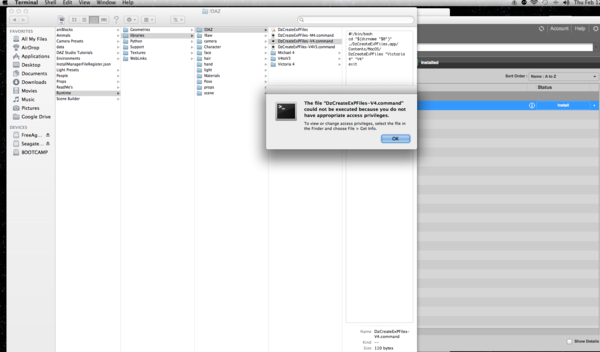
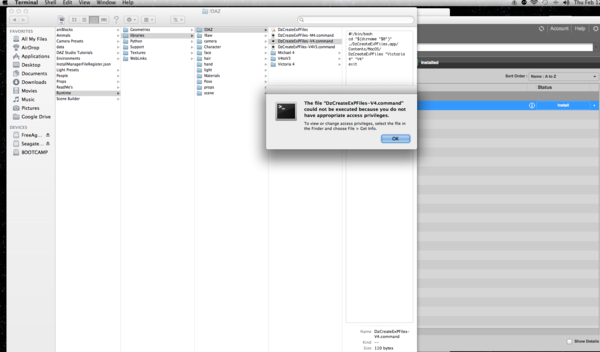
Screen_Shot_2015-02-12_at_5.25_.29_PM_.png
1667 x 978 - 294K


Comments
1) Make sure you are signed in under the admin (main) account on your computer.
2) Do an Info lookup for your Runtime folder to see if it is read only and change to read-write. Once you do that, there should be a place to checkmark for it to propagate to all child folders.
I made sure I was the admin which I am and able to read and write the file but it's still giving me that same message. Could it be because Daz install manager is putting the files in the shared folder on my computer. Can you chance where the file goes and would that affect the file?
Yes, you can change the install location in DIM -- click the gear (Settings) icon in the upper right corner, Installation tab. But the Shared folder shouldn't need elevated permissions.
Hello,
this is due to file permissions in OS X introduced in 10.9+ and one of the many different ways of installing stuff.
I explained how to solve this here: http://www.daz3d.com/forums/discussion/47761/
Also put it here: http://www.daz3d.com/forums/discussion/16599/#244424