interesting display, in Hex Gallery thread, of reference "planes" for symmetrical models
 Roman_K2
Posts: 1,250
Roman_K2
Posts: 1,250
I liked the way "A3DLover" included partially intersecting reference planes in his Hexagon workspace, to help make a spaceship that was symmetrical along at least one axis. This per his screenshots in the Hex Gallery thread here.
It's probably a minor, common technique for experienced modellers, but I don't think I have seen it done before... I know that personally I tend to move my geometry builds really close to one of the reference grids; anyway, cool.
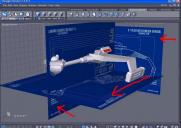
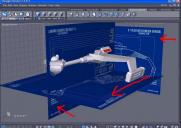
cool-reference-panes-symmetrical-model.jpg
849 x 601 - 119K


Comments
Oh yes I've done things like that too. Both methods have value.
btw - I don't think the PM system is working quite right, want to check and/or resend your message please. tx.
Gary explained how to make your own reference images way way back, here is a link to the first of three videos on making a car -
https://www.youtube.com/watch?v=cJriCiZ21t4&ab_channel=vladimirchopine
The picture attachments are once again missing. I guess it's a pipe dream that they ever fix that issue.
????
I was just going to upload a test attachment.
Oh it's nothing you're doing, it's the forum software.
The pictures back now :-) {I've included in your quote here so I can see it again tomorrow ;-) }
Still no sign of the zip you had mentioned. Technically one can attach a zip the same way one attaches an image. It cannot be a large file though.
Sorry, yeah I was surprised about the possibility of small ZIP attachments since this may be a way to get around the ban on animated GIF's. So here goes... testing 1 2 3...
(Edit) Nope, it's not working... at least not for me with Windows 10. Will try it with different computers (a different Windows 10, at least one XP, one or two Android devices etc.) later.
Note that in my case it seems to change the string "test.zip" to a big long number, "37dfa2260808a3dfedc3964f71bfab.zip"
No idea if this is the "missing picture attachments' feature or glitch that you mentioned.
No, that big name of numbers is what the forum software always does. I rename downloads when it matters.
And Yes! The zip worked and the .gif works too :-)
My bad then; I got it to work in Windows 10 by specifying "Open with..." and then choosing Windows Explorer.
I wonder if someone can comment as to what the size limitations are, for a ZIP file. And I do wish they would leave the file names alone!
Nothing bad? All is well :-)
Actually i have used a similar process for building "Joan of Arc" from 3Dtotal some years ago.
Great project and a project all Hexagon users should try. This will teach you a lot about Hexagon and character building.
Ok... so they used 3DS Studio for their figure, and you proceeded on the same path, with Hexagon?
There is nothing in that that requires 3ds max to work and couldn't be replicated in another modeling environment, including Hexagon.
ok.