Best way to do renders?
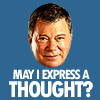 rampart_1576840087
Posts: 504
rampart_1576840087
Posts: 504
When I read the horrible length of time it takes for doing renders, especially animations I am wondering about best ways to do this.
I am thinking it might be best to use a second computer to do renders, because you cannot efficiently work and render on the same computer.
Whenever I render in Sony Vegas Pro I just walk away and find other things to do. I only render finish productions as well.
It seems from the tutorials I have watched that users are constantly rendering Carrara and Daz work.
I was thinking to just make a dvd of my work and render from my laptop. This way I can continue to work without having to wait for hours or days for a render to complete. My laptop is a Dell XPS, which was state of the art gamer quality laptop 5 years ago. I updated to win7 4gig of ram a while back.


Comments
I have two other computers in the house and have installed the network rendernode and they all link to the network drive with the daz content installed as well as where all items I create are placed. that way I have three computers rendering if it is going to take an extreme amount of time to render.
The Carrara Renderer is faster than most which if the scene is all carrara shaders, lights etc then it can be fairly quick to render.
IMO, the best way to cut down on the time for renders is to cut down on the time for renders... :) :)
In other words, see if you can do some things in your scene to speed things up. There are many ways to do this, depending on your scene. For example, say you're rendering an animation with a fixed camera. Instead of rendering the fixed background each time, render it once and composite your animation on top of that later on. Just render the animation part.
Or change your lighting to not use GI if you can. That's a very common practice. Can you get away with a few spotlights that simulate GI and render much quicker?
But it all depends on what you're rendering.
Regarding network render nodes in Carrara, I've found the implementation to be less than useful. Some people like it, but I rarely use it. The problem is that it assigns each rendered frame to all the nodes on the network, and each processor on the network renders its share of each image. This is very inefficient, IMO, because all render nodes have to load the scene and the frame first....and if one network computer finishes rendering the image quickly, then the other nodes are useless.
Or something like that...I forget the specifics...but in other network rendering apps, each frame is assigned to a node, they don't all share each frame. I much prefer the "frame per node" implementation.
Anyway, I'm a big fan of scene management and compositing. Instead of just loading down your scene with a bunch of stuff and hitting GI Render, manage your scene, and use tools like compositing to improve efficiency.
Yeah, Joe is right, especially if you're a one-person operation. Try to steer clear of the big swooping crane shots, and instead plan your shots in the way 2D artists plan their shots for television animation.
It's easy to immediately shuck any notion of "budgetary constraints" when doing animation, but your storyboarding (and I'd even go so far as to even say your *script*) should still keep a kind of figurative "budget" in mind.
I work entirely and always like a traditional 2D artist on a limited budget. That's always helping to inform on my shot structure.
And, as an aside, I consider my CGI shots in any animation I do as the "most expensive" specifically because they have the most constraints and demand the most attention to detail.
For instance, if I have a traditionally animated character in an idle position, no one is really expecting that character to be breathing. Some blinks and eyebrow/eye movement is enough. But with CGI elements tha demand is much heavier. So for those shots I keep them quick and try to imbue them with as much *life* as possible when dealing with character animation. Obviously, the more mocap you can do, the better, but you're still going to be responsible for all of the subtleties. And if you're using a software like Carrara, those subtlities become that much more challenging to imbue.
So just plan very carefully, storyboard your shots, treat them like flat drawings on a piece of background art. That would be my best advice as to how to render.
I don't have C8 or later, but didn't they update the node management to do some of what you're talking about Joe?
And I agree. Managing the scene, planning and even rendering in "layers" can help.
One of the things I notice some folks try to do, is render their entire video in one scene. Then when Carrara chokes on a 3 minute, continuos video, with wav files, they get all pissed off.
If you need a big, grand shot, use that as an establishing shot and think about ways to optimize it. Also, anticipate a long render time for the shot and plan for that, such as rendering to an image sequence, so that if there is an interruption in the render (power outage, crash, etc.), your work won't be all lost, and you can continue from the point of the interruption.
One thing Joe suggested that's a really good idea is that if the camera is still and the background static, then render that as a still frame and composite the animated stuff over it. I will take it one step further and suggest that you can use a static background with a moving camera as well.
My method for doing so requires a little more set-up and an initial longer render time due to a large resolution, but if the background will be in multiple shots, then it is worth it. So what is my extra method? Render a picture of your scene with the spherical camera and place the spherical render in the scene's Background slot or mapped to a scene encompassing sphere. You get a 360º view of the background. This isn't for every shot, and a simple render of the background as per Joe's suggestion will work well in most instances.
This video uses many different methods to optimize the renders. Most shots use a minimum of three "layers" of composited elements. Some of the scenes with Maximilian use a simple static background plate. The shots with the astronauts use a spherical render of the ship (with an alpha for the "sky") mapped to a sphere. The astronauts, pipe, Max and spherical render of the ship, mapped to a scene encompassing sphere were rendered in one scene. The tiling star field was loaded in the Background slot in another scene and rendered Both were then composited with the stare field as the base layer.
https://www.youtube.com/watch?v=iS-sNje4k0o
I start with one scene and add my elements and animate my cameras and/or lights, then use Save As to save the scene multiple times, with each version retaining the lighting and camera moves, but deleting uneeded elements- for instance, a background plate wouldn't need foreground elements, and a foreground plate wouldn't need background elements.
The asteroid field scene shows a simple composite.
https://www.youtube.com/watch?v=79fyKOSUTsg
The ship approaching with the futuristic city uses a spherical render for the city. There are only two models in the scene: The space ship and the building in the foreground. The rest is a spherical render.
https://www.youtube.com/watch?v=QN6E8ji3oHA