Are there Horizontal and Verticle tiles in the Material Editor for Blender
 tam_c3df5332fc
Posts: 115
tam_c3df5332fc
Posts: 115
Hey guys,
I am able to use Horizontal and Verticle tiles with Daz> Surfaces to keep an image from repeating - see attached file
When I send this file to Blender, it begins to repeat the image - see attached file
As a result, I went into the Material Editor and changed the settings from Repeat to Extend - see attached files
Then I begin to render, but now, the texture is not visible - see attached file
I can only assume that it is there, but I need to set some type of Horizontal and Verticle tiles to be able to view the texture.
Where is that setting in Blender?
Thanks in advance


Screen Shot 2021-09-07 at 10.24.48 PM.png
1190 x 527 - 293K
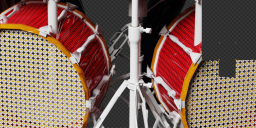
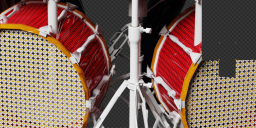
Screen Shot 2021-09-07 at 10.24.13 PM.png
1072 x 484 - 1M


Screen Shot 2021-09-07 at 10.22.26 PM.png
1891 x 1036 - 535K


Screen Shot 2021-09-07 at 10.19.49 PM.png
1886 x 1073 - 585K


Screen Shot 2021-09-07 at 10.21.56 PM.png
1095 x 551 - 1M


Comments
It looks like you probably just need to uv unwrap the bass drum.
You can either unwrap the UVs, as TheMysteryIsThePoint said, or you can go into the Shader Editor and add both a Texture Coordinate & Mapping node. The Scale option on the mapping node is functionally identical to the Horizontal/Vertical Tiles option in the Uber shader.
https://docs.blender.org/manual/en/2.93/render/shader_nodes/vector/mapping.html
Thanks for replying @TheMysteryIsThePoint,
Nothing is showing up in the UV Mapper - see attached screen shot. All indications are that this should be working
Edit: I was able to see the image in the UV Mapper by selecting it from the list of images at the top, but it is still not showing up in the rendered mode - see attached screenshot
OK, I figured it out.
1) Go into Object mode and select the item that you want to apply the texture
2) After selection, switch to the Edit mode
3) Go to the Select menu and choose All
4) Go to the UV menu and choose Unwrap
see attached screenshot for the result
Now the images are not aligned correctly, but if someone could tell me how to correct that, then this will be working to my satisfaction
Edit: I was able to select the object and rotate/move them into their correct positions/rotations - see attached screenshot.
Just in case anyone else has a hard to moving/rotating objects, as if they were cemmented into their positions/rotations, then go into the Tool menu (right hand side drawer menu), under Options - unselect Origins and Locations - see the previously mentioned screenshot
Seriously thank you for the feedback and letting me bounce ideas until I was able to understand
@tam_c3df5332fc
Glad you figured it out.
@tam I suppose you're using the daz bridge here. As for diffeo it automatically converts textures tiles to blender.