Physics with linkages
I'd like to use Carrara 8.5 Pro physics to simulate kinetic sculptures before I build them. However, I can't seem to get even the simplest linkage to simulate correctly. Please take a look at the very simplified linkage photos attached and tell me what I'm doing wrong. It consists of two linkages, one grounded but free to rotate and the other attached to the first. I've moved the hot points to where the pivots should be, and applied a shaft constraint, but as soon as I hit the Physics button, the linkages go every which way, not even close to what would happen in real life.
I'm sure I'm doing something wrong but I sure can't figure out what.
Any help would be appreciated. Thanks
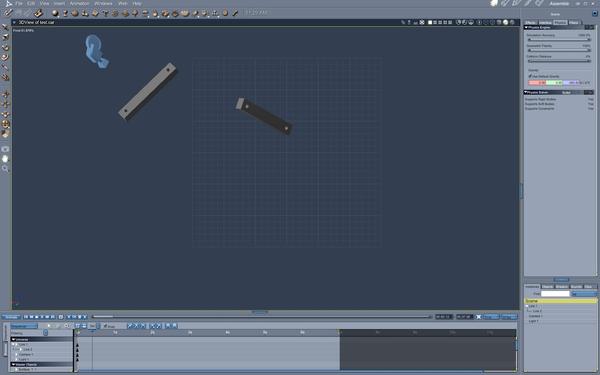
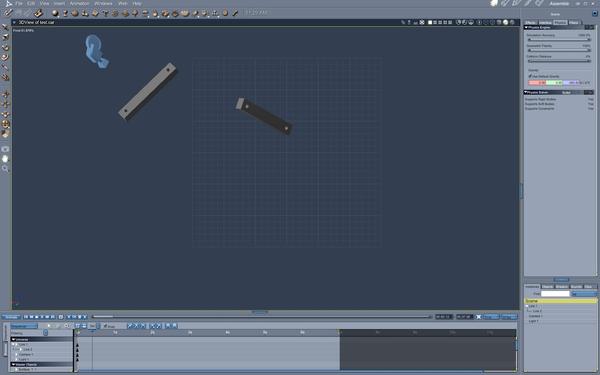
Linkage3.jpg
1440 x 900 - 271K


Linkage2.jpg
1440 x 900 - 265K
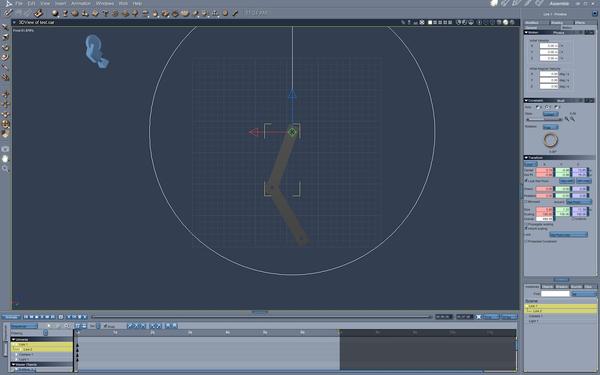
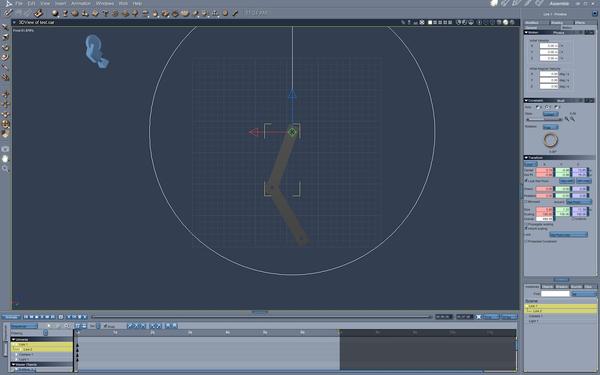
Linkage1.jpg
1440 x 900 - 325K


Comments
Do the two links intersect before simulation ? (it's difficult to see in the snapshot).
Could you post a snapshot of the motion tab of the second link ? (the shaft constraint should be on the second one, not the first).
It is not so simple, with the bullet engine, if two objects are inter-penetrated, it's the explosion at the first simulated image !
This Cripeman's tuto could be interresting : https://www.youtube.com/watch?v=AQIOeac29Dk&list=PL6E52B9D41A109646
One can use soft body attach at pivot points (must have at least one vertex there to make it pivot). Unless you are doing soft body, no need to convert it to soft body, just use the soft body attachment and identify the tree to which you want it attached and mark the vertices.
Havent done a lot of experimentation with this, but on the whim, it does work albeit there are some bumping that occurs when the point force forces a collision.
Motion tab>Physics (100%) on the item you want to be affected by the force(s)
Modifiers>physics>soft body attach to configure your kinetic actor.
EDIT: Can also make invisible primitives to control how an object reacts to forces (walls to keep an object from escaping the viewing area, etc.)
Thanks for your inputs. I've attached photos of the side view at the start of the simulation. As you can see, I've put a fairly large gap between the two links so they don't "explode". I've also attached a photo of the motion tab of the second link, which is the same as the first link. I also have the second link a child of the first link. There are no forces acting on either link other than default gravity.
Philemo, I don't follow your comment that the shaft restraint should be on the second link, not the first. I assume you mean the the first link should have no restraint. I tried that and they both just free fall out of the screen. Perhaps you could clarify.
you need a pin in the holes I reckon
this is just 3 vertex objects only pin and bottom one physics top two keyframe
damn I am having fun now
only top one keyframe rest physics
Wendy, that's what I'm talking about!!
They won't let you post .car files here, but is there any way I can get your file so I can see what genius you applied to get this to work? If that's not possible, could you post a few photos showing your settings?
BTW, would it still work if you only had one link in the middle instead of two?
I am totally impressed!
There are a few ways to do linkages, depending on what you want. Physics is okay if you want stuff to act under gravity, but if you want machine-type linkages there's other methods (see attached):
https://www.youtube.com/watch?v=aWyh8sxkBL4
OK
https://app.box.com/s/9sfrwwc367qsmi6pckankjxywo5qxn8y
one pin it falls out like in real world, just think of objects and gravity
I am playing still too LOL added cloth
Your creativity will always astonish me, Wendy!
Most excellent Wendy!
Had random thoughts of a robot with a fly swatter running through my mind after seeing your flying link with cloth. :)
The material properties and simulation accuracy will also play a big role in a physics simulation.
AoA built a catapult that worked using Carrara's old rigid body physics and it worked, so it is possible.
If you decide to go with physics, I wrote a short tutorial a while back that explains some of the Bullet settings you'll need to make sure stuff doesn't fly off into outer space. Settings like Bounce, Friction, and collision distance become critical in rigid physics like this.
http://www.daz3d.com/forums/discussion/23632/
Somehow missed that tutorial the first time around, great stuff. Thanks Joe!
Thanks Wendy, just analyzing your file answered a lot of questions I had. I think I can actually make my kinetic sculpture model work now.
Thanks also to everyone else who responded. I still think Carrara has a lot of potential and I hope the developers don't abandon it like an old pair of shoes.