Adding to Cart…

Licensing Agreement | Terms of Service | Privacy Policy | EULA
© 2025 Daz Productions Inc. All Rights Reserved.You currently have no notifications.

Licensing Agreement | Terms of Service | Privacy Policy | EULA
© 2025 Daz Productions Inc. All Rights Reserved.
Comments
@csaa I always default back to Photoshop as it's what I use in my day-to-day but Clip Studio Paint looks great for at least the layout and composition stage so I'm going to give it a go next time, thanks!
Just purchased recently Elebeast for Genesis 9 and it looks to me like slightly NPR...
I really like this new feature of toon canvas in Daz Studio described in:
https://www.daz3d.com/forums/discussion/669041/creating-a-toon-canvas-daz-studio-4-22-1-54#latest
Below is my trial with it.
That looks really neat Artini! I didn't know we have a new toon canvas option now. Thanks for sharing that link. Saw some of your experiments with it on another thread just now. Might give it a go one of these days...
Saw some of your experiments with it on another thread just now. Might give it a go one of these days...
Thanks a lot, SapphireBlue.
The more I play with the toon canvas, the more I like it.
"Asteroids"
Rendered with Daz scripted 3Delight and assembled in GIMP
After going through this thread I decided to give NPR rendering a shot and I'm having quite a bit of fun with it. I wanna ask if anyone knows. Is there any way to use emission light on the octane toon shaders? Or would I have to add that via post processing?
Daz Scripted assembled in GIMP
theroguequeen,
The one personI know who uses Daz-Octane for stylized art is Phloki3D. I refer you to some of his images here; scroll back up from the bottom of the page. He has more amazing images scattered in the succeeding pages of that thread.
Cheers!
OOH!! Neat! I did not know this was a thing either. Will give that a try and try to combine it with visual novel shaders...
I've been playing with Oso Iray toon shaders today with some line post work in CSP. Sorry the image is small and a bit blurry. I'll render in a higher quality next time. For extra flatness I used the toon base shaders from My Shaders:
I'm glad to see this thread is still going, but I think my time at the Daz3D forums is over.
The AI thing was the last straw.
Sorry to see you go! But I 100% understand your decision I am also quite gutted with DAZ and their decisions in the last four years. I really enjoy genesis 9 however so that's making me still enjoy the program but I may start learning blender and starting to convert my assets to work there instead since DAZ seems to be mostly concerned with making money and never mind the ethics.
Edit: So I tried the new toon canvas in Daz Beta but I did not like it very much, it's not the look I'm loking for. Instead I played a bit more with Visual Novel Shaders, I still can't find anything better tbh. Other then blender.
Eyes are weird in 3delight now, this is a gen 9 and I find most eyes don't work in 3delight other then the ones in FPE Toon Textures, but there's a black outline that shows up in the render, I have the eye moisture at 0 cutout opacity already.
It's a shame to see this thread gathering dust - I'm still very much continuing to push Octane in Daz from an NPR point of view and having fun with it, here's my latest.
Phloki3d,
Stylized and cool! Thanks for sharing.
Cheers!
I haven't posted at the forums in a while. Real life ... it ambushed me.
Here's one of the last renders I made. Sort of an ongoing tribute to Herge's Tin Tin, a staple of my childhood.
Cheers!
Sgt. Inez: Rise of the Black Fist Triad | Daz assets | Blender render | Clip Studio Paint post-edit
I remember Tin Tin. I've still got at least one of those big books.
Your render does look excactly like the style. Well done!
Love esther
esther,
Yes! Tin Tin was a staple childhood reading for me too. Here's another render along those lines ...
Here's another render along those lines ...
Sgt. Inez: Highlands of Kenbu | Daz assets | Blender render | Clip Studio Paint post-edit
Cheers!
that looks very good too!
Trying out some new techniques, this time playing around with reallllllly long focal lengths and how it compresses the image to give it more of a 2D feel
Holy mackerel...that looks amazing. Is that Visual Style Shaders?
Octane Render for the flat colour and shadows, combined with the 3Delight Outline render script. I have a tutorial some pages back (though my method has changed quite a bit since then). I imagine you could achieve a similar result with Visual Style Shaders too.
Great image, @Phloki3d, indeed.
Would it be terribly presumptive if I asked if you could update your tutorial?
Once I'm fully happy with the workflow myself then I can update the tutorial for sure. As it stands it's likely to go through a few more changes yet, but the basics of it are: a flat colour render, overlay a shadow pass, overlay a highlight pass, overlay the 3Delight outline render. The main issue with the old tutorial is that some settings have changed in the Octane plugin or are now in different places. I'd still refer to it and see how far you can get though.
Here's the latest take from today - I'm a lot happier with the facial features and textures this time around. Couple of issues with the clothing meshes in certain parts but that's beside the point
Good grief that looks AMAZING.
This is a fantastic animated show Art style. Lots of steps to the process but worth it.
Thank you both for the compliments!
The compositing process is actually quite fast once you get into the rhythm. I've found the most time-consuming part is creating the necessary character morphs and textures to help sell the effect - I don't think running the same process on an out-of-the-box character would yield the same results. But now I have a basis I should be able to complete my lineup of characters much easier.
Here's one of my other Genesis 9 characters now completed, as well as a test on some scenery:
Oh, my word...I NEED to go back through this forum and find your tutorial...
Well, here's a link to an updated tutorial I put together today: https://imgur.com/a/0b93Xyo
Again, this is just my process and assumes you already have a basic knowledge of Octane render within Daz, it's not an in-depth guide of how to use Octane, Daz or Photoshop,
If you are unfamiliar with Octane render or 3Delight's render scripts, the videos below are probably a good starting point too, these certainly helped me in the early stages,
Daz Octane Render plugin:
3Delight outline rendering: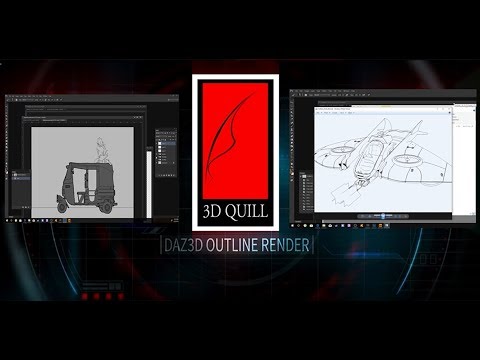
The image below was made with the same method, but I spent more time positioning the main shadow pass light, did a second light pass for a rim light, added in a background, colour graded etc,
Hope that helps, I would love to see anything you come up with and for this thread to keep going,
Happy rendering!
You, dear friend, are a ROCKSTAR! Thank you!