an "only sometimes" error - Daz duf conversion to Carrara
I have been using Daz Studio's "fit to" function to convert a variety of content designed for generation 3 and generation 4 figures to Genesis. I then do a "save as" and choose wearable preset and save to folder within Daz Studio's presets folder. I then save it to Carrara's object browser for future use. It usually works fine.
However, sometimes (rarely) I get an import error, with no explanation. For example, in the attached, I loaded the David 3 suit jacket from Daz's David morphing clothes runtime folder into Daz Studio. I used fit to genesis and saved as wearable preset. As a test, I deleted that item, then reloaded it in Daz Studio from the saved conversion file. Works fine in Studio. However, when I open Carrara and attempt to load the jacket, I get an import error message (see attached). It does not give me clue as to what the problem was.
I have used this method dozens of times with David 3, Aiko 3, V3, V4, M3, and M4 content from Daz and 'rosity with happy success. However, I have this occasional import error, yet the item appears to work just like the successful ones within Studio.
Help?
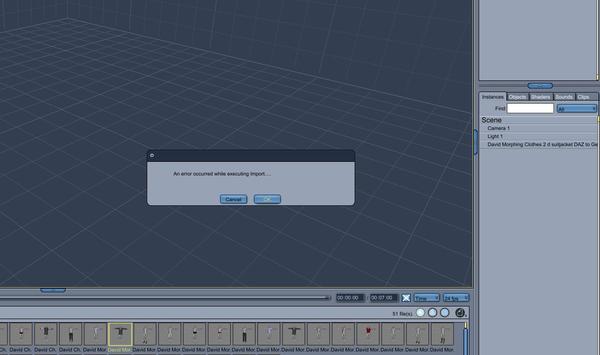
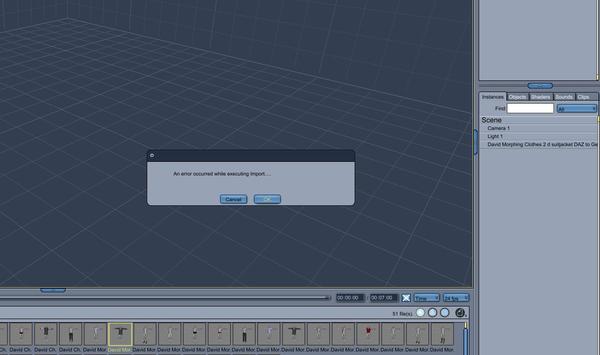




Comments
This is a real shot in the dark, and don't have a clue if it will work or not, but here it is.
I've had a similar problem with Genesis and G2 content (usually resulting in Carrara crashing). What quite often works is loading the offending item (cloting or hair) without the Genesis figure selected, so it just loads and doesn't try to fit to Genesis during import. Then manually fit the item to Genesis, and usually this works, but sometimes I just can't get things to load at all. I've also had some luck resaving as a different name in DS, though I doubt it would help for this problem.
Thanks for the suggestion, Dustrider. Unfortunately, the problem cannot be due to Carrara's "fit to" because I am loading the items to an empty scene. And I have tried several "save as" options for the offending items. Can't find a pattern. Hmmm.
I don't want this to sound like a complaining thread. Using Daz Studio's "fit to" and saving out as a wearable preset has worked seamlessly at least 95% of the time. I have even had success using the genesis clone to "fit to" David3 clothes to Genesis, then used the G2Male "fit to" on the result, but translating as if it were made for Genesis. I have attached an example that worked fine. I can fit most generation 3 items to G2M and G2F even though I only have the respective clones for genesis, not genesis2.
That probably didn't make sense, but I will attach a pick. I have an old Western clothing set for Daz's David 3. I took each individual clothing item in Studio and converted it to Genesis and saved the result as an individual wearable preset. I then reloaded the result back in Studio, and converted it for use with the G2Male as if it were made for genesis. Within Carrara, I can load the individual items and fit them to any genesis or genesis2 male character that I dial up. That way I can mix and match going forward without saving entire outfits out of Studio.
In general it works fine, but the inconsistency is puzzling.
I should say that the biggest problem is that the error just says that it had an error executing import. It doesn't say if it couldn't find the obj file, or if some textures were missing, or if the morph deltas were lost, or...
Hello Diomede
In the past I have normally been saving the entire character, clothing setup, and pose as a DUF.
Have been trying the Wearable Preset as it obviously allows for a lot more usage !!!!!
This has been part of my results (read the comments in RED on the SCREENIES):-
Being a glutton for punishment, I also converted the H3 clothing to fit the female G2F-Anubis6 figure.
About to have some tea.
Afterwards I'll let you know the success or damage caused.
Regards, Bunyip
Bunyip, thanks for the detailed explanations and screenshots. I will have to remember the idea of applying the pose separately to each clothing item when I run into that problem. Here is the workflow that works best for me. It is some work up front, but very flexible and time saving in the long run for me.
- In Studio, load target figure (Genesis, G2F, or G2M)
- In Studio, load clothing item and use "fit to" for target figure
- In Studio, use "save as" and choose wearable preset
- Save to a custom folder created within the My Daz3D Library
- In Carrara, start an empty scene
- Load converted clothing item from custom folder within My Daz3D Library
(Note - sometimes Carrara loses track of the shaders and I have to reload them)
- Drag the clothing item to the Carrara objects browser (custom folders for converted items)
- Repeat for various clothing and hair
- close Carrara scene and start an empty Carrara scene
- Start Carrara and load target figure (Genesis, G2F, or G2M), shape as desired
- From Carrara objects browser, load converted clothing item(s) and hair, but do not "fit to" yet
- Highlight target figure and clothing items in instances tab and use Edit:Group to create a supergroup
- For each clothing item, use "fit to" and choose the target figure (should morph and conform)
- Pose target figure, clothing items should adapt and conform
--------------------------------------------------------------------
That was the workflow that I used to make the G2M Western gunslinger shown in a post above. That G2M figure had a mixture of M6 and Freak morphs dialed up. The same pose was applied directly to the David3 figure and to the G2M figure after the clothes were "fit to" in the T pose, not to the clothes.
In the attached pic, I have used this method for Victoria 6, Aiko 5, and Michael 6. In each case, the clothing and hair was made for an earlier version of the character. V6 is wearing the V4 office outfit by 3DAge at 'rosity and SWAM hair. A5 is wearing the Aiko3 schoolgirl outfit and Aiko3 hair. Michael 6 is wearing the Oskarsson timeless suit for M4 and the M4 beard. The poses were applied to the figures in the Tpose after the clothes had been "fit to."
I generally dont have the posing problem that you demonstrated, but it is nice to know your trick for applying poses separately when it does come up, which I am sure it will.
Hello Diomede
Will give your method with Kung-Fu Anubis tomorrow.
Same steps as for G2F, but the Braces will NOT fit this time around.
For some reason the skeleton rig across the arms/shoulders is lower in the clothes than as for the Anubis character.
I tried both the H3 DAZ3D autofit conversions for G2F and Anubis and got the same result.
Was expecting the feet and lower legs to cause the problems. They worked well.
Regards, Bunyip
If at first you don't succeed, try, try, try, and try again.
Was wondering if the issue with the braces is a weight mapping issue getting confused between the Gen3-Genesis-G2F-G2F_Anubis6 figures.
I know if I had to do that amount of maths calculations in a few seconds I would be very confused !!!!!
Tried redoing the braces in DAZ3D from first principles using the Autofit process, changing the clothing types from gloves, to full body etc.
Nothing worked as I kept getting the same problem.
Every time the skeleton rig of the Braces across the arms was not matching up with the skeleton rig of the Anubis figure.
I then tried adding the original H3-Genesis conversion of the braces to the G2F_Anubis 6 figure, followed by using the Animation Group Fit To Genesis 2 Female figure located in the General Tab, and it worked !!!!!
Hope this helps anyone out who has a similar problem.
Regards, Bunyip
Diomede64, thanks for jotting all that down. I'm a new DS-to-C. This is very useful even if I've yet ventured to the G2F/M zone, focusing on Genesis only workflow between the 2 apps.
I can relate to the thinking: some involved work upfront, flexi time saver in the long run!
I'm slowly leaning up my 3 content libraries. And now get the hang of TU custom clothing and save as figure DUF. So far in Carrara I only load clothing on Genesis as DUF, no presets, just to keep it simple.
But now I'm beginning to wrap my head around how Genesis wearable presets will apply in Carrara. This topic discussion demostrate the key ideas...
A question... It seems the clothing figure will fit to and animate normally along with Genesis, pre-morphed or morph after fit-to. So why the need to create a supergroup? Does it serve some Carrara-specific Genesis behavior?
Or is it just scene organization good practice when in Carrara?
Thanks in advanced.
Creating the supergroup is not necessary, but I find it convenient for 3 reasons.
1) When I save a figure group to the browser and then bring it back in, sometimes Carrara removes one group level, so creating the supergroup can protect a necessary lower level group.
2) I like to load the figure and related items without them being "fit to" yet, and the supergroup makes that convenient.
3) Having a supergroup can be a convenient device to control lighting (creating a light that affects only that group, or doesn't affect that group), or can be used to translate or rotate or scale.
Very solid reasoning; I'm going to start saving as supergroups too, makes good sense to me.
Is Studio's Fit to function worth the money? Also, to save a wearable preset and have it visible in Carrara, do I need to use the CMS?
What other little Studio gotchas- I mean gotta haves do I need with Genesis and Genesis 2? Is there a Morphs++ equivalent that I should look for? What about this Poke-Away? Does that need Studio or can it be run through Carrara? Do Ringos shader sets come with the caharcter morphs, or is that separate?
Fit to is free included in DAZ Studio pro which is free
it should not even be listed in store IMO, an achronism from when standard was only free
pokeaway does not work for me in carrara
I just use my old carrara tricks in the vertex room like soft select pull or hiding body bits by creating shading domains.
Overall G2M and F mostly a PITA in Carrara for me wearing clothes not made for them, I prefer Genesis if autofitting and saving stuff.
In their own clothes they work fine.
- You do not need to purchase any Studio add ons. However, I think Dustrider uses poke-away in Studio before exporting to Carrara. I don't use that workflow, and I don't use poke-away, but Dustrider's results clearly demonstrate pokeaway can be part of a good workflow.
- I am able to retrieve and open the items and presets that I create in Studio without invoking the smart content CMS. I never use the smart content CMS in Carrara. Won't even open the tab. I did play with it in Daz Studio a little, but I generally don't use it even in Studio.
- I primarily use Studio under 3 circumstances: a) If I create a conforming item for a figure (not just genesis, also V4, M3, etc.), then I use the transfer utility to rig the mesh rather than name polygon groups for bodyparts, (b) if I want to convert an item made for another figure for use with genesis or genesis 2 figures (again, no smart content), and (c) if I want to save a genesis or genesis 2 character preset base figure to get the UVs set so I can create a custom shader from a texture map for that UV base in Carrara (just started doing this so may add to best practices thread if I still think it is a good practice when I'm done experimenting).
- Because I convert old conforming clothes for use with Genesis and G/2, I acquired the clone products that do the conversions. Here is an example of a product bundle that I picked up in some sale. I would recommend not getting the clones for Genesis 2 because you can try converting to Genesis first, and if it works, then convert from genesis to G/2. You mileage may vary.
http://www.daz3d.com/gen-3-iconic-shapes-for-genesis
- Actually, I'm not sure what comes with Carrara anymore. Did Carrara come with M4, V4, Genesis, G2Male, and G2Female? I know you have M4 and V4 anyway, but I'm now curious about what a true new user starts with.
- The Ringo shaders that I have I got separately from any morphs or anything else. Not sure about his bundles.
- One last note on genesis, etc. poke through - as Wendy mentioned, I can usually get away with ignoring the "protected topology" warning and use the vertex modeler to some degree to address poke through, or create a new shading domain and apply an alpha.
Very helpful. Thanks!
I am under the impression that Mil 4 figures do not come with C8.5 anymore.
Not to derail this thread or anything, but does anybody know if Studio can export Normal maps? It occurred to me as I was poking around that some of these items that require the HD Sub-D cage thing, could maybe be used in Carrara if a normal map could be exported. If not the HD stuff, maybe some of the ones that use the micro displacement maps, such as the aged characters.
If Studio doesn't export Normal maps, maybe the displacement maps could be converted in a 3rd party app? My questions could be considered more rhetorical, so if nobody knows, that's no problem.
I don't know enough about Studio to know if it can export a normal map. Once, I looked at the contents of a Studio HD morph product using DIM and didn't spot any normal maps, but its readme said it used SubD level 3, while the regular morph (non-HD) of the same product used SubD 2. Not sure if that is a clue, but thought I'd mention it.
I had purchased a merchant resource for skin maps that came with a normal map. Unadjusted, it was too strong for Carrara even at low settings, but I found I could use the mixers and operators functions in the shader tree to make the effective range of the normal map much more reasonable. I'll track down the thread and add a link as an edit.
So, in principle, I think you have a good idea. Studio has a bridge to Hexagon, but not sure if the HD morphs are passed along.
EDIT: Here are the settings I used to reduce the effective range of a normal map in the displacement channel. Obviously, you could use the bump channel with all the trade-offs that implies.
http://www.daz3d.com/forums/discussion/53931/#782312
When I revisit that project, I will experiment a little with the SubD level.
The obj will export with HD subdivision if I could only get that nvidia Melody normal map from two differently subdivided obj same shape program to work without crashing it would be doable.
Never succeeded with anything that app is pointless!!!!
I was thinking if you could export a Normal map, say with some of the aged characters that use displacement, then it would be baked in the map, and could, in theory be applied to the same character morph in Carrara.
Well nVidia Melody unsuprisingly to me as I have yet to get anything to work errored out just importing Genesis base resolution so forget the second model to create the map.
I hasd one of my rare goes at Zbrush but that only creates normal maps from UV mapping done in Zbrush on subdiv models at base resolution I could not find a way to use existing mapping I could export a rather messy map of my own crappy sculpts using one of the mapping options (spherical, planar etc) but one can kinda do that with 3D paint in carrara anyway with displacement.
I have yet to conquer the more advanced UV mapping plugin but AFIK that too uses Zbrush's own mapping just the ability to create islands and such which kinda explains why the PA's make new UV maps all the time!!!!
There is another program called xnormal but not only Windows only the site on my android was full of Russian dating services so not going near it with PC.
Android could not download the exe (it can some) and would need scanning and testing on my old laptop I can re-install Windows to if needed (I keep it for such things).
It seemed the official site which is a worry.
I would never venture elsewhere.
I have gotten malware off cnet hence the laptop.
Diomede64 thanks for explaining your use of supergroup.
Managing poke throughs on Daz actors in Carrara is a breeze...in most cases I don't even need to goZ to ZBrush. Just click om displacement tool, symmetry on, hardness on super low, lightly click on clothing spots and done...
There were (high involved) attempts to bake normal map with custom DS shader nodes (a word that causes me to glaze over lol).
But for your purpose wouldn't it be more straight forward (and far higher fidelity) using the supplied displacement map in Carrara's displacement channel?
There were (high involved) attempts to bake normal map with custom DS shader nodes (a word that causes me to glaze over lol).
But for your purpose wouldn't it be more straight forward (and far higher fidelity) using the supplied displacement map in Carrara's displacement channel?
Carrara's displacement is much different than Studio's. I believe I have read the term, micro-displacement in reference to Studio's method. Carrara's is much stronger and needs more finesse to get it to work on a figure to create wrinkles and stuff. Besides, the idea with a Normal map is to bake in the effect from a highly detailed model and use the map on a lower poly version.
Using displacement as an example: to get the best results, the model needs a good amount of resolution and needs to be smoothed because the displacement map actually alters the underlying mesh, whereas a bump doesn't. If the model is lower resolution, the displacement map has less polys to displace. The better the resolution of the model and the displacement can lead to much longer calculations at render time.
The Normal is kind of like a bump map on steroids, in that while it doesn't actually alter the mesh, it does direct the angle of the normals, which gives a better illusion of a bump or other surface detail. The bump is also limited to 250 shades of gray, and the normal uses color and many more variations of those colors, which can also help with the quality of the effect somehow. I just know the extremely broad strokes, as I have yet to work with them. It is entirely possible I am wrong or mixing stuff up.
DS uses multi-level subdivision to get displacement effects to show. Carrara has "virtual" subdivision and smooth too, so displacing wrinkles at DS's depth level should be possible without incurring high performance cost...theoretically...I shall explore...
I don't have any of those HD figures to try, but theoretically you should be able to export one from DS, as well as the Un-HD version as .obj's, take them into X-Normal and project a normal map to use on the non-HD version in Carrara.
Resurecting this dead thread to ask if anyone has tried something similar to Roy's suggestion. That is, export the base and HD version of a Daz figure from studio to create a normal map and then load that norml map in Carrara.
Or, do we proceed from a false premise about the results of such an obj export?
Don't have an answer. This thread was before my time. Still trying to digest your excellent workflow details. I have done zero conversions of clothing items from Studio to Carrara, so I now have some direction when I do, thanks!
you mean like, turn the hd morphs into the blue tif files?
wish i could transfer those old m4 displacement maps to g3m
mebbe zbrush could do it