UPDATED JS Toon Kit V 2 - Photoshop Action to turn your IRAY Render into Comic or Toon style
 juvesatriani
Posts: 556
juvesatriani
Posts: 556

Hey guys I want to share my photoshop action for people who like to get NPR style from IRAY renders .
This action already shared in NPR thread but I think I will share this in here too
Created using PS CS6 and already tested up to recent version of Photoshop. Please take times to read the GUIDE/README file
You can visit my devianart account to see another experiment for upcoming freebie
Thanks and Have Fun . Juvesatriani
JSTOONKIT V2 UPDATE LINK AND README
https://drive.google.com/file/d/1_Wi_Q0fFPUZOPDsb_ETboBF3_kHOyRXs/view?usp=sharing
My Devianart account
https://www.deviantart.com/moriza
EDIT INFO : As pointed by users and @Eboshijaana
You need to get and installed this freebie filter first to get my action work properly . This filter act as Oil Paint or smoothing replacement
Here the link
https://ccm.net/download/download-666-greycstoration




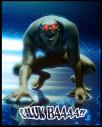
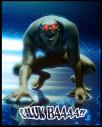


Comments
Looks pretty good!
The only issue I've found is that it is confused about GREYCstoration. What could be used to replace it?
I`m using GREYCstoration as OIL Paint replacement since ( in my opinion) its better . But if everyone want OIL Paint version I can update it
It is more that the action can't find that function at all.
Sorry if in readme file I`m not clear about it . You need to download free GREYCstoration and installed first You can get in here
https://ccm.net/download/download-666-greycstoration
Ah, I missed it in the read me. Installed and now it work well.
Wow, looks great! Will give it a try later this week!
Feel free to ask if there is another problem with it . @Hylas Have fun !
Is this the same action you used for your Tracer (Iray + Photoshop) image on DA?
That the old version , this one I think easier and better ;)
Thank you for sharing. I appreciate it!
Looks like it works great!
I'll have to see if this can be used in GIMP, sadly photoshop actions can't be used in Krita.
I'm not familiar with GIMP and Krita, but as far as I know GMIC filters run on both apps . I believe The GREYSCtoration plugin included in there (GMIC FIlter)
Some time ago I have posted manual way to get similar FX on NPR threads , so anyone can ported in another graphic software if possible . let me know if you need to read it , I think I have in my GDrive And I would love to know if this action work in GIMP or not
@story3 Thank you for taking the time to try this action . I hope that useful for you
Thanks
Ok will definitely let you know. Some searches I did last night seem to indicate they will work in GIMP. About to start installing things on a new computer, so might be a few days before I can get back to you.
Would really interesting if this worked for the GIMP not been able to find anything that does this.
I have found some information that says this would work with GIMP. You need the G'MIC package for it to work, since it has the GREYSCtoration plugin, which is needed to get most things to work in GIMP from Photoshop
You can get GMIC here... https://gmic.eu
@Moogoo and @Faeryl Womyn Here link from old tutorial which explaining step by step or manual way to get roughly same fx . Maybe this useful for you guys
https://drive.google.com/file/d/1WHNQ1dEChp4oPHK0Uz7FBTrYvuvw-iLk/view?usp=sharing
PLEASE NOTE for photoshop users I suggest to use my link in First post
Thanks for the tutorial, I'll give it a try when I get a chance.
I could't get it to work for the GIMP but I am useless with all this internet so it might just be me this article https://kultivatemagazine.com/2017/02/21/how-to-use-photoshop-plugins-in-gimp-techradar/ says ATN's are not compatible with GIMP but it is from 2017 so I dunno, but on the upside why am I just finding out about GMIC wow so powerful thanks guys this is so useful loving it.
Just added several example , what you can do with this action . Having bunch of LUT really hellpful to remap all colors to different mood , Thankfully there are plenty free and useful LUT profile these day
Have fun