Faint black and white lines in Poser 7 Firefly render
 Neyjour
Posts: 12
Neyjour
Posts: 12
Does anyone know what might be causing this?
Granted, they're barely visible and would be very easy to fix with postwork, but I'd like to get rid of them in the render if possible.
I'm also attaching the render settings.
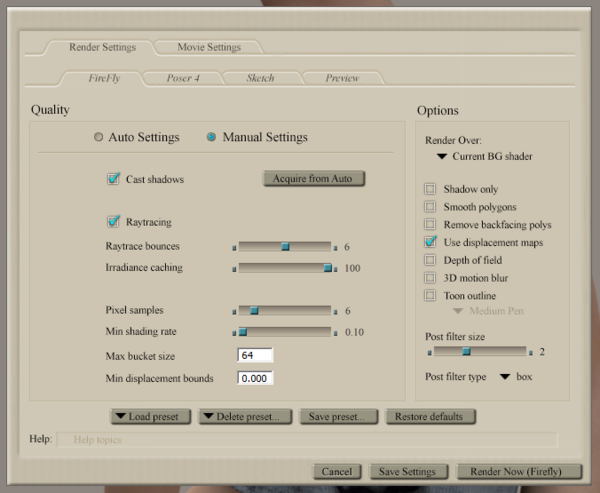
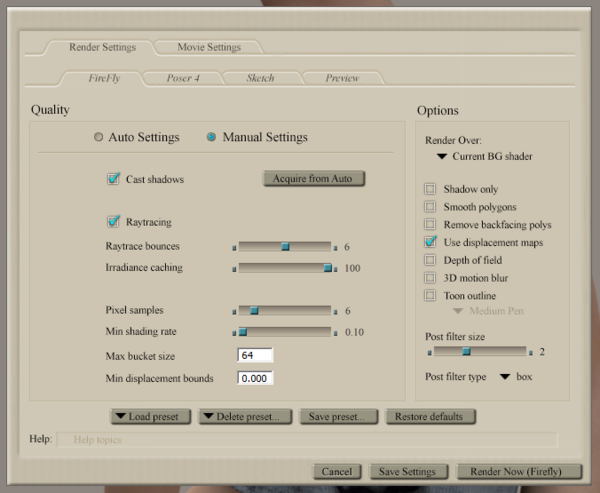
Firefly_Render_Settings.PNG
676 x 555 - 74K


Firefly_BW_Lines.PNG
656 x 662 - 492K


Comments
You may want to slightly raise the Shadow Bias setting on one or more of your shadow casting lights.
The lights I'm using are a preset (Image Based Lighting) that came with Poser 7. There are 4 lights and none of them have the shadows toggled on.
But... I have Ambient Occlusion nodes attached to the skin and clothing. Could that be what's causing it?
I'm not sure, it certainly sounds plausible.
Try entering a non-zero Min Displacement bounds value. Maybe .001 and see what happens.
Thanks Connatic. I'll give that a try! :)
I'm fairly certain now that the problem does lie within the render settings. I set up a new scene with a different character (and no AO nodes), different lighting, but the exact same render settings... and I'm still seeing these lines. And they're even more prolific and noticeable on dark textures, so I really do need to fix this... it would be way too much tedious postwork otherwise. :P
0.001 = no change
0.01 = no change
0.1 = success!!!
Thanks very much Connatic! :)
I have a suspicion that the degree of ambient occlusion you are using is reacting poorly with displacement.