Eyes washed out???
 KuroFish
Posts: 39
KuroFish
Posts: 39
I've been having issues with My V6 and V4 characters eyes washing out and looking kinda creepy?
Anybody else have this problem? Any fixes?
Thanks.
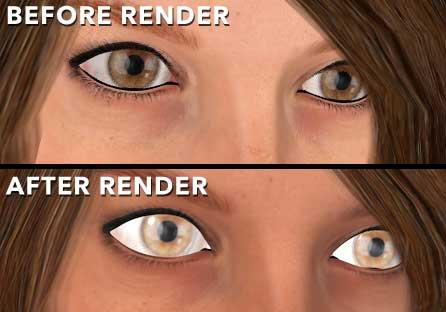
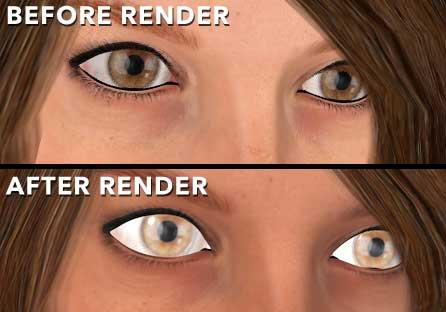
eyes.jpg
446 x 312 - 18K


Comments
Could be a few things.
Too much Ambient
Too much Specular
Too much Light
Hard to say really without more info.
I have found a few eye materials that have had issues similar to that. Unfortunately I don't recall which ones or what the fix was, other than it was selecting one of the surfaces that makes up the eye and making a single parameter change. To see if this is what you are seeing, just quick try a few eye materials from several different products (if you have more) and if one of the other products works the way you expect, take a screenshot of all the parameters, then compare to your current eye's surface parameters and look for which parameters are different, then try duplicating the settings one at a time until the issue goes away.
Okay I think it was using the model “Stacia”, I’d been dabbling between her eyes and “Bree” for G6…
I went back and replaced the figure with “Bree Eyes 03 Shadow.mc6” that seemed to do it. o_O
Thanks for all your suggestions!! :cheese:
If you want to learn this properly you shouldn't rely on presets but instead look at the surfaces and adjust. But if you are happy then carry on. :)