text on Medieval demo
 WendyLuvsCatz
Posts: 38,502
WendyLuvsCatz
Posts: 38,502
ugh, I cannot find where this text that appears in every cinematic movie render of this set lives,
https://quixel.com/blog/2021/2/11/medieval-game-environment-creating-atmospheric-terror-in-realtime
https://www.unrealengine.com/marketplace/en-US/product/08ea0c5469bc49d9b1f208e1b65b6d42
even my own sequences and camera,
deleted every text box and commentry box in the scene, disabled what I can find in the level Blueprint.
Makes the set useless for renders
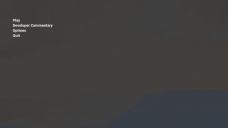
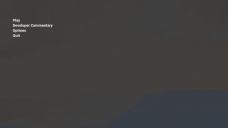
MedievalVillage_P.0000.jpg
1920 x 1080 - 650K


Comments
https://docs.unrealengine.com/4.26/en-US/InteractiveExperiences/UMG/HowTo/CreateMainMenu/
it appears in a new blank level with a new camera etc too, I will still keep looking but it's obviously not in the level blueprint but in the editor or project settings somewhere.
Worse case scenario I will migrate everything to a new project but that will take some time.
OK I so I brute fixed it by deleting this widget
which likely destroyed any posiibility of playing it as a demo but I can live with that