Render screen not sure what happened update to 4.7...
 leo04
Posts: 342
leo04
Posts: 342
I just updated to Daz 4.7...
I opened it to render and am missing the dialog on the right side.
Where did it go? How do I get it back?
Thanks
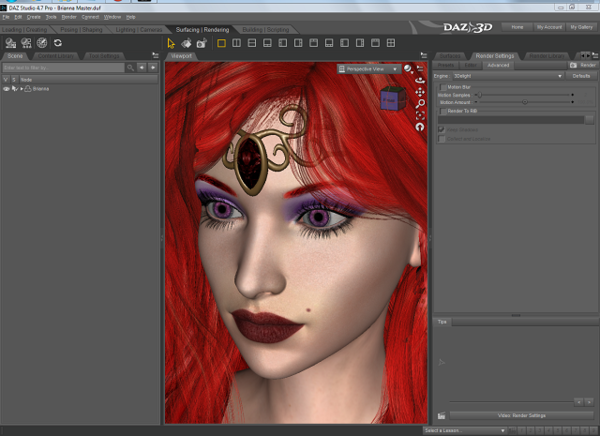
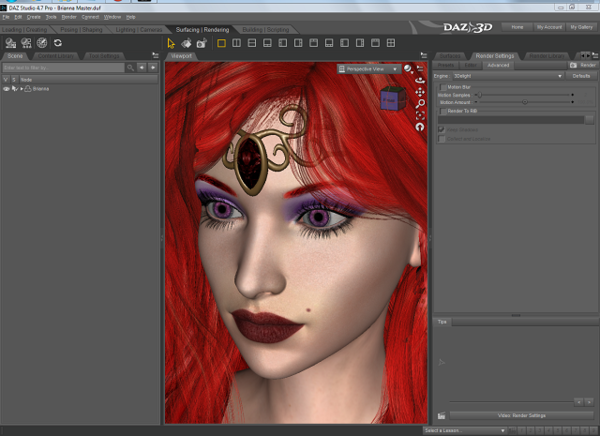
20141225Capture.PNG
640 x 465 - 311K


Comments
Try resetting or use the default theme for the workspace.
Do you mean the fast-to-slow slider? That's now in that pull-down at the top labeled "Engine": Basic OpenGL is fast, 3delight is slow.
Click on the Editor tab.