How to 3D print your Carrara Models
Surprised did not find anything on this topic (maybe it is burried?) so starting one. Basically, I wanted to note some obvervations and some little gotchas that are required if you are thinking of giving this a go.
A few things to keep in mind.
- Carrara models must be saved as something else that other software can use (I use OBJ since both the slicer (3d printer prep program) and blender support Carrara OBJ;s pretty well
- Carrara uses (or you have to set to use cm), as it does not support mm, which is the standard most 3D prints work in)
- Carrara export to OBJ may flip you XYZ axis to something else in other tools, so just be concouis of what is what and may need to adjust as well
Designing for 3D print in Carrara
Sample Carrara model size and scale noted below.
Again if shooting for 19.7 MM, 1.97 CM is you working size
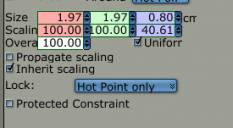
Difference from Carrara's cm to Cura's mm is 2539.99% uniform scaling (exported as OBJ for cura to read)
Wow what a difference!
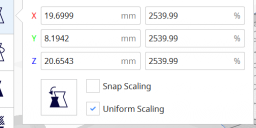
-
Note: I am using Cura as an example slicer (3D print prep) program as that is what I use, There are others of course
Next example is In blender from Cararra's OBJ export (It's way off) & requires a scale fix too
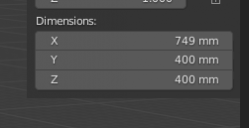
Using blender as it is a good free program to do some adjustment possible harder in Carrara or differently. showing only to illustrator scale shift
Here we can fix the scale to. Oddly enough, in blender it's different than cura's scale correction(25.399% vs cura's crazy 2539.99% upscale)
Blender is still 100X times scaled smaller than what cura sees it as. Again noting for blender users as many 3D print folks use blender for modeling
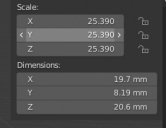
Next is the model In blender from after Cura touched it (exported as OBJ after cura doing the scale correction).
All is fine in blender if you end up moving it around this way
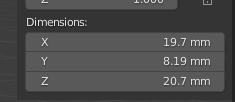
In summary:
Working in Carrara (for .OBJ output to something else), for some reason translates to ~25X smaller in size in blender and ~2,500X smaller in scale in Cura.
Hope this can help some people get a sense of the workflow if wanting to print their Carrara 3D models and to be prepared for some scaling adjustment before you a physical print ready size that matches Carrara. Also I worked in the small scene size (30 in workspace), larger may change things even more not sure
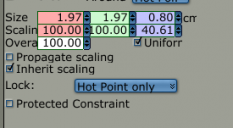
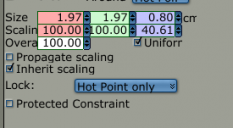
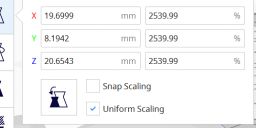
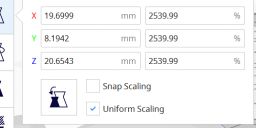
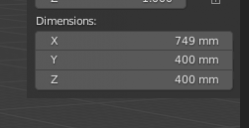
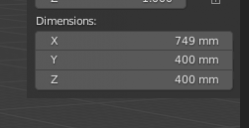
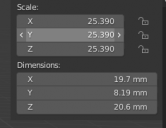
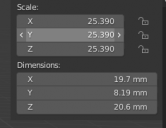
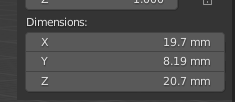
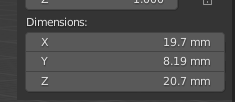


Comments
'Wow ! Thanks for that!
Yes, Thank you! Much appreciated!
no problem....figured after I had recently spent the time figureing out how to get things out of carrara and onto the printer bed, I would share as there has to be others at least thinking of getting a printer (if they do not already have). Prices are really coming down and they are gettings faster now. It is definately cool to see things come to life after messing with it on a screen for hours :). To be honest I picked up carrara pro for the animation and CG aspect and never figured i would get deep in the modeling, but 3d printing kind of forces you to learn more out of nessity. Still finding it to be the easist modeler out there. learning new stuff every day. Just figured out booleans in the model room as it was not documented well in the manual and works somewhat opposite of the assembly room (which only has 4 of the 12 operations)
I have been 3d printing Carrara figures (or rather Daz figures for a while).
This one is Victoria 4. The print is 70 mm tall, more or less straight from Carrara.
I use Carrara to setup and pose the figure, then I export each part (figure, dress, hair etc..) separately out as an .obj.
Then import into Hexagon. Hexagon is operating in mm. Here I do the final adjusting (as doing the figure "waterthight") and then export out as a .stl file (standard 3d print file)
The other models (funiture..) is modeled in Carrara, using the Daz figure for scaling, and then exported to Hexagon for the finer details and preparing to print. All of this is for a BookNook that I collecting parts for building it....
daww looks adorable.
Very cool. Thank you, Kylegonyer for the info. Varsel, nicely done!
@varse;...nice work...maybe I need to look at Hexagon more since you use it for final adjusting. I know it's powerful, I just never took the time to figure out since I could not translate the same controls from carrara, but maybe just I need to give it another go. I know there is a dedicated forum here. Be good to know its stregnths and weeknesses.
wonderful work Varsel. Forgive my ignorance you are hand painting them??
Varsel, That is So Cool!!!
@Headwax : yes I hand paint them.... The picture of Snow white shows that I might need some practice in that job, but to my defense, they are small, and I am getting old ...
There are 3d-printers that can print with different colours. I think I have seen one with 4 different colours, but then we are starting to talk about some seriously money...
I am using an Ender 3 printer. It is quite cheap, and after the initial education and training (YouTube is a good friend here) it's quite easy to use.
@kylegonyer : I can recommend Hexagon. It is a polygon modeler, and nothing else. It does also have a lot of tools that Carrara doesn't have, but in the latest 64bits upgrade, they broke the boolean tool ...
But I take that as a challenge... a good modeler should be able to model without using the boolean tool...
And for 3d-printing I find it perfect, since it operates in unites... not metric or imperial. You choose your measuring preference when you export your model out from Hexagon...
Thanks Varsel, you did a good job! I saw some. Bronze three d printed sculptures a while ago. Looked terrific ... and expensive!
there some kind of slicer software involved?
my day job setting me up with a 3d printer. promised my boss a model of a B17.
and he wants a catalina, forgot the model number already. senile brain. doh
worried i wont be able to see the buttons on the printer. i cant see the buttons on the breakroom microwave.
this is the printer they gave me to work with
https://www.amazon.com/Official-Creality-Flexible-Comparable-220x220x250mm/dp/B094FPHKW7/
mm total gibberish lol. no idea what that is
Printing Size 220x220x250mm
you have the Ender ? is it the creality? is the one we have at work.
i'm planning on speding a few days on ytube watching tutorials on it
theres a piece on a tentec receiver rx331 i have to fabricate. its broken off a few of the receiver. measuring the thing with micrometer to get exact numbers. i'm not used to centimeters. 1 inch = 2.5 cm ?
and then i'm going to try and fabricate stencils so we can spray paint our address on the pelican cases.
i think a bolean with a text primitive should do the trick.
and then i want to try printing the b17 wacky model