Control Rig - Root Transform
 Tirick
Posts: 230
Tirick
Posts: 230
I'm still really new to this, so I apologize for all the questions. The G8 skeleton has, on import, a rotation transform on root node(89.999..). This appears to work 'normally' with stock animations, but when trying to attach a control rig to the root it immediately rotates the whole mesh back 90 degrees. Trying to offset the control initally appears to 'fix' it but then all child controls on the rig are offset in peculiar ways, relative to the original offset.
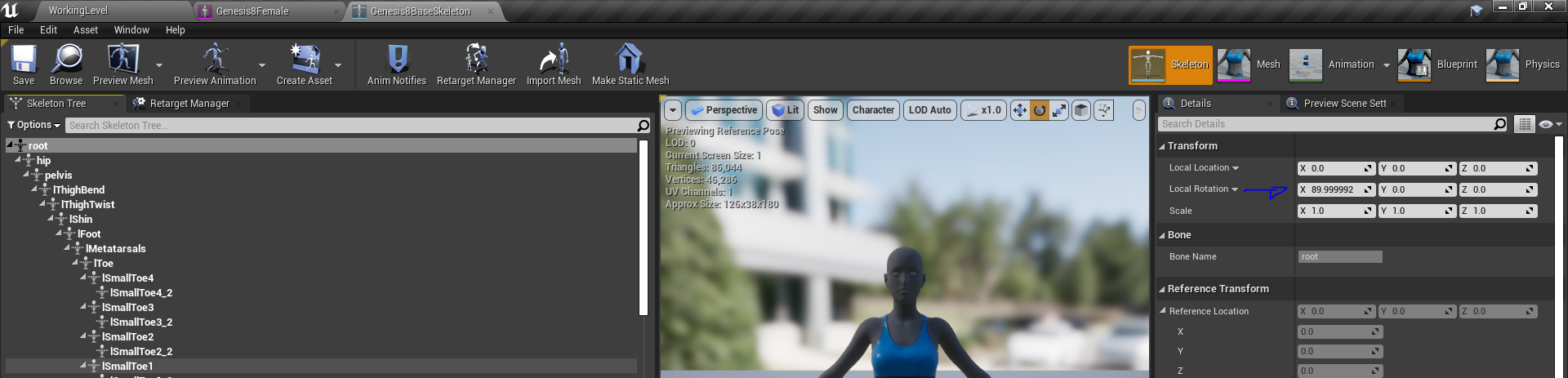
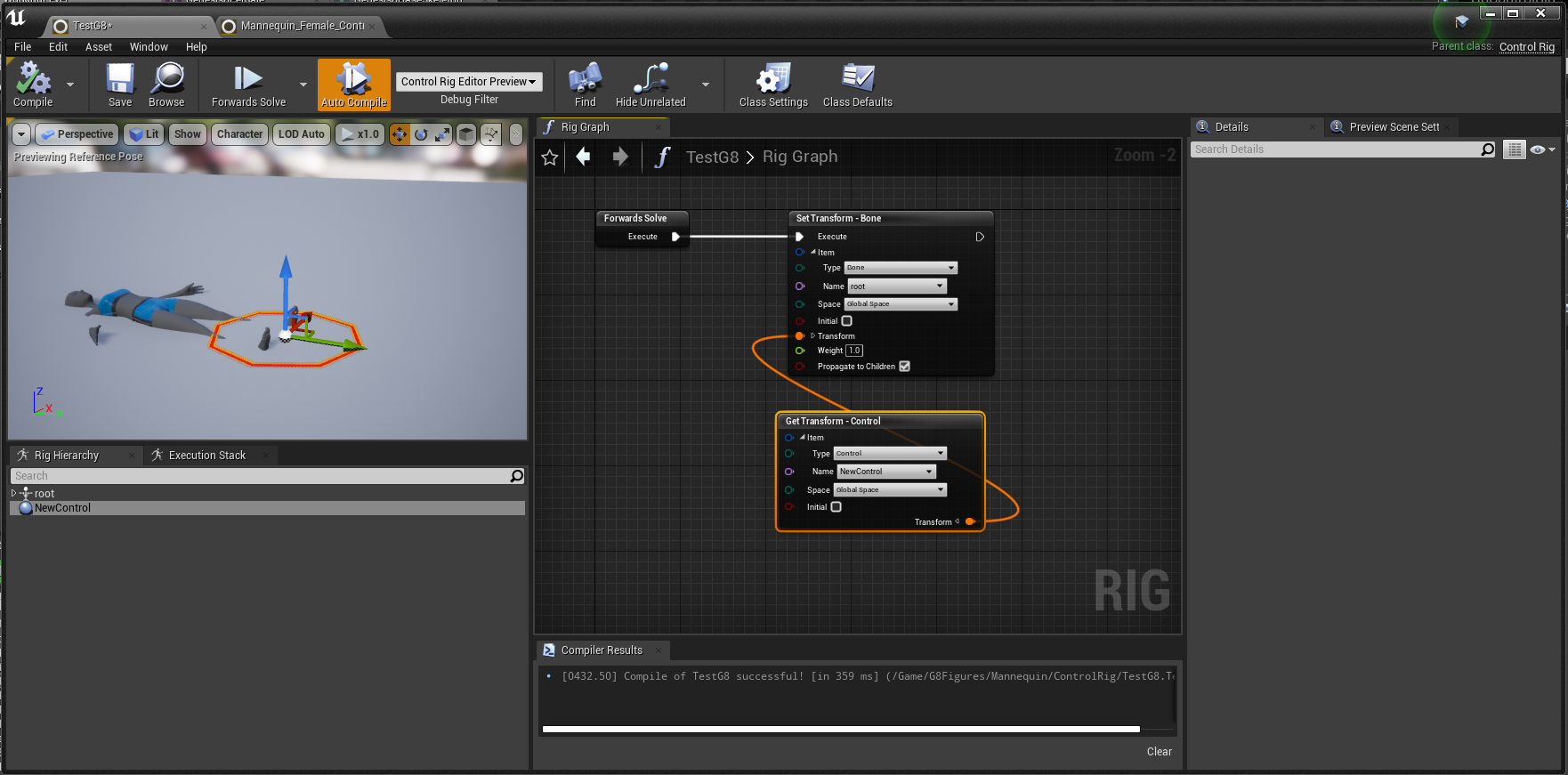
Has anyone else played with this with any success? Is there a way to import the skeletal mesh without the 90 degress offset?
Thank you,
Tirick


RootTransform.PNG
1920 x 463 - 516K
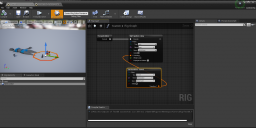
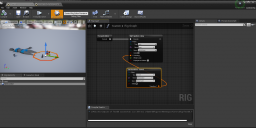
ControlRig.PNG
1762 x 871 - 459K
Post edited by Tirick on


Comments
Facing in Unreal is tricky. I didn't even notice that problem until someone mentioned it in Discord a couple months ago. There's two settings you want to change in the plugin. In Unreal Editor go to Project Settings -> Plugins -> Daz To Unreal and check both Fix Bone Rotations on Import and Zero Root Rotation on Import. Unfortunately this will break the transfer of animation from Unreal. You could try it with only Zero Root Rotation on Import checked if you need animations from Daz to see what happens. Once you've done this and imported your character they'll be facing down Y instead (to the right). This looks strange at first, but I think it's actually correct. You can place the figure in a Character Blueprint without needing to rotate it to the correct direction.
That worked... I think. The figure shape went crazy when I modified the pose in retarget but after saving and reopening it looks fine The base figure pose is rotated 90 counter-clockwise but otherwise it is upright. I tried both settings on and just the zero Root rotation on, but there was no appreciable difference.
Adding the control rig did not alter the figure's rotation at the least, which was the initial problem; thank you! I'll continue to try and replicate the sample control rig and see how it behaves.
Thank you,
Tirick
Please tell me how to solve this problem