Daz to Unreal Bridge - Odd figure deformation
 Tirick
Posts: 230
Tirick
Posts: 230
I honestly don't quite know what to do here. I'm relatively familiar with Daz, and in general 3d programs, but UE4 is very new to me and I've only played with the bridge a few times now; the lastest with a static mesh. I followed the Daz video instructions and exported the figure with the described settings, but it deforms oddly after applying the Genesis 8 to Humanoid pose. I had a prior test about a week ago and do not recall having this issue, so I am at a loss. I've tried a few different exports and all now appear to deform the same.
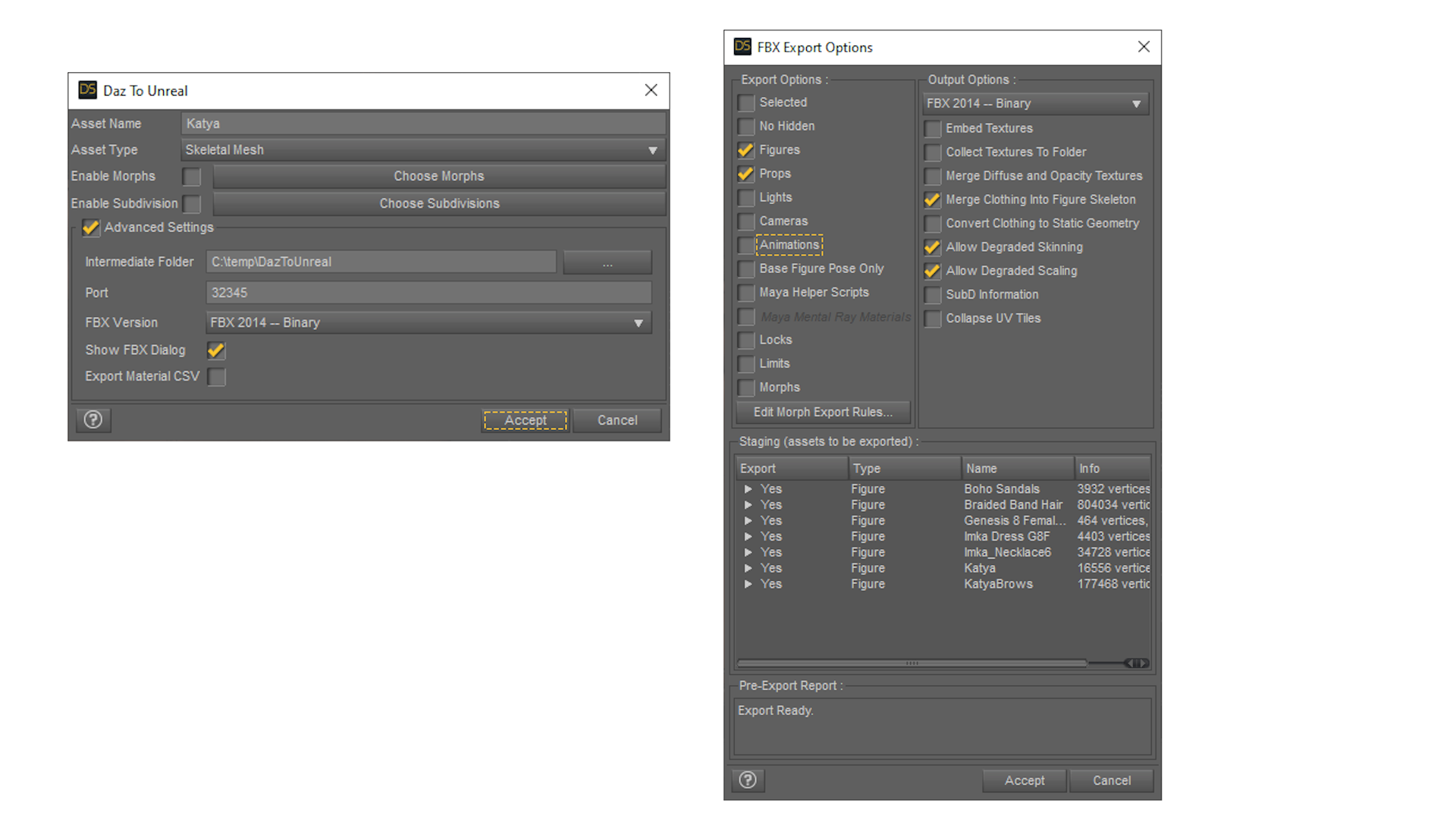

Any suggestions would be greatly appreciated!
Thank you,
Tirick
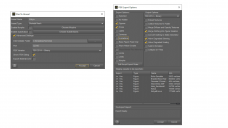
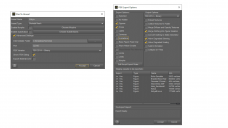
UE4ImportIssue2.png
1920 x 1080 - 385K


UE4ImportIssue.png
1920 x 1080 - 2M
Post edited by Tirick on


Comments
if this happens only when the pose is being displayed in the mesh fbx then no problem if the character when throwed in unreal looks normal. a issue would be you must check if none of the bones was "changed like this tutorial pay attention to those detaisl:
https://www.daz3d.com/forums/discussion/491596/tutorial-retargeting-animations-inside-unreal-to-daz-characters
it's normal in the "humanoid pose you get little distortions, as long it's only in the pose and when using the character with the animations it's looks fine, in case it still looks bad even after read the tutorial then i don't know what can be happening maybe you must check your export settings.
I honestly missed your retarget tutorial. I'll take a look at that, thank you! When I bring the skeletal mesh into the game it does not look deformed after retargeting. After applying and then reopening the mesh looks normal, so I'm not sure exactly.
the "pose" is just a reference" for the animations, normally any distortion happening only when the character is on this pose then no real issue, if when being used insire unreal it's looks normal then just ignore it, it's only a issue when the character become deformed "full time" when not on the pose too or animated then you have a real issue otherwise don't worry.
Enable morphs, you need to carry the shapers over so so the format recognises the shapes used in your body, you also need too carry over any ainmations you want that body shape to use, say you want breast jiggles & you have Breast & Glute controls supplied here in the DAZ3D shop, you need to tick enable morphs, make sure all morphs are loaded into the model prior to converting in plugin or you have to manually associate the required morphs, So if you model is using certain scaling morphs for shaping you need to move those morphs used in your asset, If you used 5 body shapes that required certain morphs it will automatically write all the nessesary code so Unreal recognises them.
Enable morphs, you need to carry the shapers over so so the format recognises the shapes used in your body, you also need too carry over any ainmations you want that body shape to use, say you want breast jiggles & you have Breast & Glute controls supplied here in the DAZ3D shop, you need to tick enable morphs, make sure all morphs are loaded into the model prior to converting in plugin or you have to manually associate the required morphs, So if you model is using certain scaling morphs for shaping you need to move those morphs used in your asset, If you used 5 body shapes that required certain morphs it will automatically write all the nessesary code so Unreal recognises them.