DCG - Ground Control Update
Hi,
a new update for Ground Control is online:
http://digitalcarversguild.com/plugin.php?ProductId=7
rk.
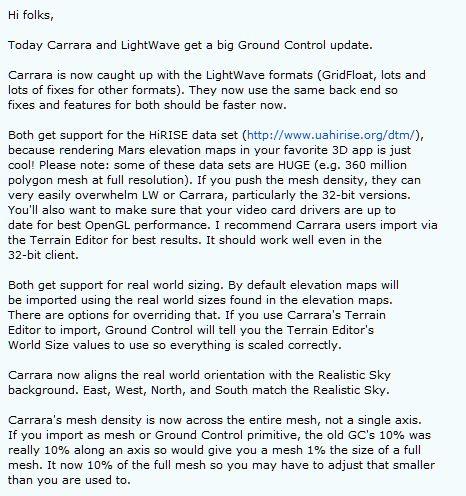
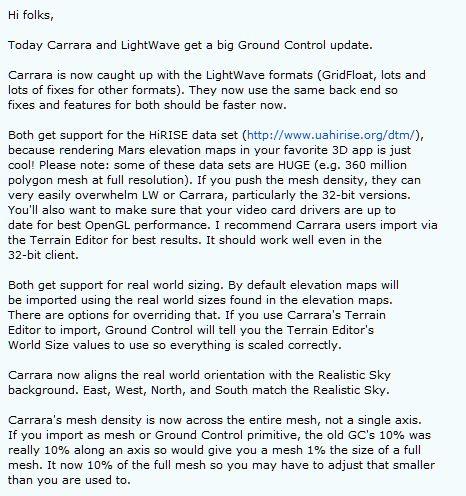
DCG_Mail.jpg
466 x 496 - 75K
You currently have no notifications.
Hi,
a new update for Ground Control is online:
http://digitalcarversguild.com/plugin.php?ProductId=7
rk.
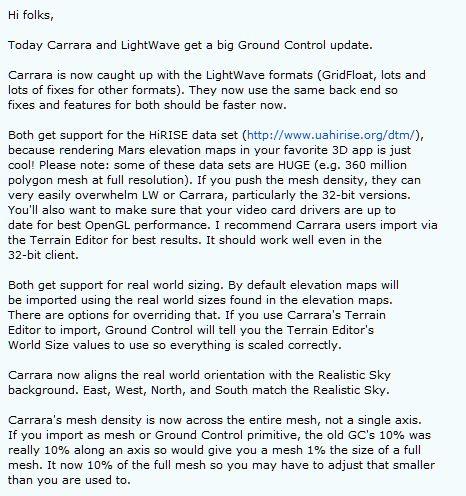
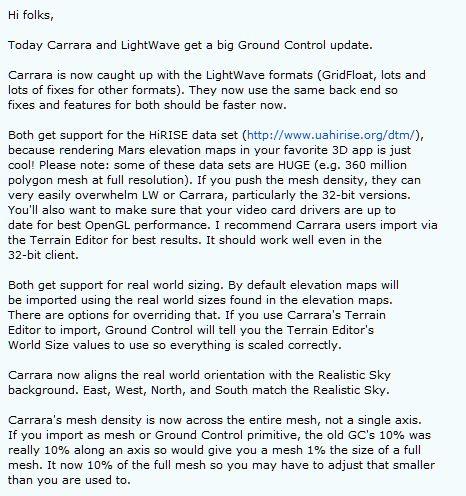

Licensing Agreement | Terms of Service | Privacy Policy | EULA
© 2025 Daz Productions Inc. All Rights Reserved.
Comments
Hi there :)
Thanks for that info.- I am keen to buy Ground Control as well as Terraintools; they come highly recommended.
I prefer to test before buying, so downloaded for evaluation, but regardless of what data sets, formats and settings I use, I get the same results - see attached pic.
Is this how the evaluation works, or is there something I'm missing?
Hi Roygee,
That is how the demo mode works. It zeros out the elevation in a checkboard pattern.
Regards,
Thank you - it would be great if you had a demo version which gave a true reflection of the capabilities, so i could compare the results with what I'm currently getting going via 3Dem and Bryce.
But I guess I'll buy it anyway - it has such a good reputation :)