Now with a D|S GUI - mcjObjGroupByProximity.exe utility to group faces in one figure just like anoth
you know what's a batch file
and you know what's an obj file
and you know obj file's faces must be properly grouped to become poser/daz compatible clothes
... then read on ...
https://sites.google.com/site/mcasualsdazscripts4/mcjobjgroupbyproximity
so, as an example you created a clothing item for Aiko3 and saved this as the obj file
mcjA3SpringDress4in.obj
in the folder C:\Program Files (x86)\DAZ\Studio\content\Runtime\Geometries\mCasual\
you know you have Aiko3 and all her perfect groups in the obj file
blAiko3.obj
in the folder
C:\Program Files (x86)\DAZ\Studio\content\Runtime\Geometries\DAZPeople\
you now open notepad and write this:
(the forum software is messing the format of this batch file ... so, see below for the screen copy)you save this as a file named
GROUP_mcjA3SpringDress4Test.bat
in the same folder as mcjObjGroupByProximity.exe
you run GROUP_mcjA3SpringDress4Test.bat
and a few seconds later it's done, you now have the file mcjA3SpringDress5.obj
in the folder C:\Program Files (x86)\DAZ\Studio\content\Runtime\Geometries\mCasual\
it contains the same geometry as mcjA3SpringDress4in.obj, but the facets are grouped based on their proximity to Aiko3's groups
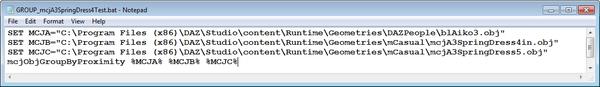
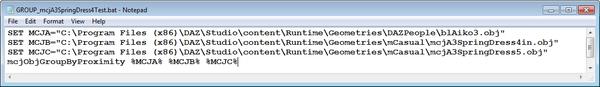





Comments
Hi, so you have a script then that your offering? I'm building some clothing for a new figure that's not yet released by another company. I built it for DAZ Studio with the hopes that I can also export it as a cr2 for Poser when it's all done but I got some feedback about this very issue. This is from the email:
I exported from ZBrush and the set up the UV's in the Ultimate Unwrap 3D Pro application and I guess somewhere along the way some information got lost? Not sure. I'm not technical in that way so wondering if this is something you can help with?
Gracias!
I exported from ZBrush and the set up the UV's in the Ultimate Unwrap 3D Pro application and I guess somewhere along the way some information got lost? Not sure. I'm not technical in that way so wondering if this is something you can help with?
Gracias!
hi there
it's an executable Windows (dos) utility/application
lets say you load a figure in daz studio, make sure it's zeroed
you export it as an obj file using the Poser scale
the "write groups" "use existing groups" option must be On
on the other hand if the figure was distributed with an obj file in a Runtime/Geometries folder
it's better to use this .obj
or if it's in obz format, you duplicate it, rename it to .zip, and unzip that file, the result is the obj file
we'll call this the "reference object" or statue ( this can only be used as a reference you cant use it as base material nor distribute it )
then you create your clothing around that "statue" in your modeling software
now comes the task of grouping the facets in your obj, similarly to the way the reference figure has its facets grouped
normally you'd spend an hour "manually" grouping facets, using the reference "statue" as a guide
but mcjObjGroupByProximity.exe which will be released today can do the grouping
so you save your clothing as an obj without changing the scale
( you could verify this by re-importing the "statue" and your saved obj clothing item to see if they still fit
you write a Windows/DOS batch file using notepad
this batch file will Run mcjObjGroupByProximity.exe, and supply it with the path to
- the reference object
- the clothing object
- the output object which contains the geometry and textures of your clothing obj, but with groupings similar to the reference object
this new obj file is now compatible with CR2s like the reference figure's cr2
----------
the hip/buttocks area is tricky
ideally the facets owned by the "hip" group form a barrier between the lButtock and the rButtock
and the hip group forms a barrier between the buttocks and the abdomen group
the hip group shape is like shorts
this matches with the way the figure skeletons are built:
so it's better to tweak your groupings to behave like that
ah i wondered why the groups looked so clean, it's because i was showing you hand-made groups
the automatic "by-proximity" groups and in fact Aiko's groups are more jagged
but when there's many facets it doesnt look bad ! dont worry
-----
as we speak i'm finishing the instruction manual / release page
https://sites.google.com/site/mcasualsdazscripts4/mcjobjgroupbyproximity
i just have to make a fake shirt so the SL_Woman's sideboobs are less uhh evident
it's readyyyyyyyyyyyyy
there's even a pdf manual
https://sites.google.com/site/mcasualsdazscripts4/mcjobjgroupbyproximity
Thanks so much. I really appreciate the time you took for this. I see now what was meant by grouping. I did my own grouping in ZBrush for a new fellow that's not yet on the market but I guess I have to follow HIS grouping and not my own then in order for Poser to make proper use of the clothing then. That's really weird to me. This new figure is similar to Genesis in that it's weight mapped and the grouping it allot cleaner (no weird jaggy zones) than Gen 3 or 4 DAZ figures.
Thank you! This is a very useful tool, and I'm sure it will get plenty of use from me.
Is there anyway you can write a interface for this? I don't use DOS as the command prompt is a bit tricky for me to use.
it's almost ready !
now testing it in Daz Studio 1.8 and 2.3
which was very useful since there were some bugs i didn't trigger in DS3 and DS 4.6
---
in the image below i created a DS 1.8 primitive cylinder, 32x32
placed it around Aiko3
made her invisible
exported the cylinder as an obj with Poser scale
and ran the grouping process
then i manually changed the g statements to usemtl in the resulting object file
so i could display the groups as colors ... for show-off purposes :)
only got to test it in DS 2.3, then make the icon/thumbnail, then package it and upload it
if you're in a hurry, it will be ... here https://sites.google.com/site/mcasualsdazscripts4/mcjobjgroupbyproximityui
Ready !!!
so, over here you have the standalone Windows-executable utility that does the hard work of grouping
https://sites.google.com/site/mcasualsdazscripts4/mcjobjgroupbyproximity
and over here you have the front end for Daz Studio 1, 2, 3, 4 to simplify the task
of supplying the paths to your 3 obj files to that utility
https://sites.google.com/site/mcasualsdazscripts4/mcjobjgroupbyproximityui
Thank you, thank you, thank you so much! WOOT!! :-)
What all do I need from the FIRST link? Just the zip or do I need the mcjObjGroupByProximity.cpp file too?
the .cpp is the source code, the program listing in human-readable format
it's for programmers that could want to make custom versions
make a version that runs on a Mac, Linux for example
Ah, so just the zip and the pdf. Thanks Casual!
Thanks!!! I think I'm in heaven....