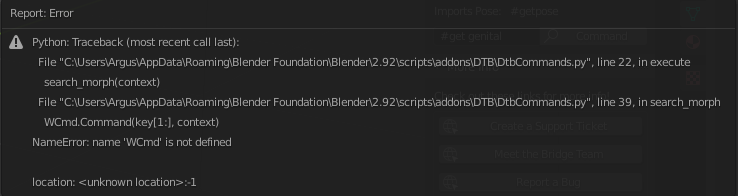Blender Bridge: Get Command / nothing work with command List
Blender 2.9.2.0 (Bridge Version 2.3.1.1)
Daz 4.15
Bridge latest Version
Blender Preferences
Addons:
Bridge in Blender -> Activated
Rigging: Rigify (0.6.2) -> activated
Save & Load -> AutoRun Python Scripts -> Checked
Daz
Daz to Blender.dsa
Daz to Blender_Genital.dsa
Daz to Blender_MorphExporter.dsa
Placed:
E:\DAZ 3D\Applications\64-bit\DAZ 3D\DAZStudio4\scripts\support\DAZ
I can see the Menu in the Application and use the Menu Points
Procedure:
In Daz:
I create a male character (with genital).
Click on -> Scripts>Bridges>Blender>DazToBlender
In Blender:
In Shelf (DazToBlender).
Everything normal so far also in the tab:
Command List -> Here I see the text field with the search button "Command".

Click -> Import New Genesis Figure
The Genesis figure (Genesis 8) is imported and displayed.
But now the interface will be updated once and the tab
Command List is changed. The button disappears and only the text field remains.
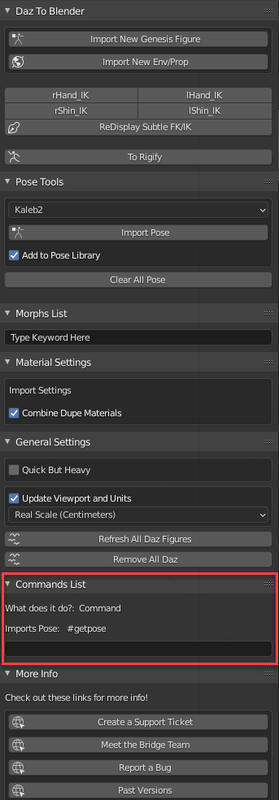
I can enter commands here but nothing happens.
In addition, the "genital.dsa" menu item works in DAZ but the morphs etc. are not imported into Blender.
This is probably because the CommandBox does not work.
Also, Python error messages appear from time to time.
However, I missed to save them. Since I had updated the bridge afterwards and since then the command box no longer works. Now I can not reproduce the errors.
Edit:
After some more testing I was able to enter commands again.
However, when I do this, the following error (Python error) appears every time: