[Tutorial] How to import poses from Daz with the option fix bone rotations on import enabled
When transferring a character from Daz Studio to Unreal Engine the joint rotations end up in world space rather than local space.
The Daz To Unreal Bridge comes with an option to fix this: http://davidvodhanel.com/daz-to-unreal-fix-bone-rotations-option/
There is a catch though.
With this option enabled, you no longer can import animations from Daz Studio.
I found I workaround.
Send a mesh with the animation and the option to fix bone rotations on import disabled.
1) Go to the skeleton retarget settings and add a new retargeting source for that mesh you sent in the previous step.
2) Now open the animation and set the retarget source to the one you created above and the additive anim type to mesh space:
Now the pose should work with the mesh that has the option fix bone rotations on import enabled.
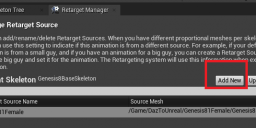
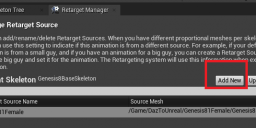




Comments
Good find!