Hi again guys
 Trish
Posts: 2,625
Trish
Posts: 2,625
new issue...downloaded Bryce got this message......Pam said download and install this...got this message....where do I go from here???? Thanks...Trish


old_version.jpg
134 x 163 - 8K
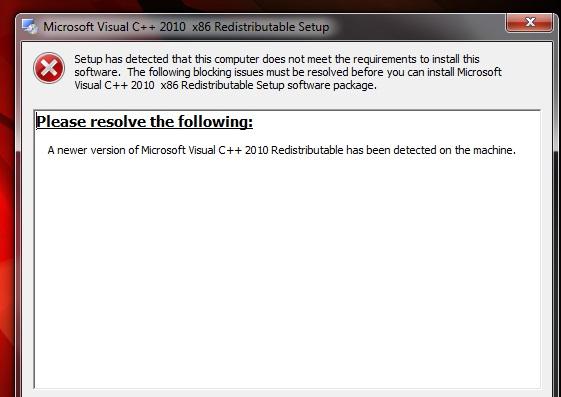
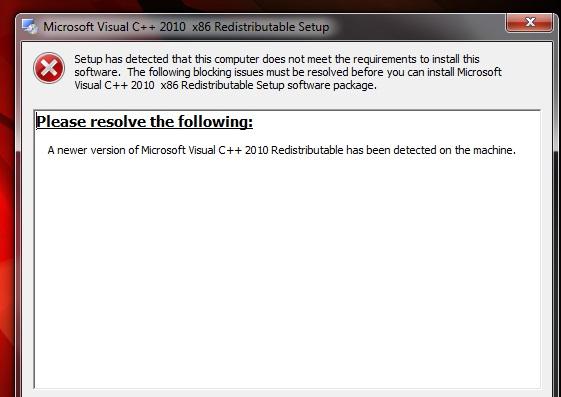
what.jpg
561 x 397 - 50K


Untitled.jpg
733 x 374 - 65K
Post edited by Trish on


Comments
Hi Trish.
If you click the Control panel on the Start Menu and then click Programs and Features icon, the newer version should be in the list.
You can uninstall it from there, then install the one you downloaded.
The only thing is uninstalling the new version might affect other programs that use it.
So you should reinstall the newer one afterwards. you can get the newer version from here:
http://www.microsoft.com/en-gb/download/details.aspx?id=5555
I've uploaded it here in case you cant get it from MS.
https://dl.dropboxusercontent.com/u/79482603/vcredist_x86.zip
Stuart: Thanks very much....why didn't I think of that ? because I am dumb when it comes to computers...LOL Trish
Stuart I followed your directions and I am still getting the side by side error....I have been at it all night still can't get Bryce to work...darn it !!! and I can't understand what Microsoft is trying to say about side by side configs. to complicated for me...sorry....Trish
There are other Redistributable Packages , you may need one of the older ones.
http://www.microsoft.com/en-gb/search/Results.aspx?q=Redistributable Package (x86)&form=DLC
That link won't work directly as a hyperlink, you will need to copy it and paste into your browser bar.
Hi Trish.
I've been looking around for a fix and found several youtube videos that might be helpful.
just type in "side by side error" on youtube.
The side by side error occurs for a lot of programs but the fix for them seems to be a standard one.
Another option:
Download and install a registry cleaner program.
Uninstall all versions of Visual C++ that are in the Programs list.
Run the registry repair program to fix any errors in the registry.
Then download them and install them again.
You should download and install in the order they are in the list.
http://www.microsoft.com/en-us/download/details.aspx?id=3387
http://www.microsoft.com/en-us/download/details.aspx?id=29
http://www.microsoft.com/en-us/download/details.aspx?id=5582
http://www.microsoft.com/en-us/download/details.aspx?id=5555
http://www.microsoft.com/en-us/download/details.aspx?id=8328
I use Auslogics free registry cleaner program, which you can find here.
http://www.auslogics.com/en/software/registry-cleaner
If you do install the registry program, when the installer starts look for the custom install option
and untick the little boxes at the bottom.
It's easy to skip it and then it will try to install some other stuff that you don't need.
Ok Stuart cleaned my reg. with the program you said to get.....so far you tube has some kind of weird stuff going on with the videos it keeps saying check back in 30 min....anyway I am still working on the problem....
Pam do you think I should contact Kraig if all else fails???
Ok thanks I got it back now it needed the 32 bit version for Bryce to work
Hi Trish. Glad you got it sorted.