Is Carrara 8.5 Pro compatible with Mac OS Catalina version 10.15.7?
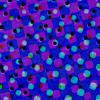 Brad C
Posts: 28
Brad C
Posts: 28
Is Carrara 8.5 Pro compatible with Mac OS Catalina version 10.15.7?
Regarding Carrara System Requirements, DAZ help center states: Mac OS X 10.2 - Mac OS X 10.15
https://helpdaz.zendesk.com/hc/en-us/articles/360055973691-Carrara-System-Requirements
On DAZ’s store page for Carrara 8.5 it states: Note: QuickTime does not currently support 64-bit, however we are actively working on a "work-around" for this situation. Please note that this is not currently compatible on Mac OS 10.15+
https://www.daz3d.com/carrara-8-5
This appears to be a contradiction. What is correct? Is Carrara 8.5 Pro compatible with Mac OS Catalina version 10.15.7?


Comments
I'm able to launch Carrara and work with it on 10.15.7. The one thing that didn't work for me was opening a file: I could bring up the file dialog and choose the file I wanted to load, but when I clicked Open, it didn't load. Luckily, there's a workaround for this -- simply dragging the file icon to Carrara's icon in the Dock allowed it to load normally.
I haven't done extensive tests, but Carrara was able to load and render my file without problems.
Go64 reports that "Carrara is a 64-bit app with some internal components that are still 32-bit. It may or may not run correctly on macOS 10.15, depending on how the app handles situations where its 32-bit components would normally be used." The components that it identifies as 32-bit are InstallTool and HelperTool. I have a vague memory that some people may have had issues installing Carrara on Catalina, but if you're upgrading from an older OS with Carrara already installed that may not be an issue.
I use Carrara as well with Catalina. I don't have the issue with the open file dialog that bytescapes mentioned. I posted a screen shot of my security & privacy settings in another post (https://www.daz3d.com/forums/discussion/comment/6546231/#Comment_6546231). Have you tried adjusting your settings to see if the file dialog appears?
QuickTime does not work because it's 32 bit. If you are creating an animation and chose to save it as a QuickTime Movie it will crash Carrara.