2 Views Horizontal v 2 Views Vertical
 MarkIsSleepy
Posts: 1,496
MarkIsSleepy
Posts: 1,496
Hi all,
Sorry about the very basic question here but sometimes it's the little things that drive you nuts...
I am going through mmoir's Carrara Modeling Tutorials and in the videos he has a view option to split the screen with one camera or the UV view on one side and another camera on the right side. I do not seem to have this option - all I have is a Two Views Horizontal option where the two views are shown one above the other instead of one beside the other. I'd really like the have the side-by-side option since that would sometimes give me more viewing space in each window. The attached screenshots show my screen on the left and the tutorial screen on the right.
Any ideas how I get this option to appear? I've looked through Preferences and all the the options in the View menu and nothing is leaping out at me as a possible fix.
I am using Carrara 8.5 Pro on Windows 7.
Thank you,
Mark
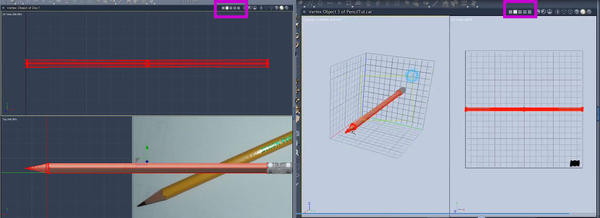
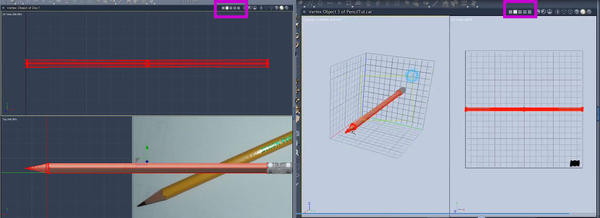


Comments
Click the icon to split the views a second time and it should switch to the side-by-side view.
I never knew that!!!! Thanks for asking the question, Mark. EP, you are the vertex modeling guru now. Put that spline modeler away. ;-)
Thank you!
And it also works on the three view one, I see - it rotates the big view around to top,left, bottom, right and back to top. :)
Always happy to ask the dumb questions. ;)
I never knew that!!!! Thanks for asking the question, Mark. EP, you are the vertex modeling guru now. Put that spline modeler away. ;-)
Glad I could help!
Works in the Assembly room as well.
pressing 1, 2, 3, and 4 on the keyboard will switch views, but unfortunately pressing 2 (for example) will not switch mode from horizontal to vertical.
...Put that spline modeler away. ;-)
Never! ;-P
well I never knew that! (whatever evil just said :) )
Holy crap that's awesome! Thank you Evil!!
Also... holy crap the forum is letting me post again, however briefly. For the past week it has gone all 'error page not found' and logged me out whenever I tried to post or reply... I better post fast before it kicks me out again.
Immensely useful as a vastly prefer the side by side 2 camera view to the horizontal top over bottom 2 camera view. And works the same way in the assembly room too.
Awesome tip EP!
Try deleting any and all DAZ cookies to see if that helps with the login issue.
Hence my signature. ;-)