JCMs is gone from Blender!
Question 1.
In the Blender 2.90 compatible bridge, JCMs was exported and could be controlled manually in Blender.
https://www.youtube.com/watch?v=TEXzmUSzX30&t=1127s (18 : 33 ~)
However, in the bridge updated after 2.91, JCMs are not exported, so manual control is not possible.
I added the morphs to be exported in the bridge popup and checked 'Minimal Morphs', but it was useless.
How do I properly export JCMs like in the old version?
Question 2.
What is a 'Morph Exporter' in the bridge option?
Could this be used to export morphs to a blender?
Question 3.
As you can see in the last image, when posing, many parts are transformed differently from Daz.
How do I fix this?
I hope it doesn't work differently from Daz.


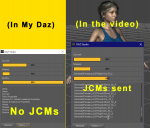
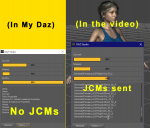
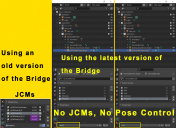
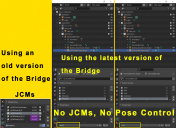


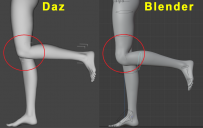
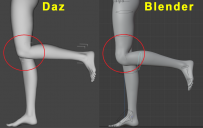


Comments
I have the same questions as yours. JCMs are not correctly importing to Blender 2.91.2 and I believe the knee and elbow bendings are not the same in Daz and sometimes after converting to rigify, the knee and elbow bendings deform even worse. I really want a full video tutorial that explains these in detail.
Just out of curiosity, I tested my standalone figure Kora in similar way. Here is the result.
I used an older version bridge to temporarily solve the problem.
But I won't be able to use the 8.1 model because of that.
Can you tell me what version of the bridge and blender you used?
Did the latest version of Bridge work as well as your image?
I used the latest version of Diffeomorphic bridge and Blender 2.91. But I didn't use Genesis figures, neither 8 nor 8.1. I used my original standalone figure.
My figures work pretty well even without JCMs in nearly every program. But Daz to Blender bridge breaks my figures. That's why I use only Diffeomorphic.