10 Rooms Ubiquitous Interiors - Available Now [commercial]
 FirstBastion
Posts: 7,850
FirstBastion
Posts: 7,850
10 Rooms 3 Halls, Ubiquitous Interiors for both Poser6+ and DAZ 3.1+
Techinically, according to the floor plan, it has 11 Rooms and 4 Halls. Basically its a large interior space with lots of possibilities.
There is some basic furniture included, desk, office chair, file cabinet, trash can etc... and there are mats to hide the ceiling for easier placement of characters and props.
What you use the rooms for is up to you. All the doors open and close.
Take and peek and check it out here,
https://www.daz3d.com/ten-rooms-three-halls-ubiquitous-interior
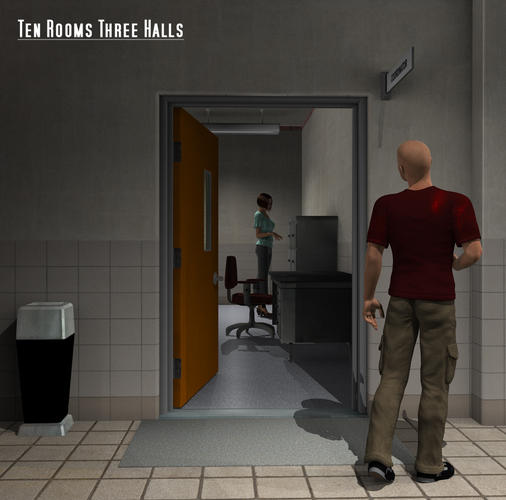
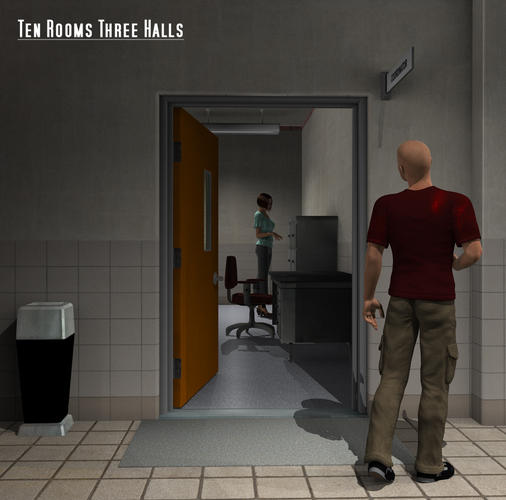
10rooms-coordinator-daz3d.jpg
919 x 909 - 474K


10rooms-security-station-daz3d.jpg
1346 x 577 - 416K
Post edited by FirstBastion on


Comments
Looks really good.
Does it include the parts you need to make the glass window + counter, receptionist style window in one of the corridors?
The security glass panel and counter is its own prop and can be selected, and since it's sized for the standard door opening, it can be moved and repositioned to replace any other door, and vice versa, any of the doors can be moved to replace it, if desired. Never thought about it until now, but you could bank a bunch of them together to make a glass enclosed cubicle of sorts. That would be a good way to fill up the sight lines of some of the bigger lab/rooms.
Perfect!
This fills a huge gap for generic scenes.
Sold. (Just not today, because paycheck.)
Just bought this. It looks like a great set and I can't wait to work with it. However, I would think that Daz would advertise it more. I don't know if it is just me, but I haven't seen it on any of the front pages. I only discovered it through a thread in the members only section of the forums where a direct link was provided. The first time I went to First Bastian's store, it didn't show up although this has now been corrected. Even after it was 'fixed', I wasn't able to locate it to put it in my cart.
I had to go through forum posts just to find the link again because I couldn't find it on any of the pages to put it in my cart when I was ready to check out.
I think more people would buy this if it were more visible.
Technically, Ubiquitous Interiors is just a standard brokered release, and is not part of the PC sale so there's no promotions attached to it. Now for the first few hours it was also missing the artist name and what's included description but that has been straightened out. It does show up on the new releases page when sorted by release date. But yah, it's always nice to get a little exposure. Thank you for taking the time to find it.
Made this one ;-)
I just purchased this today and when I first loaded the hallway prop, it couldn't find a texture called "fb_gloosybase.jpg". I did a search for it with Windows Explorer and it still couldn't find it. I'm using Poser Pro 2014.
Other than that, it looks great!
"fb_gloosybase.jpg" would be found in a separate folder: Textures/FirstBastion/Common-fb/ which is included in the DS installer but is apparently missing in the PS installer. I've used these common files before in other products, so they could easily be installed on people's systems hence why this is the first mention of it. I'll get the installer updated. But it's a really basic file 1024x1024 jpeg I made to help emulate metal.
So you can create a folder in Runtime/Textures/FirstBastion/Common-fb/ and add this jpeg file in there and it should solve the issue. This texture image copyright FirstBastion 2013 Toronto Canada All rights reserved.
Thank you for the quick response and fix. After Poser got past that, now it's asking for "colorreflect-fb.jpg". Are there other files that belong in that folder?
There are indeed 8-9 small textures in there. I've already sent a note to get the Poser installer updated to include this folder. It is Saturday though. Sometimes these updates happen very fast, sometimes a little longer. Sorry for any incovenience. If you want it quicker, you could also manually download the DS installer, unzip it, and pull the common-fb folder from there and add it to your runtime/textures.
There's no rush. I don't mind waiting. I just copied the DS files over to the new folder so that should work.
Just a quick render. Thank you. Love the stairs, elevators, etc.
Is there a bathroom?
Are there exterior windows (to jump out of if the zombies get too close)?
There are three fixed pane windows in one of the larger lab rooms, high up near the ceiling. You can see them on the walls in the lower right of the floor plan image. The idea here is these are mostly all interior rooms of a large complex, and the people inside don't necessarily get to see the light of day. Sad really.
There's already plenty going on in this set, and I wanted to keep the costs reasonable. Bathrooms generally have more than enough details in them on their own so they'll be their own environment prop set, with some matching elements to tie it together, available soon.
very nice. I haven't purchased much lately but this was an insta-buy. :)
It does look like the Poser Installer has been updated.
I just purchased this set and love it. My only problem right now is that I can't get any of the lighting to work in iRay. Does anyone know how I can fix this? Thanks
It was made to be compatible with Studio 3.1, so maybe before Studio 4 appeared - can't remember.
Iray wasn''t thought of?
You'll need to convert it and create the lights to be Iray useable.
This is certainly an older pre-Iray product. It was released in Oct 2014 for Poser and DazStudio
I will have a look at it tomorrow morning and see what is involved to make a quick iray compatible light setup. The set does include a 3Delight Lighting setup that the promos were made with.
I tried out some quick Iray lighting options. I do have to point out, that these renders are using the 3DL version of the product with NO changes to the surfaces.
I simply loaded the scene preset Ten Room _ NO LIGHTS and worked from there.
I still need to run some testing on a clean install on a different machine. Each of these ran to around 200 iterations.
Thanks for taking the time to look into this. I know this is an older product. Having iRay lighting would be wonderful.
I have passed this over too many times. Now on my wishlist for when my Daz budget is refilled.
Tested with both DS 4.10 and DS 4.15 Use the scene file TenRooms-NO LIGHTS from the original product package.
Place in your Content Folder - Content/Light Presets/TenRooms-Quick IrayLights (folder structure)
The zip file has one duf file and one associated png thumbnail
Load the original 3DL scene file, then load this QuickIrayLights preset subset.
Use CTRL-L to activate preview light in the preview window.
Render with Scene only or Dome and scene.