Blender to Daz?
What is needed to move figures from Blender to Daz? If I were to sculpt a figure, or resculpt an imported Daz figure, in Blender, can I use it in Daz Studio?
You currently have no notifications.
What is needed to move figures from Blender to Daz? If I were to sculpt a figure, or resculpt an imported Daz figure, in Blender, can I use it in Daz Studio?

Licensing Agreement | Terms of Service | Privacy Policy | EULA
© 2025 Daz Productions Inc. All Rights Reserved.
Comments
If you export a base character from DS to Blender, then in blender you can resculpt that - without changing vertex order or adding or deleting vertexes - and then reimport that into DS as a morph.
Ah, thank you very much. I know Daz figures can be exported to Character Creator, but do they become CC characters then? (in other words, is there a way to morph them in CC3, and then move them back to Daz?)
Figures. That's really too bad.
With a lot of uncertainty...
I believe you could (can?) preserve the DAZ figure mesh when importing and operating on it within CC3, but their current info/approach is definitely NOT to do that.
Like the original poster, my interest was (and is) to use the strengths of Iclone as a 'plugin', but preserve the DS mesh/bone structure in the process.
At one point, my target path was to export from DS to Iclone, then refine in, and export from, Iclone to alembic/Blender-Eevee for final scene work and rendering, but my interim path isn't there yet. Now, with sagan/diffeo exports maturing, I may skip going *through* Iclone, and merely use it from/to DS for my figure bone animation refinement. tbd.
The early import process to CC2 was definitely designed to do this (preserve the imported figure bones/mesh), and although the CC3 *new paradigm* converts the DS shape into their CC3 figure mesh/rig, I was expecting that the 'old way' was still possible. I could be wrong, or, I could be right and it may still be a terrible idea for one or more reasons I haven't bumped into yet :)
So far, I've only been able to take advantage of the bone animation migration (back and forth). I;ve kicked the can on the mesh workflow issues, but realize as I get closer that even if the original DS figure mesh *can* be imported and preserved in CC3, I can't see how the CC3 animatable morphs and adjustments could be re-captured in the re-export to DS (other than the usual obj import sort of approach for just the full-figure shape, but not the visemes and/or facial shaping sliders, etc.) unless there's some fbx-like trick that preserves it all. I don't know how the Iclone morph-sets would map to any sort of DS figure equivalents at this point...
so ...
What can you tell us about this workflow approach Wolf? Impossible, or just a bad idea, or ?
best,
--ms
Hi ,
I am due to hit age 58 in 2021
the older I become, the more my mantra screams:
"Do not add unneccessary complexity to any undertaking".
Reallusion Character creator 3 pipeline only temporarily imports a Daz genesis figures long enough to quickly examine its shape and textures and project those shapes & remap the textures to a base CC3 avatar creating a reasonably close Look alike.
After that you are in the Reallusion Character eco system
with a Reallusion Avatar with different mesh,morphs & UV.
fully compatible with All of Iclone animation features including
Iphone face capture.
There is nothing to "send back" to Daz studio because the transformer tool never really imported your genesis figure in the first place.
Understand this: Daz Genesis, outside of Daz studio, is NEVER genesis... only a rebuilt copy whos complexity depends on how full featured the rebuilding tool is.
Diffeomoprhic for Blender Crushes all others at this point
and even it cant repatriate a "genesis" figure back to Daz studio in any viable format other than a static.obj file and Blender ,and everyone else, can already do that without special plugins .
BTW Genesis 8.1 has Broken the CC3 transformer tool and most Iclone users dont bloody care as long as they can still import DAZ clothings and hairs to convert to native Iclone content for CC3 Avatars.
Whatever it is you find useful/compelling in the CC3 avatars (Facial animation, Skin gen detail etc) you can only use them in Iclone or one of the major 3DCC's( Maya, Blender, C4D) via FBX export from CC3 pipeline.
All of those pro apps have up to date FBX importers that support bone and morph based animation data.
We Blender users even have a new FREE Add-on that imports our CC3 Avatars into blender with the same autotexture fidelity as the DIffeomorphic plugin does for Daz studio& genesis
There is even a Zbrush styled round trip option for easy custom CC3 Avatar morph creation in Blender.
Now.. what about Iclone 3Dxchange Pipeline??
Well it imports Genesis (as FBX) for the purposes of retargeting iclones bone based BODY motion data via BVH... nothing else from Iclone 3DX is usable in Daz studio.
There are alot of content,figure& rendering eco systems to choose from today.
As a content creator, I am primarily a Blender user
with Reallusion as my external, prefabbed, base Character resource only.
Everything else is made with Blender.
MY personal advice it to pick no more than TWO major,
import/export compatible Eco-systems.
One for Characters and the other for everything else because
IMHO trying to leverage three or more will very likely become a self defeating excercise in endless problem solving instead of creating your art/animations etc.
Thanks so much for you feedback, Wolf. Circumstances forced me to drop the whole 3D modelling thing about a year ago, and I was only just starting out anyway. At the time, I was having a lot of trouble getting rigs from CC3 to behave properly, hence my current interest in Daz, but I think you're right, the Reallusion/Blender pipeline is probaby what I should stick to. One thing I've noticed is that people refer mostly to iClone. I only have Character Creator (pipeline). Is it necessary to have iClone as well to make CC3 really functional with Blender? I find Reallusion's product descriptions extremely vague- it almost seems as if they are trying to suck me into buying things I don't need, or conversely, selling me products that are more or less crippled for my purposes without companion products I don't think I should need...
While the Daz approach of making every tiny variation of everything a new product is expensive, it is at least straightforward.
Precious info, this,
And I agree about aging, time, and the value of having fewer 'layers' in the given workflow!
Everything you say re: Iclone is consistent with my perceptions of the DAZ to Iclone data-flow process, except my slightly persistent belief that the DAZ meshes can be used natively in CC3 - but per the rest of your info, it doesn't really matter (if it does matter to anyone, I'll see if dig up my potentially mis-interpreted references) since there's no apparent way back to DS, which was the question.
I *did not know* about the diffeomorphic-like tool for exporting from Iclone - that's a game changer. I thought alembic was the only path (other than their unreal engine integration) to outside applications. I have some homework to do there.
Similar to you, I'm trying to establish some foundational infrastructure for my character and animation work, then scene-build, texture, direct, and render in another single context. I have a huge investment of resources, learning, and time in the DS eco-system (and a recent disdain for it as well), so Blender is likely to be my final 'stage' in every sense of the word.
Whether I character-build and animate natively in DS or Iclone is the question I'm up against - and clearly you've been exactly where I am, and have apparently made the leap with little regret.
I have established the tools in both DS and Reallusion eco-systems well-enough that time and 'paradigm' are the main factors in the decision process. I really like the Iclone animation tools and paradigm, and can already use it for bone/BVH animation as you've described (vs motion builder), but I'm still 'stuck' preferring the DS lip-sync/aniblock/puppeteer context for the emotion/facial work I'm doing. I'm fortunate that I don't have to make a leap in any direction in any hurry, but as I finalize my workflow routines, this decision is soon upon me.
I watch you, your work, and your lessons-learned with the eye of an apprentice, so I appreciate your continued advice - especially considering your lack of involv ement in this eco-system. Thanks for that.
To the original poster, I would take to heart what Wolf has learned/shared and keep an eye on Blender as it becomes what Carrara could/should have been. I would consider DAZ Studio a great tool generating static imagery and general character/figure-building and for exporting the quality DAZ PA content, and I would consider Iclone for its excellent animation maturity and non-subscription model, noting that its character/figure-building eco-system is arguably as good or better than DAZ Studio, and that's high praise, given my take on DAZ Studio's figure management capabilities.
Also, re: CC3 vs.Iclone, to my take, CC3 is pretty-much design/tuned for figure/character creation/tuning. The Iclone foundation is equipped for general figure animation, scene work (environment, cameras, lights), and rendering (Iclone, IRAY, etc.), and export (alembic mesh sequences, unreal engine, and apparently figure exporting).
I also see Blender's animation tools improving very rapidly from every direction (private and open-source support), and is a very vibrant community that isn't likely to go dead-on-the-vine like Bryce and Carrara have been let-to-go. Lesson learned. I would wager that Blender will rival all of these tools in a single stand-alone environment soon, and where it isn't strong, it will import resources from the tools that are strong.
Thanks again for sharing your insights, Wolf!
best,
--ms
@ Honzo
you already own the important- package CC3 pipeline.
As you know with that you can "host and "copy" every Millienium 4 & Genesis 1,2,3, 8.0 Character that ever existed, into a native CC3 avatar including clothing,Skins& hairs
For animation you only need the basic $199 USD version of Iclone
( which will also ship with a stripped down version of CC3 that you can ignore)
These are the two I am using for my Iclone to Blender pipeline.
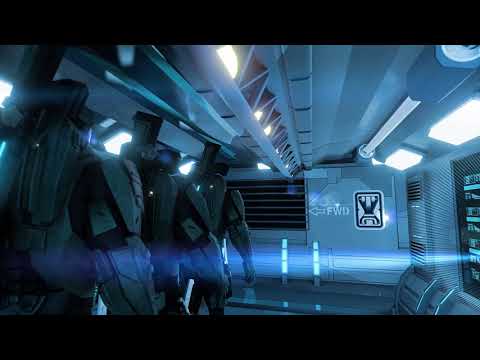
I can create REALTIME body and facial animation in iclone and export that motion with any CC3 character during FBX export from CC3 pipeline
and we can now use the free aforementioned "CC3 pipeline" add-on for easy texture to Shader node conversion even auto camera and HDR lighting setup.
and Blender can import an REPLACE face & body animation with new data from Iclone via its Action& Shapekey editors.
NoW for those who complain that the CC3 "Dopelgangers" do not look as good as the original Daz genesis ( no Daz JCMs or HD morphs)
my response is: STAY OUT!! of the Reallusion Eco-system and use the Diffeomorphic plugin for a direct Daz studio to Blender workflow
I am given to understand that it is more advanced than even the official Daz to Blender "bridge
....or Stay in Daz studio and use Iray 3Delight etc.
Were there no such thing as Reallusion Iclone & CC3 I would be using Diffeo for A Daz Genesis to Blender pipeline.
Others have chosen to use the Daz exporters for export to the other 3DCC's and game engines they prefer.
There are many ways to light Europe
@Wolf-
Thank you so much for all your information. I do not currently have plans to animate figures, I am more focused on supporting a comic book project, but one thing I've found helpful is to use frames from animations as reference, as they catch those in-between moments and often make the poses a bit more naturalistic. Do you find that animating in iClone is significantly easier than in Blender, enough to justify the cost?
I take it that all the data that goes with a single static pose will export from CC3 to Blender? Or does iclone support formats that make life easier in Blender?
@Honzo
if you have not interest in Character animation then ..NO
buying into the Reallusion Eco system is a total waste of money for still images.
The very definition of " adding unneccessary complexity to your creative process"
in fact you have wasted your money on CC3 pipeline as it offers nothing for the still render/comic artists that is not possible with Daz studio or even Poser
Personally I would just use selected pose packs as my base, there are some great pose creators even for comic book style exaggerations, and then do the final tweaks with puppeteer (it's a bit hidden but it's great for your use case) in Daz for your intended effect. You could simply use animation files as a reference while posing (simply have the window "always on top"). That would be my preffered workflow, hearing your case.
@Wolf As I suspected... well, at least it was massively discounted when I bought it. The CC3/Headshot package seems pretty useful to me, but Reallusion in general sets off a lot of alarm bells for me. It looks now like I'm going to have to learn Blender for real, and use CC3 to make characters. Maybe use some Daz characters from time to time, but in general I'm after a somewhat less glamorous look.
@Paintbox I think I'm going to end up doing all my posing/scenebuilding/rendering in Blender, since Daz doesn't really allow figures to return. I guess that means I have to figure out if things like pose packs are transferable to blender.
They are. If you use Diffeomorphic, there's an option for add pose at the bottom of the diffeomorphic menu that pops up once you import a character. Just go to the pose in your Daz library that you want, apply it and it'll work. If you want to send an animation in, just save it as a pose preset in Daz and select import animation.
Thanks!
Hey Honzo,
in regards to the earliest question in here perhaps some of this info can help (Blender to Daz Studio bits):
My Content Creation Tools Page
in particular, the videos down the page
Those videos contain a wealth of great info in regards to doing custom stuff within Daz Studio with the aid of an external modeler
Thanks, Dartanbeck. Looks like good stuff, although I don't 'have enough rights' to view some of the pages, it seems. The videos look pretty helpful.